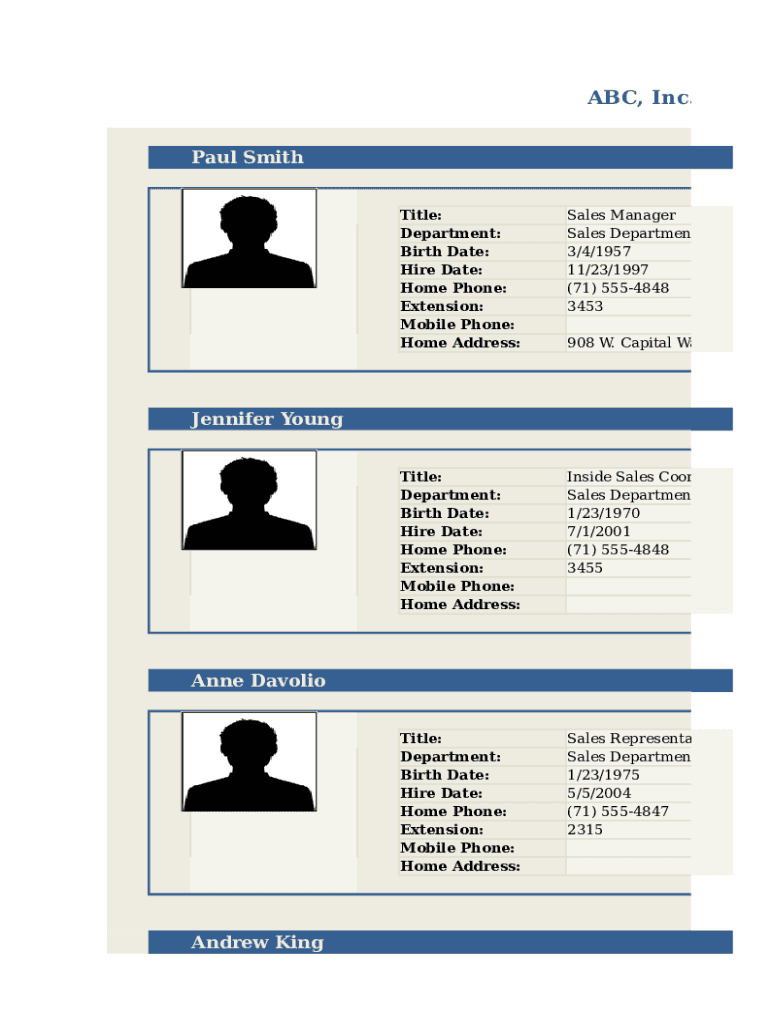
Profile Form Template


What is the employee profile template?
The employee profile template is a structured document designed to gather essential information about an employee. This form typically includes personal details such as name, contact information, job title, department, and employment history. It serves as a foundational record for human resources, helping to streamline onboarding processes and maintain comprehensive employee records. An effective employee profile template ensures that all relevant data is captured, making it easier for organizations to manage their workforce efficiently.
How to use the employee profile template
Using the employee profile template involves several straightforward steps. First, download the template in a compatible format, such as PDF or Word. Next, fill in the required fields with accurate information. Ensure that all sections are completed, including personal details, job responsibilities, and any relevant skills or certifications. After filling out the template, it can be printed for physical records or saved digitally for electronic filing. This versatility allows organizations to maintain both digital and hard copies of employee profiles.
Steps to complete the employee profile template
Completing the employee profile template can be broken down into a few key steps:
- Download the employee profile template from a trusted source.
- Open the document and review the sections that need to be filled out.
- Enter personal information, including full name, address, and contact details.
- Provide employment details such as job title, start date, and department.
- Include educational background and relevant work experience.
- Review the completed template for accuracy before saving or printing.
Key elements of the employee profile template
Essential elements of an employee profile template include:
- Personal Information: Name, address, phone number, and email.
- Job Details: Job title, department, and supervisor's name.
- Employment History: Previous positions held, companies worked for, and duration of employment.
- Education: Degrees earned, institutions attended, and graduation dates.
- Skills and Certifications: Relevant skills, professional certifications, and training completed.
Legal use of the employee profile template
When using the employee profile template, it is crucial to comply with legal requirements regarding data protection and privacy. Organizations must ensure that the information collected is relevant and necessary for employment purposes. Compliance with regulations such as the Fair Labor Standards Act (FLSA) and the Family Educational Rights and Privacy Act (FERPA) is essential. Additionally, securing employee consent for data collection and storage is a best practice that helps protect both the employee's privacy and the organization's legal standing.
Examples of using the employee profile template
Employee profile templates can be utilized in various scenarios, including:
- Onboarding New Employees: Collecting necessary information to set up payroll and benefits.
- Performance Reviews: Providing a comprehensive overview of an employee's skills and achievements.
- Succession Planning: Identifying potential candidates for advancement within the organization.
Quick guide on how to complete profile form template
Effortlessly prepare Profile Form Template on any device
Digital document management has gained popularity among companies and individuals alike. It offers an excellent eco-conscious substitute for traditional printed and signed files, allowing you to obtain the proper format and securely store it online. airSlate SignNow equips you with all the tools necessary to create, modify, and electronically sign your documents swiftly, without delays. Manage Profile Form Template on any platform using airSlate SignNow's Android or iOS apps and enhance any document-focused process today.
Steps to modify and eSign Profile Form Template with ease
- Obtain Profile Form Template and click Get Form to begin.
- Utilize the tools we offer to complete your document.
- Emphasize important sections of your documents or redact sensitive information with tools that airSlate SignNow provides specifically for that purpose.
- Create your signature using the Sign tool, which takes mere seconds and carries the same legal significance as a conventional wet ink signature.
- Review the information and click on the Done button to save your changes.
- Choose how you want to deliver your form, via email, text message (SMS), or invitation link, or download it to your computer.
Eliminate concerns about lost or misplaced files, tedious document searches, or errors that require printing new copies. airSlate SignNow fulfills all your document management needs in a few clicks from any device you prefer. Edit and eSign Profile Form Template and ensure outstanding communication at every stage of your document preparation process with airSlate SignNow.
Create this form in 5 minutes or less
Create this form in 5 minutes!
How to create an eSignature for the profile form template
How to create an electronic signature for a PDF online
How to create an electronic signature for a PDF in Google Chrome
How to create an e-signature for signing PDFs in Gmail
How to create an e-signature right from your smartphone
How to create an e-signature for a PDF on iOS
How to create an e-signature for a PDF on Android
People also ask
-
What is an employee profile printout example ii?
An employee profile printout example ii is a document that summarizes an employee's key details, including their position, skills, and contact information. This printout is essential for HR departments to maintain accurate records and streamline personnel management. With airSlate SignNow, you can easily create and customize this printout to fit your organization's needs.
-
How can I create an employee profile printout example ii using airSlate SignNow?
Creating an employee profile printout example ii with airSlate SignNow is straightforward. Simply use our user-friendly interface to input employee data, select your desired template, and customize it as needed. Once finalized, you can print or send the document electronically for signatures.
-
What are the pricing options for airSlate SignNow?
airSlate SignNow offers various pricing plans to suit different business needs, enabling you to select the best option for your budget. Each plan includes access to features necessary for generating documents like the employee profile printout example ii. Visit our pricing page to explore detailed options and find the best fit for your organization.
-
What features does airSlate SignNow offer for managing employee documents?
AirSlate SignNow provides a wide range of features for managing employee documents, including templates, electronic signatures, and secure storage. Users can easily generate documents like the employee profile printout example ii and manage them efficiently. Additionally, our platform allows for real-time collaboration, ensuring all team members are on the same page.
-
How does using airSlate SignNow improve HR processes?
Using airSlate SignNow signNowly enhances HR processes by streamlining the documentation workflow and reducing paper usage. With tools like the employee profile printout example ii, HR teams can quickly generate and send documents for approval. This efficiency saves time and helps maintain precise records.
-
Can I integrate airSlate SignNow with other tools I use?
Yes, airSlate SignNow seamlessly integrates with various popular business tools and applications, making it easier to incorporate into your existing workflows. You can connect your HR software to create an employee profile printout example ii directly from your system. This integration eliminates duplication and enhances productivity.
-
What benefits can my organization expect from using airSlate SignNow?
By using airSlate SignNow, your organization can expect improved efficiency, cost savings, and enhanced compliance in document management. The ability to generate documents like the employee profile printout example ii ensures that your team has all necessary information at their fingertips. This leads to quicker decision-making and better overall performance.
Get more for Profile Form Template
- General personal injury negligence interrogatories to form
- Control number fl 021 79 form
- Petitionerplaintiff form
- Chapter 5 disposition of personal property remaining on form
- Decl leshefsky iso prelim inj san francisco city attorneys form
- County state of florida form
- Discovery in divorcethe ultimate guide for paralegals form
- Control number fl 022 77 form
Find out other Profile Form Template
- Sign Nevada Education LLC Operating Agreement Now
- Sign New York Education Business Plan Template Free
- Sign Education Form North Carolina Safe
- Sign North Carolina Education Purchase Order Template Safe
- Sign North Dakota Education Promissory Note Template Now
- Help Me With Sign North Carolina Education Lease Template
- Sign Oregon Education Living Will Easy
- How To Sign Texas Education Profit And Loss Statement
- Sign Vermont Education Residential Lease Agreement Secure
- How Can I Sign Washington Education NDA
- Sign Wisconsin Education LLC Operating Agreement Computer
- Sign Alaska Finance & Tax Accounting Purchase Order Template Computer
- Sign Alaska Finance & Tax Accounting Lease Termination Letter Free
- Can I Sign California Finance & Tax Accounting Profit And Loss Statement
- Sign Indiana Finance & Tax Accounting Confidentiality Agreement Later
- Sign Iowa Finance & Tax Accounting Last Will And Testament Mobile
- Sign Maine Finance & Tax Accounting Living Will Computer
- Sign Montana Finance & Tax Accounting LLC Operating Agreement Computer
- How Can I Sign Montana Finance & Tax Accounting Residential Lease Agreement
- Sign Montana Finance & Tax Accounting Residential Lease Agreement Safe