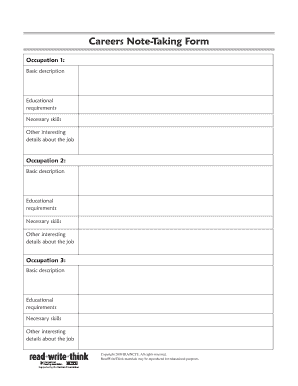
Careers Note Taking Form


What is the Careers Note Taking Form
The Careers Note Taking Form is a structured document designed to assist individuals in organizing their thoughts, observations, and insights related to career development. This form is particularly useful for job seekers, career changers, and professionals looking to enhance their skills or explore new opportunities. By providing a standardized format, it helps users capture essential information, track progress, and reflect on their career journeys.
How to use the Careers Note Taking Form
Using the Careers Note Taking Form involves several straightforward steps. First, identify the specific areas of your career you wish to focus on, such as skills, experiences, or networking opportunities. Next, fill out the form by entering relevant details in each section. This may include notes on job applications, interview reflections, or personal development goals. Regularly updating the form will help you stay organized and motivated as you navigate your career path.
Steps to complete the Careers Note Taking Form
Completing the Careers Note Taking Form can be broken down into a few simple steps:
- Gather your materials: Ensure you have all necessary information at hand, such as your resume, job descriptions, and any notes from previous career-related activities.
- Fill in personal information: Start by entering your name, contact details, and any other relevant personal information.
- Document your experiences: Use the designated sections to outline your work history, skills, and achievements. Be specific and provide examples wherever possible.
- Set goals: Identify short-term and long-term career goals. This can include desired job positions, skill acquisition, or networking objectives.
- Review and update: Regularly revisit the form to add new experiences and adjust your goals as needed.
Legal use of the Careers Note Taking Form
The Careers Note Taking Form can be considered legally valid when it is completed accurately and truthfully. While it does not typically require formal submission to a governing body, the information documented may be used for job applications or professional evaluations. It is essential to ensure that all entries are honest to avoid potential legal ramifications related to misrepresentation.
Key elements of the Careers Note Taking Form
Key elements of the Careers Note Taking Form include:
- Personal information: Name, contact details, and other identifying information.
- Work history: A detailed account of previous employment, including job titles, responsibilities, and dates of employment.
- Skills and qualifications: A list of relevant skills, certifications, and educational background.
- Goals and aspirations: Clearly defined career objectives and desired outcomes.
- Reflection notes: Space for personal insights and reflections on career progress.
Examples of using the Careers Note Taking Form
There are various scenarios in which the Careers Note Taking Form can be beneficial:
- A job seeker preparing for interviews can document potential questions and answers to refine their responses.
- A professional considering a career change can outline transferable skills and relevant experiences to highlight in applications.
- Students exploring internship opportunities can track applications, deadlines, and feedback from interviews.
- Individuals seeking promotions can use the form to record achievements and contributions that support their case for advancement.
Quick guide on how to complete careers note taking form
Prepare Careers Note Taking Form effortlessly on any device
Digital document management has become increasingly popular among businesses and individuals. It offers an ideal environmentally friendly substitute for traditional printed and signed documents, as you can access the necessary form and securely store it online. airSlate SignNow equips you with all the resources you require to create, modify, and eSign your documents swiftly without delays. Manage Careers Note Taking Form on any device with airSlate SignNow Android or iOS applications and enhance any document-related workflow today.
How to modify and eSign Careers Note Taking Form effortlessly
- Find Careers Note Taking Form and click Get Form to initiate the process.
- Utilize the tools we offer to fill out your form.
- Emphasize pertinent sections of the documents or obscure sensitive details with tools that airSlate SignNow provides specifically for that purpose.
- Create your signature using the Sign tool, which takes mere seconds and carries the same legal validity as a conventional wet ink signature.
- Review all the information and click the Done button to save your changes.
- Select your preferred delivery method for the form, via email, text message (SMS), invitation link, or download it to your computer.
Eliminate concerns about lost or misplaced files, tedious form searching, or errors that necessitate printing new document copies. airSlate SignNow addresses all your document management needs in just a few clicks from any device you choose. Modify and eSign Careers Note Taking Form and ensure optimal communication at every stage of the form preparation process with airSlate SignNow.
Create this form in 5 minutes or less
Create this form in 5 minutes!
How to create an eSignature for the careers note taking form
How to create an electronic signature for a PDF online
How to create an electronic signature for a PDF in Google Chrome
How to create an e-signature for signing PDFs in Gmail
How to create an e-signature right from your smartphone
How to create an e-signature for a PDF on iOS
How to create an e-signature for a PDF on Android
People also ask
-
What is the Careers Note Taking Form offered by airSlate SignNow?
The Careers Note Taking Form is a digital solution that allows users to efficiently capture notes and important information relevant to career development. Utilizing our platform ensures that these forms are easy to create and manage, streamlining the process for both individuals and organizations.
-
How much does the Careers Note Taking Form cost?
Pricing for the Careers Note Taking Form varies depending on the specific features and integrations you choose. We offer competitive pricing plans designed to suit businesses of all sizes, ensuring you get the best value for your investment.
-
What features does the Careers Note Taking Form include?
The Careers Note Taking Form includes features such as customizable templates, real-time collaboration, and secure eSign support. These features make it easier for users to organize their notes and share essential information seamlessly.
-
How does the Careers Note Taking Form benefit my business?
By using the Careers Note Taking Form, your business can improve efficiency in capturing and organizing career-related information. It reduces paperwork, enhances collaboration among teams, and simplifies the process of managing important documentation.
-
Can I integrate the Careers Note Taking Form with other tools?
Yes, the Careers Note Taking Form can be seamlessly integrated with a variety of other business tools and applications. This connectivity enhances workflow by allowing you to synchronize data across different platforms, improving productivity.
-
Is the Careers Note Taking Form secure?
Absolutely, airSlate SignNow prioritizes the security of your documents. The Careers Note Taking Form utilizes advanced encryption and authentication measures to protect sensitive information, ensuring that your data remains safe.
-
How user-friendly is the Careers Note Taking Form?
The Careers Note Taking Form is designed with user experience in mind, making it highly intuitive and easy to navigate. Even those with minimal technical expertise can quickly learn to create, edit, and manage their forms effectively.
Get more for Careers Note Taking Form
- Release of lien corporation form
- 40 us code11101 definitionsus codeus lawlii form
- Laura e rothclerk of the circuit court volusia county form
- Affidavit of abandonment and intent to form
- Recommence construction corporation form
- Claims against the surety under the new changes to florida form
- Certificate of payment to the contractor form
- Notice of contest of payment corporation form
Find out other Careers Note Taking Form
- Can I eSign New Jersey Education Form
- How Can I eSign Oregon Construction Word
- How Do I eSign Rhode Island Construction PPT
- How Do I eSign Idaho Finance & Tax Accounting Form
- Can I eSign Illinois Finance & Tax Accounting Presentation
- How To eSign Wisconsin Education PDF
- Help Me With eSign Nebraska Finance & Tax Accounting PDF
- How To eSign North Carolina Finance & Tax Accounting Presentation
- How To eSign North Dakota Finance & Tax Accounting Presentation
- Help Me With eSign Alabama Healthcare / Medical PDF
- How To eSign Hawaii Government Word
- Can I eSign Hawaii Government Word
- How To eSign Hawaii Government Document
- How To eSign Hawaii Government Document
- How Can I eSign Hawaii Government Document
- Can I eSign Hawaii Government Document
- How Can I eSign Hawaii Government Document
- How To eSign Hawaii Government Document
- How To eSign Hawaii Government Form
- How Can I eSign Hawaii Government Form