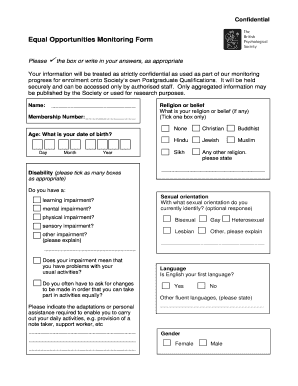
Equal Opportunities Form


What is the Equal Opportunities Form?
The Equal Opportunities Form is a document designed to collect data on the demographic characteristics of applicants or employees within an organization. This form aims to promote fairness and equality in the workplace by ensuring that all individuals have equal access to opportunities, regardless of their background. It typically includes questions related to gender, ethnicity, disability, and other relevant factors that may impact employment decisions. Understanding the purpose of this form is essential for organizations committed to diversity and inclusion.
How to Use the Equal Opportunities Form
Using the Equal Opportunities Form involves several straightforward steps. Initially, it is important to ensure that the form is distributed to all applicants or employees in a manner that encourages honest responses. The form can be completed digitally, which allows for easier data collection and analysis. Organizations should communicate the purpose of the form clearly, emphasizing that the information will be used solely for monitoring and improving equality practices. Additionally, it is crucial to maintain confidentiality and protect the data collected.
Steps to Complete the Equal Opportunities Form
Completing the Equal Opportunities Form can be done efficiently by following these steps:
- Access the form through the designated platform or request a copy from your HR department.
- Read the instructions carefully to understand the information required.
- Provide accurate responses to all questions, ensuring that you feel comfortable with the information shared.
- Review your answers before submission to confirm their accuracy.
- Submit the form through the specified method, whether online or in-person.
Legal Use of the Equal Opportunities Form
The legal use of the Equal Opportunities Form is governed by various laws and regulations aimed at promoting workplace equality. Organizations must comply with anti-discrimination laws, such as the Equal Employment Opportunity Commission (EEOC) guidelines in the United States. Proper use of this form helps organizations to monitor their hiring practices and ensure they are not inadvertently discriminating against any group. Additionally, it is essential to securely store the data collected to protect individuals' privacy rights.
Key Elements of the Equal Opportunities Form
Key elements of the Equal Opportunities Form typically include:
- Demographic Information: Questions regarding age, gender, ethnicity, and disability status.
- Voluntary Participation: A statement indicating that completion of the form is voluntary and will not affect employment decisions.
- Confidentiality Assurance: Assurance that the data will be kept confidential and used solely for monitoring purposes.
- Contact Information: Details for individuals to reach out if they have questions about the form.
Examples of Using the Equal Opportunities Form
Organizations can use the Equal Opportunities Form in various contexts, including:
- During the hiring process to assess the diversity of applicant pools.
- As part of employee onboarding to gather demographic data for internal reporting.
- In annual reviews to track progress in achieving diversity and inclusion goals.
Quick guide on how to complete equal opportunities form
Fill out Equal Opportunities Form effortlessly on any device
Digital document management has become increasingly popular among businesses and individuals. It offers an ideal environmentally friendly substitute for traditional printed and signed documents, as you can access the correct form and securely store it online. airSlate SignNow provides all the tools you need to create, modify, and electronically sign your documents swiftly without any hold-ups. Manage Equal Opportunities Form on any device using airSlate SignNow's Android or iOS applications and enhance any document-related workflow today.
How to modify and electronically sign Equal Opportunities Form with ease
- Find Equal Opportunities Form and click Get Form to begin.
- Use the tools at your disposal to fill out your form.
- Emphasize pertinent sections of your documents or obscure sensitive information with tools that airSlate SignNow offers specifically for that purpose.
- Create your signature with the Sign tool, which takes mere seconds and holds the same legal validity as a conventional wet ink signature.
- Review all the information and then click on the Done button to save your changes.
- Choose how you wish to submit your form: via email, SMS, or an invite link, or download it to your computer.
Say goodbye to lost or misplaced documents, tedious form searching, or mistakes that require printing new document copies. airSlate SignNow addresses your document management needs with just a few clicks from any device you prefer. Alter and electronically sign Equal Opportunities Form to ensure excellent communication at every step of your form preparation process with airSlate SignNow.
Create this form in 5 minutes or less
Create this form in 5 minutes!
How to create an eSignature for the equal opportunities form
How to create an electronic signature for a PDF online
How to create an electronic signature for a PDF in Google Chrome
How to create an e-signature for signing PDFs in Gmail
How to create an e-signature right from your smartphone
How to create an e-signature for a PDF on iOS
How to create an e-signature for a PDF on Android
People also ask
-
What is an equal opportunities form UK and why is it important?
An equal opportunities form UK is a document designed to collect information about the diversity of job applicants. It helps organizations ensure compliance with equal opportunity laws and promotes inclusivity in the hiring process. By utilizing an equal opportunities form UK, businesses can identify and remove potential biases in their recruitment efforts.
-
How can airSlate SignNow help with the equal opportunities form UK?
airSlate SignNow provides a streamlined process for creating, distributing, and collecting signed equal opportunities forms UK. With our easy-to-use interface, you can customize forms and send them for signing securely. This facilitates compliance and data collection while ensuring a smooth and efficient experience for both employers and applicants.
-
Is there a cost associated with using airSlate SignNow for equal opportunities form UK?
Yes, airSlate SignNow offers several pricing plans to accommodate different business needs. Whether you are a small business or a large enterprise, you can find a plan that fits your budget while enabling you to manage your equal opportunities form UK effectively. Pricing is transparent, with no hidden fees.
-
What features does airSlate SignNow offer for managing equal opportunities form UK?
airSlate SignNow includes robust features such as customizable templates, automatic reminders, and notifications for completed equal opportunities forms UK. Additionally, our platform offers secure cloud storage, ensuring that your sensitive applicant data is protected. These features help streamline the application process and enhance overall efficiency.
-
Can airSlate SignNow integrate with my existing HR systems for equal opportunities form UK?
Absolutely! airSlate SignNow offers various integrations with popular HR software and applicant tracking systems, allowing you to easily incorporate the equal opportunities form UK into your existing workflow. This seamless integration ensures that all applicant data is consistent and readily accessible.
-
What are the benefits of using airSlate SignNow for the equal opportunities form UK?
Using airSlate SignNow for your equal opportunities form UK enhances efficiency and reduces paperwork. The electronic signature feature expedites the completion process, ensuring you receive responses quickly. Moreover, it promotes a paperless environment, which is beneficial for both the organization and the planet.
-
Is it easy to customize the equal opportunities form UK with airSlate SignNow?
Yes, airSlate SignNow makes it incredibly easy to customize your equal opportunities form UK. Our user-friendly editor allows you to add or remove fields, change the layout, and incorporate your branding. This flexibility ensures that your form meets all your specific needs while remaining compliant with legal standards.
Get more for Equal Opportunities Form
- By this bond we as principal and form
- Services or materials furnished through 20 to form
- Hereby waives and releases its lien and right to claim a lien for labor form
- Florida property lien statutes florida mechanics lien law form
- Demand for reclamation individual form
- Bankruptcy law news reclamation or section 503b9 claim form
- What is a notice of commencement that was found when i tried form
- Notarized statement that notice of form
Find out other Equal Opportunities Form
- Can I eSignature Utah Charity Document
- How Do I eSignature Utah Car Dealer Presentation
- Help Me With eSignature Wyoming Charity Presentation
- How To eSignature Wyoming Car Dealer PPT
- How To eSignature Colorado Construction PPT
- How To eSignature New Jersey Construction PDF
- How To eSignature New York Construction Presentation
- How To eSignature Wisconsin Construction Document
- Help Me With eSignature Arkansas Education Form
- Can I eSignature Louisiana Education Document
- Can I eSignature Massachusetts Education Document
- Help Me With eSignature Montana Education Word
- How To eSignature Maryland Doctors Word
- Help Me With eSignature South Dakota Education Form
- How Can I eSignature Virginia Education PDF
- How To eSignature Massachusetts Government Form
- How Can I eSignature Oregon Government PDF
- How Can I eSignature Oklahoma Government Document
- How To eSignature Texas Government Document
- Can I eSignature Vermont Government Form