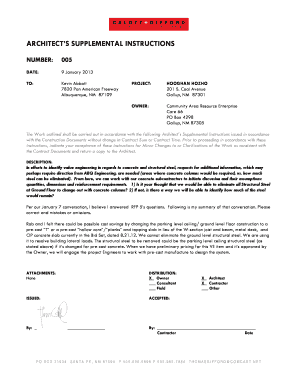
Architectural Supplemental Instructions Form


What is the Architectural Supplemental Instructions
The architectural supplemental instructions (ASI) are essential documents used in the construction industry to communicate changes or clarifications to the original construction documents. These instructions are typically issued by architects to address unforeseen conditions, modifications, or additional requirements that arise during a project's lifecycle. The ASI serves as an official record, ensuring that all parties involved in the construction process are informed and aligned with the updated directives.
How to Use the Architectural Supplemental Instructions
Utilizing architectural supplemental instructions involves several key steps. First, ensure that all stakeholders, including contractors and subcontractors, receive a copy of the ASI promptly. Next, review the instructions carefully to understand the implications on the project timeline, budget, and scope. It is crucial to incorporate the changes outlined in the ASI into ongoing work and to document any adjustments made in response to these instructions. Clear communication among all parties is vital to prevent misunderstandings and ensure compliance with the new directives.
Key Elements of the Architectural Supplemental Instructions
Architectural supplemental instructions typically include several critical elements. These may encompass:
- Reference to Original Documents: A clear indication of the original drawings or specifications being modified.
- Description of Changes: Detailed explanations of the modifications or additional requirements.
- Impact Assessment: An analysis of how the changes affect the project, including time and cost implications.
- Signatures: Required signatures from the architect and potentially other stakeholders to validate the ASI.
Steps to Complete the Architectural Supplemental Instructions
Completing the architectural supplemental instructions involves a systematic approach. Begin by gathering all relevant original documents to ensure consistency. Next, draft the ASI, clearly outlining the necessary changes and their implications. After drafting, review the document for accuracy and clarity, then obtain the necessary approvals from the architect and other relevant parties. Finally, distribute the ASI to all stakeholders and ensure that it is referenced in ongoing project documentation.
Legal Use of the Architectural Supplemental Instructions
The legal validity of architectural supplemental instructions hinges on adherence to specific guidelines and regulations. To ensure that an ASI is legally binding, it must be executed in compliance with relevant laws, such as the ESIGN Act and UETA, which govern electronic signatures. Additionally, maintaining a clear audit trail and proper documentation is essential for legal protection, especially in disputes or claims related to construction changes.
Examples of Using the Architectural Supplemental Instructions
Examples of architectural supplemental instructions can vary widely based on project needs. Common scenarios include:
- Adjustments to materials specified in the original documents due to availability issues.
- Changes in project scope based on client requests or site conditions.
- Clarifications regarding construction methods or techniques that must be employed.
Each example highlights the importance of clear communication and documentation to ensure that all parties understand and implement the changes effectively.
Quick guide on how to complete architectural supplemental instructions
Complete Architectural Supplemental Instructions effortlessly on any gadget
Digital document management has gained traction among businesses and individuals. It serves as an ideal eco-friendly substitute for conventional printed and signed documents, allowing you to access the right form and securely store it online. airSlate SignNow provides you with all the tools necessary to create, modify, and eSign your documents quickly and without delays. Handle Architectural Supplemental Instructions on any device using airSlate SignNow's Android or iOS applications and simplify any document-related process today.
How to modify and eSign Architectural Supplemental Instructions with ease
- Find Architectural Supplemental Instructions and select Get Form to begin.
- Utilize the tools we provide to complete your form.
- Emphasize important parts of your documents or obscure sensitive data with tools that airSlate SignNow offers specifically for that purpose.
- Create your eSignature using the Sign feature, which takes just seconds and holds the same legal validity as a conventional handwritten signature.
- Review all the details and click on the Done button to save your modifications.
- Select how you wish to share your form, via email, SMS, or invitation link, or download it to your computer.
Eliminate concerns about lost or misplaced documents, tedious form searches, or mistakes that necessitate printing additional copies. airSlate SignNow fulfills all your document management requirements in just a few clicks from any device of your choice. Adjust and eSign Architectural Supplemental Instructions to guarantee excellent communication at every stage of your form preparation with airSlate SignNow.
Create this form in 5 minutes or less
Create this form in 5 minutes!
How to create an eSignature for the architectural supplemental instructions
How to create an electronic signature for a PDF online
How to create an electronic signature for a PDF in Google Chrome
How to create an e-signature for signing PDFs in Gmail
How to create an e-signature right from your smartphone
How to create an e-signature for a PDF on iOS
How to create an e-signature for a PDF on Android
People also ask
-
What are architects supplemental instructions in the context of airSlate SignNow?
Architects supplemental instructions are additional directives provided by architects to clarify or modify parts of a construction project. With airSlate SignNow, these instructions can be sent and signed electronically, ensuring that all stakeholders have the most up-to-date information and agree on changes efficiently.
-
How does airSlate SignNow facilitate architects supplemental instructions?
AirSlate SignNow streamlines the process of managing architects supplemental instructions by allowing architects to create, send, and sign documents electronically. This digital workflow reduces delays and helps maintain the integrity of the construction timeline, making it easier to keep everyone informed.
-
Is there a cost associated with using airSlate SignNow for architects supplemental instructions?
Yes, airSlate SignNow offers various pricing plans to fit different business needs and budgets. The cost-effective solution enables architects to handle supplemental instructions without signNow overhead, allowing firms to allocate resources more efficiently.
-
What features does airSlate SignNow offer for managing architects supplemental instructions?
AirSlate SignNow includes features like document templates, real-time tracking, and secure e-signature capabilities. These tools make it easy for architects to create and manage supplemental instructions, ensuring that all necessary parties can access, review, and sign documents promptly.
-
Can airSlate SignNow integrate with other software for architects supplemental instructions?
Yes, airSlate SignNow seamlessly integrates with numerous third-party applications, enhancing the workflow for architects supplemental instructions. Whether it's project management tools or cloud storage solutions, these integrations facilitate a streamlined process and improved collaboration among teams.
-
What benefits does electronic signing provide for architects supplemental instructions?
Electronic signing for architects supplemental instructions offers numerous benefits, including faster turnaround times and reduced paper usage. This method not only enhances efficiency but also improves the security and traceability of documents, ensuring that all changes are well-documented.
-
How can airSlate SignNow help ensure compliance when handling architects supplemental instructions?
AirSlate SignNow provides compliance features like audit trails and secure data storage to protect architects supplemental instructions. These features help ensure that documents meet legal requirements and can be easily retrieved for future reference, providing peace of mind for architecture firms.
Get more for Architectural Supplemental Instructions
- Form 12 302 fillable texas hotel occupancy tax exemption certificate
- Sports injuries worksheet form
- Architectural request form
- Discipline flow chart form
- Va form 10091 101018696
- Sutter health doctors note form
- Responding to open response questions using the cer method form
- Hoja de ayuda para el pago en ventanilla bancaria derechos productos y aprovechamientos form
Find out other Architectural Supplemental Instructions
- How Do I eSign Arkansas Charity LLC Operating Agreement
- eSign Colorado Charity LLC Operating Agreement Fast
- eSign Connecticut Charity Living Will Later
- How Can I Sign West Virginia Courts Quitclaim Deed
- Sign Courts Form Wisconsin Easy
- Sign Wyoming Courts LLC Operating Agreement Online
- How To Sign Wyoming Courts Quitclaim Deed
- eSign Vermont Business Operations Executive Summary Template Mobile
- eSign Vermont Business Operations Executive Summary Template Now
- eSign Virginia Business Operations Affidavit Of Heirship Mobile
- eSign Nebraska Charity LLC Operating Agreement Secure
- How Do I eSign Nevada Charity Lease Termination Letter
- eSign New Jersey Charity Resignation Letter Now
- eSign Alaska Construction Business Plan Template Mobile
- eSign Charity PPT North Carolina Now
- eSign New Mexico Charity Lease Agreement Form Secure
- eSign Charity PPT North Carolina Free
- eSign North Dakota Charity Rental Lease Agreement Now
- eSign Arkansas Construction Permission Slip Easy
- eSign Rhode Island Charity Rental Lease Agreement Secure