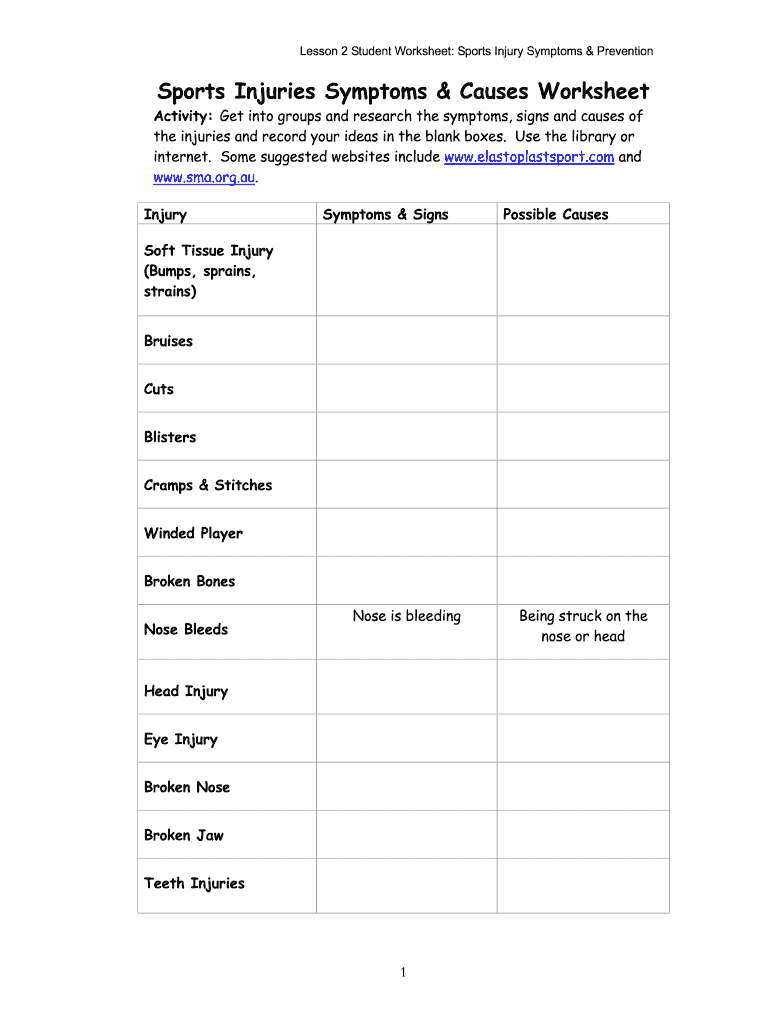
Sports Injuries Worksheet Form


What is the Sports Injuries Worksheet
The sports injuries worksheet is a specialized document designed to collect and organize information about injuries sustained during sports activities. This form is essential for athletes, coaches, and healthcare providers to track injury details, treatment plans, and recovery progress. The worksheet typically includes sections for personal information, injury specifics, treatment received, and any follow-up care required. By maintaining accurate records, stakeholders can ensure proper medical attention and facilitate a smoother recovery process.
How to use the Sports Injuries Worksheet
Using the sports injuries worksheet involves several straightforward steps. First, gather all relevant information about the injured individual, including their name, age, and contact details. Next, document the specifics of the injury, such as the date it occurred, the type of injury, and the circumstances surrounding it. After that, record any treatments administered, including medications, physical therapy, or surgeries. Finally, outline the follow-up care needed to ensure a complete recovery. This organized approach helps in monitoring progress and making informed decisions regarding future sports participation.
Steps to complete the Sports Injuries Worksheet
Completing the sports injuries worksheet requires careful attention to detail. Follow these steps for accurate completion:
- Start with personal information: Include the athlete's full name, date of birth, and contact information.
- Document the injury details: Specify the type of injury, the date it occurred, and how it happened.
- Record treatment information: Note any medical interventions, including visits to healthcare providers, medications prescribed, and therapies undertaken.
- Outline recovery plans: Indicate any follow-up appointments, rehabilitation exercises, or restrictions on physical activity.
- Review the completed worksheet for accuracy and completeness before submission.
Legal use of the Sports Injuries Worksheet
The sports injuries worksheet can serve as a legally recognized document when properly filled out and signed. It is crucial to ensure that all information is accurate and that the form is completed in compliance with applicable laws. This includes obtaining necessary signatures from the injured party and any healthcare providers involved in treatment. Keeping this document secure and confidential is also essential, as it may contain sensitive medical information. Proper handling of the worksheet can protect the rights of the injured individual and provide necessary documentation in case of disputes.
Key elements of the Sports Injuries Worksheet
Several key elements are essential to include in the sports injuries worksheet for it to be effective. These elements typically consist of:
- Personal Information: Details about the injured athlete, including name, age, and contact information.
- Injury Details: A description of the injury, including type, location, and date of occurrence.
- Treatment Records: Documentation of medical care received, including any medications or therapies.
- Recovery Plan: Information about follow-up appointments and rehabilitation exercises.
- Signatures: Required signatures from the injured party and healthcare providers for legal validation.
Examples of using the Sports Injuries Worksheet
The sports injuries worksheet can be utilized in various scenarios. For instance, a coach may use it to document injuries sustained by players during practice or games. This information can help in assessing player safety and making informed decisions about game participation. Healthcare providers may also use the worksheet to track treatment progress and recovery timelines for their patients. Additionally, schools and sports organizations can maintain these records to ensure compliance with safety regulations and to provide documentation in case of insurance claims or legal matters.
Quick guide on how to complete sports injuries worksheet
Effortlessly Prepare Sports Injuries Worksheet on Any Gadget
Web-based document management has become increasingly popular with businesses and individuals alike. It offers an ideal eco-friendly substitute for conventional printed and signed documents, as you can easily access the appropriate form and securely store it online. airSlate SignNow provides you with all the resources necessary to create, modify, and electronically sign your documents swiftly without delays. Manage Sports Injuries Worksheet on any device with airSlate SignNow's Android or iOS applications and enhance any document-related process today.
Steps to Modify and Electronically Sign Sports Injuries Worksheet with Ease
- Locate Sports Injuries Worksheet and click Get Form to begin.
- Utilize the features we offer to complete your form.
- Emphasize important sections of the documents or obscure sensitive information with tools that airSlate SignNow provides specifically for that purpose.
- Create your signature using the Sign tool, which takes moments and possesses the same legal validity as a traditional handwritten signature.
- Verify all the details and click on the Done button to save your modifications.
- Select your preferred method to send your form, whether by email, SMS, invite link, or download it to your computer.
Say goodbye to lost or misplaced documents, tedious form searches, or mistakes that require new document copies to be printed. airSlate SignNow meets all your document management requirements in just a few clicks from any device you prefer. Edit and eSign Sports Injuries Worksheet and guarantee outstanding communication at any stage of your form preparation process with airSlate SignNow.
Create this form in 5 minutes or less
Create this form in 5 minutes!
How to create an eSignature for the sports injuries worksheet
How to create an electronic signature for a PDF online
How to create an electronic signature for a PDF in Google Chrome
How to create an e-signature for signing PDFs in Gmail
How to create an e-signature right from your smartphone
How to create an e-signature for a PDF on iOS
How to create an e-signature for a PDF on Android
People also ask
-
What is a sports injuries worksheet and how can it help athletes?
A sports injuries worksheet is a structured document that helps athletes log and track their injuries. It aids in identifying patterns and allows for better management of recovery processes. By using a sports injuries worksheet, athletes can communicate more effectively with healthcare professionals and enhance their overall performance.
-
How much does airSlate SignNow cost for using the sports injuries worksheet?
airSlate SignNow offers competitive pricing models, making it affordable for users who need a sports injuries worksheet. Plans vary based on the features needed, and you can select a package that best fits your budget. Additionally, there are often promotions available for new users looking to streamline their document management.
-
What features does the sports injuries worksheet include?
The sports injuries worksheet available through airSlate SignNow includes customizable fields, easy data entry, and the ability to track multiple injuries over time. You can also attach relevant documentation, such as medical reports and treatment plans, directly to each entry. These features enhance the usability and effectiveness of managing sports injuries.
-
Can I integrate the sports injuries worksheet with other tools?
Yes, the sports injuries worksheet from airSlate SignNow can be integrated with various applications and platforms. This integration allows for seamless data transfer and management, improving overall efficiency. You can sync it with health record systems and coaching software, enhancing your injury tracking capabilities.
-
Is the sports injuries worksheet customizable?
Absolutely! The sports injuries worksheet is highly customizable to suit individual athlete needs. Users can modify fields, include specific injury types, and adapt the layout to fit their tracking preferences. This flexibility ensures that each athlete gets the most relevant information for their unique situation.
-
Who can benefit from using a sports injuries worksheet?
Athletes of all levels, coaches, and sports health professionals can greatly benefit from a sports injuries worksheet. It provides a clear overview of injury history and recovery, which is important for improving performance and preventing future issues. Effective documentation helps in devising personalized training and rehabilitation programs.
-
How does the sports injuries worksheet improve injury management?
The sports injuries worksheet improves injury management by offering a systematic approach to tracking injuries and recovery progress. It helps athletes identify triggers and patterns in their injuries, allowing for proactive measures. Better tracking leads to informed decisions about rest, rehabilitation, and return to play strategies.
Get more for Sports Injuries Worksheet
Find out other Sports Injuries Worksheet
- eSignature Mississippi Plumbing Emergency Contact Form Later
- eSignature Plumbing Form Nebraska Free
- How Do I eSignature Alaska Real Estate Last Will And Testament
- Can I eSignature Alaska Real Estate Rental Lease Agreement
- eSignature New Jersey Plumbing Business Plan Template Fast
- Can I eSignature California Real Estate Contract
- eSignature Oklahoma Plumbing Rental Application Secure
- How Can I eSignature Connecticut Real Estate Quitclaim Deed
- eSignature Pennsylvania Plumbing Business Plan Template Safe
- eSignature Florida Real Estate Quitclaim Deed Online
- eSignature Arizona Sports Moving Checklist Now
- eSignature South Dakota Plumbing Emergency Contact Form Mobile
- eSignature South Dakota Plumbing Emergency Contact Form Safe
- Can I eSignature South Dakota Plumbing Emergency Contact Form
- eSignature Georgia Real Estate Affidavit Of Heirship Later
- eSignature Hawaii Real Estate Operating Agreement Online
- eSignature Idaho Real Estate Cease And Desist Letter Online
- eSignature Idaho Real Estate Cease And Desist Letter Simple
- eSignature Wyoming Plumbing Quitclaim Deed Myself
- eSignature Colorado Sports Living Will Mobile