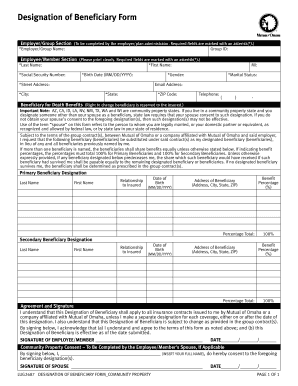
Mutual of Omaha Designation of Beneficiary Form


What is the Mutual of Omaha Designation of Beneficiary Form
The Mutual of Omaha Designation of Beneficiary Form is a crucial document used to specify who will receive benefits from a life insurance policy or other financial products upon the policyholder's passing. This form allows individuals to designate one or more beneficiaries, ensuring that their wishes are clearly outlined and legally recognized. By completing this form, policyholders can provide peace of mind, knowing that their loved ones will receive the intended benefits without unnecessary delays or complications.
Steps to Complete the Mutual of Omaha Designation of Beneficiary Form
Filling out the Mutual of Omaha Designation of Beneficiary Form involves several key steps to ensure accuracy and compliance. Follow these guidelines:
- Begin by entering your personal information, including your full name, address, and policy number.
- Identify the beneficiaries by providing their names, relationships to you, and contact information.
- Specify the percentage of benefits each beneficiary will receive, ensuring that the total equals one hundred percent.
- Review the form for accuracy, making sure all information is correct and complete.
- Sign and date the form. If required, have a witness or notary public sign as well.
How to Obtain the Mutual of Omaha Designation of Beneficiary Form
The Mutual of Omaha Designation of Beneficiary Form can be obtained through various methods. Policyholders can request the form directly from Mutual of Omaha's customer service or access it through their official website. Additionally, financial advisors or insurance agents may provide the form as part of the policy documentation. It's essential to ensure that you are using the most current version of the form to avoid any issues during processing.
Legal Use of the Mutual of Omaha Designation of Beneficiary Form
The legal use of the Mutual of Omaha Designation of Beneficiary Form is governed by state laws and regulations. To ensure that the form is legally binding, it must be completed accurately and signed by the policyholder. Some states may have specific requirements regarding witnesses or notarization. Understanding these legalities is vital to prevent disputes over the distribution of benefits. Consulting with a legal professional can provide additional guidance tailored to individual circumstances.
Key Elements of the Mutual of Omaha Designation of Beneficiary Form
Several key elements must be included in the Mutual of Omaha Designation of Beneficiary Form to ensure its validity:
- Policyholder Information: Full name, address, and policy number.
- Beneficiary Details: Names, relationships, and contact information for each beneficiary.
- Distribution Percentages: Clear indication of how benefits will be divided among beneficiaries.
- Signatures: Policyholder’s signature and date, along with any required witness or notary signatures.
Form Submission Methods
The completed Mutual of Omaha Designation of Beneficiary Form can be submitted through various methods, depending on the policyholder's preference and the requirements set by Mutual of Omaha. Common submission methods include:
- Online Submission: Uploading the completed form through Mutual of Omaha's secure online portal.
- Mail: Sending the form via postal service to the designated address provided by Mutual of Omaha.
- In-Person: Delivering the form directly to a local Mutual of Omaha office or authorized representative.
Quick guide on how to complete mutual of omaha designation of beneficiary form
Prepare Mutual Of Omaha Designation Of Beneficiary Form effortlessly on any device
Online document management has become increasingly popular among businesses and individuals. It offers an ideal eco-friendly alternative to traditional printed and signed documents, allowing you to access the appropriate form and securely store it online. airSlate SignNow provides all the tools necessary to create, modify, and electronically sign your documents promptly without any delays. Manage Mutual Of Omaha Designation Of Beneficiary Form on any platform with airSlate SignNow’s Android or iOS applications and simplify any document-based process today.
The easiest way to modify and electronically sign Mutual Of Omaha Designation Of Beneficiary Form without hassle
- Obtain Mutual Of Omaha Designation Of Beneficiary Form and click on Get Form to initiate the process.
- Utilize the tools we offer to complete your document.
- Highlight essential sections of your documents or redact sensitive information using the tools that airSlate SignNow provides specifically for that purpose.
- Create your signature using the Sign feature, which takes mere seconds and carries the same legal validity as a conventional wet ink signature.
- Review all the details and click on the Done button to save your modifications.
- Choose how you wish to send your form, via email, SMS, an invitation link, or download it to your computer.
Leave behind lost or misplaced files, tedious form searches, and errors that necessitate printing new document copies. airSlate SignNow meets all your document management needs with just a few clicks from any device you prefer. Modify and electronically sign Mutual Of Omaha Designation Of Beneficiary Form and ensure outstanding communication at every stage of your form preparation process with airSlate SignNow.
Create this form in 5 minutes or less
Create this form in 5 minutes!
How to create an eSignature for the mutual of omaha designation of beneficiary form
How to create an electronic signature for a PDF online
How to create an electronic signature for a PDF in Google Chrome
How to create an e-signature for signing PDFs in Gmail
How to create an e-signature right from your smartphone
How to create an e-signature for a PDF on iOS
How to create an e-signature for a PDF on Android
People also ask
-
What is the Mutual of Omaha beneficiary form and why is it important?
The Mutual of Omaha beneficiary form is a critical document that allows policyholders to designate individuals or entities that will receive benefits from their insurance policies. Having this form completed accurately is essential for ensuring that your loved ones receive the intended financial support in a timely manner.
-
How can I complete the Mutual of Omaha beneficiary form using airSlate SignNow?
To complete the Mutual of Omaha beneficiary form using airSlate SignNow, simply upload the document to our platform, fill in the required details, and then utilize our eSigning features to finalize it. Our user-friendly interface streamlines the process, making it easy to complete important forms from anywhere.
-
Is there a cost associated with using airSlate SignNow for the Mutual of Omaha beneficiary form?
Yes, while airSlate SignNow offers a cost-effective solution for eSigning and document management, specific pricing may vary based on your plan and usage. We provide various subscription options, allowing you to choose a plan that best fits your needs for handling documents like the Mutual of Omaha beneficiary form.
-
Can I save and edit my Mutual of Omaha beneficiary form on airSlate SignNow?
Absolutely! airSlate SignNow allows you to save your Mutual of Omaha beneficiary form and make edits when necessary. This flexibility ensures that every detail can be accurately reflected and updated as circumstances change.
-
What features does airSlate SignNow offer for managing the Mutual of Omaha beneficiary form?
airSlate SignNow offers a variety of features to enhance your experience with the Mutual of Omaha beneficiary form, including eSigning, document templates, cloud storage, and collaboration tools. These features make it simple to manage and send your forms efficiently.
-
How long does it take to process the Mutual of Omaha beneficiary form through airSlate SignNow?
The processing time for the Mutual of Omaha beneficiary form through airSlate SignNow is typically quick, as eSigning eliminates the need for physical mailing. Once all parties have signed, you'll receive an instantly available, legally binding final document.
-
Are there any security measures in place for the Mutual of Omaha beneficiary form on airSlate SignNow?
Yes, airSlate SignNow prioritizes your security. All documents, including the Mutual of Omaha beneficiary form, are encrypted and stored securely. Our platform complies with industry standards, ensuring that your sensitive information remains protected.
Get more for Mutual Of Omaha Designation Of Beneficiary Form
- For other cases use fl divorce 223 fl non parent form
- Clerks action required 1 6 7 form
- Final order and findings for a parenting plan parentage form
- Findings and conclusions on non parent custody petition form
- Final order and findings for a parenting form
- Petition for de facto parentage form
- Response to petition to decide parentage parentage 303 form
- Appendix a a sample form seattle university
Find out other Mutual Of Omaha Designation Of Beneficiary Form
- How Can I eSign Connecticut Lawers Presentation
- Help Me With eSign Hawaii Lawers Word
- How Can I eSign Hawaii Lawers Document
- How To eSign Hawaii Lawers PPT
- Help Me With eSign Hawaii Insurance PPT
- Help Me With eSign Idaho Insurance Presentation
- Can I eSign Indiana Insurance Form
- How To eSign Maryland Insurance PPT
- Can I eSign Arkansas Life Sciences PDF
- How Can I eSign Arkansas Life Sciences PDF
- Can I eSign Connecticut Legal Form
- How Do I eSign Connecticut Legal Form
- How Do I eSign Hawaii Life Sciences Word
- Can I eSign Hawaii Life Sciences Word
- How Do I eSign Hawaii Life Sciences Document
- How Do I eSign North Carolina Insurance Document
- How Can I eSign Hawaii Legal Word
- Help Me With eSign Hawaii Legal Document
- How To eSign Hawaii Legal Form
- Help Me With eSign Hawaii Legal Form