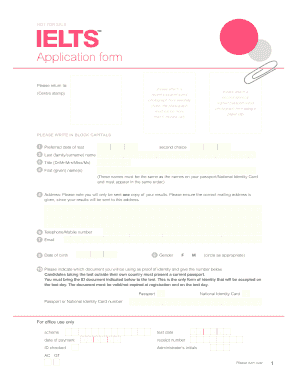
Ielts Fillable Form


What is the IELTS Fillable Form
The IELTS Fillable Form is a digital document designed for individuals preparing to take the International English Language Testing System (IELTS) exam. This form allows candidates to provide necessary personal information, including their name, contact details, and identification information, in a structured manner. By using a fillable format, applicants can easily complete the form online, ensuring accuracy and efficiency. The IELTS Fillable Form is essential for registering for the test and must be submitted to the appropriate testing authority.
How to use the IELTS Fillable Form
Using the IELTS Fillable Form is straightforward. Candidates can access the form through an online platform that supports digital document completion. To begin, users should download or open the form in a compatible application. Once the form is open, candidates can fill in their details, ensuring that all required fields are completed accurately. After filling out the form, it is crucial to review the information for any errors before submitting it electronically or printing it for submission. This process helps maintain the integrity of the application and reduces the likelihood of delays.
Steps to complete the IELTS Fillable Form
Completing the IELTS Fillable Form involves several key steps:
- Access the form through the designated online platform.
- Fill in personal details such as name, address, and identification number.
- Provide information about the test date and location preferences.
- Review all entries to ensure accuracy and completeness.
- Save the completed form in a secure format for submission.
- Submit the form according to the instructions provided by the testing authority.
Legal use of the IELTS Fillable Form
The IELTS Fillable Form is legally binding when completed and submitted according to the guidelines set by the testing authority. It is essential that candidates provide truthful and accurate information, as any discrepancies could lead to disqualification from the test. Additionally, the form must be submitted within the specified deadlines to ensure that applications are processed in a timely manner. Compliance with these regulations is crucial for maintaining the integrity of the examination process.
Key elements of the IELTS Fillable Form
The IELTS Fillable Form contains several key elements that are vital for registration:
- Personal Information: Full name, date of birth, and nationality.
- Contact Details: Email address and phone number.
- Identification Information: Passport or national ID number.
- Test Details: Preferred test date and location.
- Payment Information: Details regarding the payment method for the test fee.
Examples of using the IELTS Fillable Form
Examples of using the IELTS Fillable Form include:
- Registering for the IELTS Academic test for university admissions.
- Applying for the IELTS General Training test for immigration purposes.
- Updating personal information for a previously submitted application.
- Requesting special accommodations for test-taking conditions.
Quick guide on how to complete ielts fillable form
Effortlessly Prepare Ielts Fillable Form on Any Device
Online document administration has become increasingly popular among organizations and individuals. It offers an excellent environmentally friendly alternative to traditional printed and signed documents, allowing you to access the necessary form and securely store it online. airSlate SignNow provides all the tools you require to create, modify, and electronically sign your documents swiftly without delays. Manage Ielts Fillable Form on any device using airSlate SignNow's Android or iOS applications and streamline any document-related process today.
The Easiest Way to Modify and Electronically Sign Ielts Fillable Form with Ease
- Locate Ielts Fillable Form and click on Get Form to begin.
- Utilize the tools we provide to complete your form.
- Emphasize pertinent sections of the documents or redact sensitive data using the tools specifically designed by airSlate SignNow for that purpose.
- Generate your signature using the Sign feature, which only takes seconds and carries the same legal validity as a conventional wet ink signature.
- Review the information and click on the Done button to save your changes.
- Select your preferred method to submit your form, via email, text message (SMS), invite link, or download it to your computer.
Say goodbye to missing or lost documents, tedious form searching, or errors that require reprinting new copies. airSlate SignNow addresses all your document management needs in a few clicks from any device of your choice. Edit and electronically sign Ielts Fillable Form and ensure seamless communication at every stage of your form preparation process with airSlate SignNow.
Create this form in 5 minutes or less
Create this form in 5 minutes!
How to create an eSignature for the ielts fillable form
How to create an electronic signature for a PDF online
How to create an electronic signature for a PDF in Google Chrome
How to create an e-signature for signing PDFs in Gmail
How to create an e-signature right from your smartphone
How to create an e-signature for a PDF on iOS
How to create an e-signature for a PDF on Android
People also ask
-
What is an IELTS Fillable Form?
An IELTS Fillable Form is a digital version of the IELTS exam registration form that allows users to easily input their details and submit the form online. This format enhances convenience and efficiency, making the application process smoother for test takers. Utilizing an IELTS Fillable Form helps you avoid errors that can occur with handwritten submissions.
-
How does airSlate SignNow enhance the IELTS Fillable Form process?
airSlate SignNow streamlines the process of completing an IELTS Fillable Form by providing intuitive eSignature capabilities and document management features. You can fill out, sign, and send your form digitally, signNowly reducing paperwork and processing time. This ensures you can focus on preparing for the exam instead of getting bogged down by paperwork.
-
What are the pricing options for using airSlate SignNow with the IELTS Fillable Form?
airSlate SignNow offers various pricing plans, catering to different user needs, including individuals, businesses, and organizations. Each plan includes features specifically designed to simplify the process of managing the IELTS Fillable Form, ensuring versatility for users. You can choose a subscription that fits your requirements and budget for ease of use.
-
Are there any benefits to using the IELTS Fillable Form with airSlate SignNow?
Yes, using the IELTS Fillable Form with airSlate SignNow provides numerous benefits, such as enhanced accuracy through digital input and the ability to track submissions effortlessly. The platform ensures your documents are securely stored and can be accessed anytime, anywhere. This ultimately leads to a faster and more reliable registration process for the IELTS exam.
-
Can I integrate airSlate SignNow with other applications while using the IELTS Fillable Form?
Absolutely! airSlate SignNow offers a range of integrations with popular applications like Google Drive, Dropbox, and CRM tools, enabling users to manage their IELTS Fillable Form efficiently. This integration simplifies document sharing and collaboration while ensuring all your data is synchronized and organized. It's an excellent solution for users looking to enhance productivity.
-
Is it secure to use airSlate SignNow for the IELTS Fillable Form?
Yes, security is a top priority for airSlate SignNow when handling the IELTS Fillable Form and other documents. The platform employs robust encryption methods to protect your personal information and signed documents. Additionally, it complies with industry standards to ensure optimal security for all its users.
-
How easy is it to navigate the IELTS Fillable Form on airSlate SignNow?
airSlate SignNow is designed with user experience in mind, making it very easy to navigate the IELTS Fillable Form. Its straightforward interface allows users of all skill levels to fill out their forms without confusion. The platform provides helpful prompts and tips throughout the process to ensure you complete everything correctly.
Get more for Ielts Fillable Form
- Pre nup agreements avoiding the top mistakesstange law form
- Louisiana marital settlement agreement no children form
- Chapter 601 business corporations form
- Form bca 210 rev dec 2003 articles of incorporation
- Free form bca 210 articles of incorporation form bca 21
- S check payable form
- Control number il 00pllc form
- Contractors verified statement individual form
Find out other Ielts Fillable Form
- eSign Minnesota Banking LLC Operating Agreement Online
- How Do I eSign Mississippi Banking Living Will
- eSign New Jersey Banking Claim Mobile
- eSign New York Banking Promissory Note Template Now
- eSign Ohio Banking LLC Operating Agreement Now
- Sign Maryland Courts Quitclaim Deed Free
- How To Sign Massachusetts Courts Quitclaim Deed
- Can I Sign Massachusetts Courts Quitclaim Deed
- eSign California Business Operations LLC Operating Agreement Myself
- Sign Courts Form Mississippi Secure
- eSign Alabama Car Dealer Executive Summary Template Fast
- eSign Arizona Car Dealer Bill Of Lading Now
- How Can I eSign Alabama Car Dealer Executive Summary Template
- eSign California Car Dealer LLC Operating Agreement Online
- eSign California Car Dealer Lease Agreement Template Fast
- eSign Arkansas Car Dealer Agreement Online
- Sign Montana Courts Contract Safe
- eSign Colorado Car Dealer Affidavit Of Heirship Simple
- eSign Car Dealer Form Georgia Simple
- eSign Florida Car Dealer Profit And Loss Statement Myself