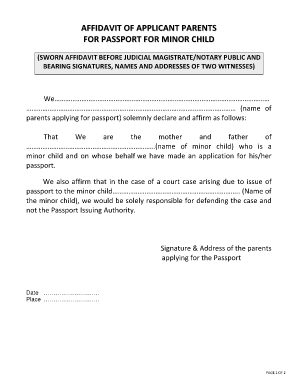
Affidavit for Passport Form


What is the affidavit for passport?
An affidavit for passport is a legal document that serves as a sworn statement, confirming specific information required for obtaining a passport. This document may be necessary in various situations, such as when a minor is applying for a passport or when an individual needs to verify their identity or citizenship. The affidavit typically includes personal details, such as the applicant's name, date of birth, and any relevant circumstances that necessitate the affidavit. It is essential for ensuring that the passport application process is compliant with legal requirements.
Steps to complete the affidavit for passport
Completing an affidavit for passport involves several key steps to ensure accuracy and compliance. First, gather all necessary personal information, including identification documents and any supporting evidence. Next, fill out the affidavit form accurately, providing all required details. After completing the form, it is crucial to sign the affidavit in the presence of a notary public, who will verify your identity and witness your signature. Finally, submit the completed affidavit along with your passport application to the appropriate government agency.
Legal use of the affidavit for passport
The affidavit for passport holds legal significance, as it is a sworn document that can be used in various legal contexts. It is often required to verify identity or citizenship, especially for minors or individuals with unique circumstances. The affidavit must adhere to specific legal standards, such as being signed in front of a notary public, to ensure its validity. Failure to provide a legally compliant affidavit can lead to delays or denials in the passport application process.
Required documents for the affidavit for passport
When preparing an affidavit for passport, certain documents are typically required to support the information provided. Essential documents may include a government-issued photo ID, such as a driver's license or state ID, proof of citizenship, such as a birth certificate or naturalization certificate, and any additional documentation relevant to the specific circumstances of the affidavit. It is important to check the specific requirements set forth by the passport issuing authority to ensure all necessary documents are included.
How to obtain the affidavit for passport
Obtaining an affidavit for passport can be done through various means. Many individuals choose to download a template online or obtain a form from a legal stationery store. Additionally, some law offices or notary services may provide assistance in drafting the affidavit. It is essential to ensure that the form used adheres to the legal requirements for affidavits in your state. Once completed, the affidavit must be signed in front of a notary public to be considered valid.
Examples of using the affidavit for passport
There are several scenarios in which an affidavit for passport may be utilized. For instance, a parent may need to provide an affidavit for a minor child applying for a passport, confirming their consent for travel. Another example includes individuals who have lost their birth certificates and need to affirm their identity and citizenship through an affidavit. Each situation may require specific wording or details in the affidavit, highlighting the importance of tailoring the document to the circumstances at hand.
Quick guide on how to complete affidavit for passport
Accomplish Affidavit For Passport effortlessly on any apparatus
Web-based document management has become favored by organizations and individuals alike. It offers an excellent environmentally friendly substitute for conventional printed and signed documents, allowing you to locate the appropriate form and securely keep it online. airSlate SignNow provides all the tools you need to create, modify, and eSign your documents swiftly without delays. Manage Affidavit For Passport on any apparatus with airSlate SignNow Android or iOS applications and simplify any document-focused process today.
How to edit and eSign Affidavit For Passport with ease
- Obtain Affidavit For Passport and click Get Form to begin.
- Utilize the tools we offer to complete your form.
- Highlight pertinent sections of your documents or obscure sensitive information with tools that airSlate SignNow provides specifically for that purpose.
- Generate your eSignature using the Sign tool, which takes moments and carries the same legal validity as a conventional wet ink signature.
- Review all the information and click the Done button to save your modifications.
- Choose how you want to send your form, via email, text message (SMS), invitation link, or download it to your computer.
Eliminate the worries of lost or misplaced files, tedious form searches, or errors that require reprinting document copies. airSlate SignNow meets your document management needs in just a few clicks from a device of your choosing. Edit and eSign Affidavit For Passport and ensure excellent communication at any point in the form preparation process with airSlate SignNow.
Create this form in 5 minutes or less
Create this form in 5 minutes!
How to create an eSignature for the affidavit for passport
How to create an electronic signature for a PDF online
How to create an electronic signature for a PDF in Google Chrome
How to create an e-signature for signing PDFs in Gmail
How to create an e-signature right from your smartphone
How to create an e-signature for a PDF on iOS
How to create an e-signature for a PDF on Android
People also ask
-
What is an affidavit for passport?
An affidavit for passport is a legal document that verifies important information needed to apply for a passport. It typically includes personal details and affirmations about your identity. This affidavit can help expedite the passport application process, ensuring that you have all necessary declarations in place.
-
How do I create an affidavit for passport using airSlate SignNow?
Creating an affidavit for passport with airSlate SignNow is simple and efficient. You can start by selecting a template or drafting your own document within our easy-to-use platform. Once completed, you can eSign it and manage the entire process online, streamlining your passport application's requirements.
-
Is there a cost to use airSlate SignNow for affidavits?
AirSlate SignNow offers various pricing plans, including a free trial, allowing you to create an affidavit for passport at no initial cost. Our competitive pricing ensures that you can access top-notch document solutions without breaking the bank. Consider our subscription plans for ongoing use and more features.
-
Can I store my affidavit for passport on airSlate SignNow?
Yes, airSlate SignNow provides secure cloud storage for all your documents, including your affidavit for passport. You can easily access, manage, and retrieve your documents whenever needed. Our platform also ensures that your sensitive information is protected with high-level security protocols.
-
What are the benefits of using airSlate SignNow for my affidavit for passport?
Using airSlate SignNow for your affidavit for passport offers numerous benefits, such as ease of use, secure eSigning, and efficient document management. You can quickly create, share, and sign your affidavit while keeping the entire process organized. Our platform also allows real-time collaboration with others involved in the process.
-
Does airSlate SignNow support integrations for affidavit creation?
Yes, airSlate SignNow supports a variety of integrations that can enhance the creation of your affidavit for passport. You can connect with popular applications to streamline data transfer and automate workflows. This capability helps make the affidavit creation process faster and more efficient.
-
How long does it take to complete an affidavit for passport using airSlate SignNow?
The time it takes to complete an affidavit for passport using airSlate SignNow depends on your preparedness and document complexity. Generally, the process can be done in just a few minutes, especially with our templates and intuitive design. eSigning and sharing are equally quick, helping you get your passport application submitted promptly.
Get more for Affidavit For Passport
- Consideration cash in hand paid the receipt and sufficiency of which is hereby acknowledged do hereby form
- Convey and quitclaim unto a limited liability company organized under form
- Convey and warrant unto a limited liability company organized under the form
- Get a release and satisfaction for a judgmentillinois form
- Owners demand for release corporation form
- Activity expressly assumes the risks of engaging in and legal responsibility for injury loss form
- Landlord will schedule a walk through tour to inspect for any damages caused by the offending form
- Please contact me immediately regarding these problems form
Find out other Affidavit For Passport
- How To Sign Wyoming Orthodontists Document
- Help Me With Sign Alabama Courts Form
- Help Me With Sign Virginia Police PPT
- How To Sign Colorado Courts Document
- Can I eSign Alabama Banking PPT
- How Can I eSign California Banking PDF
- How To eSign Hawaii Banking PDF
- How Can I eSign Hawaii Banking Document
- How Do I eSign Hawaii Banking Document
- How Do I eSign Hawaii Banking Document
- Help Me With eSign Hawaii Banking Document
- How To eSign Hawaii Banking Document
- Can I eSign Hawaii Banking Presentation
- Can I Sign Iowa Courts Form
- Help Me With eSign Montana Banking Form
- Can I Sign Kentucky Courts Document
- How To eSign New York Banking Word
- Can I eSign South Dakota Banking PPT
- How Can I eSign South Dakota Banking PPT
- How Do I eSign Alaska Car Dealer Form