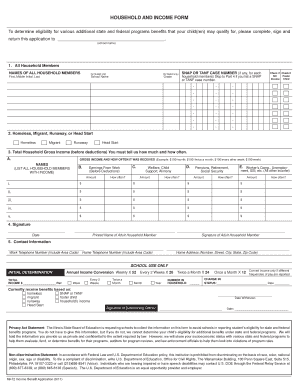
ISBE Form 69 72 Household and Income Form Illinois State Board Isbe


Understanding the household income form
The household income form is a crucial document used to report the total income of all members within a household. This form is often required for various purposes, including government assistance programs, tax filings, and financial aid applications. It typically includes details such as wages, salaries, benefits, and any other sources of income. Understanding the specifics of this form can help ensure accurate reporting and compliance with relevant regulations.
Steps to complete the household income form
Completing the household income form involves several key steps to ensure accuracy and completeness:
- Gather all necessary income documentation for each household member, including pay stubs, tax returns, and benefit statements.
- List all sources of income, ensuring to include both regular and irregular income streams.
- Calculate the total household income by summing all reported amounts.
- Double-check all entries for accuracy and completeness before submission.
Required documents for the household income form
To successfully fill out the household income form, certain documents are typically required:
- Recent pay stubs or wage statements for all working household members.
- Tax returns from the previous year, including W-2s or 1099 forms.
- Documentation of any additional income, such as rental income or social security benefits.
- Proof of any deductions or exemptions that may apply.
Legal use of the household income form
The household income form serves various legal purposes, including eligibility verification for government programs and compliance with tax regulations. It is important to ensure that the information provided is truthful and accurate, as discrepancies may lead to penalties or disqualification from benefits. Understanding the legal implications of this form can help individuals navigate their responsibilities effectively.
Submission methods for the household income form
The household income form can typically be submitted through various methods, depending on the requirements of the requesting agency or organization. Common submission methods include:
- Online submission through secure portals provided by government agencies or institutions.
- Mailing a physical copy of the completed form to the designated address.
- In-person submission at local offices or designated locations.
Eligibility criteria for the household income form
Eligibility criteria for completing the household income form may vary based on the specific program or purpose for which it is being submitted. Generally, criteria may include:
- Residency status within the jurisdiction requiring the form.
- Income thresholds that determine qualification for assistance or benefits.
- Household size, which can affect the overall income calculation.
Quick guide on how to complete isbe form 69 72 household and income form illinois state board isbe
Effortlessly Prepare ISBE Form 69 72 Household And Income Form Illinois State Board Isbe on Any Device
Online document management has become increasingly popular among businesses and individuals alike. It offers an ideal eco-friendly substitute for traditional printed and signed paperwork, enabling you to access the appropriate form and securely store it online. airSlate SignNow provides all the necessary tools to create, edit, and electronically sign your documents swiftly and without delay. Manage ISBE Form 69 72 Household And Income Form Illinois State Board Isbe across any platform with the airSlate SignNow apps for Android or iOS, and enhance your document-centric workflows today.
How to Modify and Electronically Sign ISBE Form 69 72 Household And Income Form Illinois State Board Isbe with Ease
- Find ISBE Form 69 72 Household And Income Form Illinois State Board Isbe and click Get Form to begin.
- Utilize the tools we offer to fill out your form.
- Emphasize important sections of the documents or obscure sensitive information using the tools specifically designed for that purpose by airSlate SignNow.
- Create your electronic signature using the Sign tool, which takes just seconds and carries the same legal validity as a conventional handwritten signature.
- Review all the details and click the Done button to store your changes.
- Choose how you'd like to send your form, whether by email, text message (SMS), invite link, or download it to your computer.
Say goodbye to lost or misplaced files, cumbersome form searching, or errors that necessitate reprinting new document copies. airSlate SignNow addresses all your document management needs with just a few clicks from any device you prefer. Edit and eSign ISBE Form 69 72 Household And Income Form Illinois State Board Isbe and ensure exceptional communication throughout your form preparation with airSlate SignNow.
Create this form in 5 minutes or less
Create this form in 5 minutes!
How to create an eSignature for the isbe form 69 72 household and income form illinois state board isbe
How to create an electronic signature for a PDF online
How to create an electronic signature for a PDF in Google Chrome
How to create an e-signature for signing PDFs in Gmail
How to create an e-signature right from your smartphone
How to create an e-signature for a PDF on iOS
How to create an e-signature for a PDF on Android
People also ask
-
What is the ISBE Form 69 72 Household And Income Form Illinois State Board Isbe?
The ISBE Form 69 72 Household And Income Form Illinois State Board Isbe is a standardized document used in Illinois to report household income information. It is often required for various state assistance programs, ensuring that the data provided is accurate and up to date.
-
How can airSlate SignNow help me with the ISBE Form 69 72 Household And Income Form Illinois State Board Isbe?
airSlate SignNow offers an easy-to-use platform to create, send, and electronically sign the ISBE Form 69 72 Household And Income Form Illinois State Board Isbe. This streamlines the submission process, allowing you to complete the form quickly and efficiently while ensuring compliance with state requirements.
-
What are the pricing options for using airSlate SignNow with the ISBE Form 69 72 Household And Income Form Illinois State Board Isbe?
airSlate SignNow provides flexible pricing plans designed for businesses of all sizes, allowing you to choose a plan that best fits your needs for managing the ISBE Form 69 72 Household And Income Form Illinois State Board Isbe. These options range from basic features to advanced capabilities, ensuring you find the right solution within your budget.
-
Are there any integrations available for the ISBE Form 69 72 Household And Income Form Illinois State Board Isbe?
Yes, airSlate SignNow integrates with various platforms and applications to enhance the workflow involving the ISBE Form 69 72 Household And Income Form Illinois State Board Isbe. This includes integration with CRM systems, cloud storage services, and productivity tools, allowing you to streamline your document management processes.
-
What are the benefits of using airSlate SignNow for the ISBE Form 69 72 Household And Income Form Illinois State Board Isbe?
Using airSlate SignNow for the ISBE Form 69 72 Household And Income Form Illinois State Board Isbe offers signNow benefits, including time savings, increased accuracy, and enhanced security. It enables users to fill out, send, and sign documents online, making the process more efficient and compliant with state regulations.
-
How secure is airSlate SignNow for handling the ISBE Form 69 72 Household And Income Form Illinois State Board Isbe?
airSlate SignNow employs robust security measures to protect your data while handling the ISBE Form 69 72 Household And Income Form Illinois State Board Isbe. Features like encryption, two-factor authentication, and secure data storage ensure that your sensitive information remains safe and confidential.
-
Can I track the status of my ISBE Form 69 72 Household And Income Form Illinois State Board Isbe when using airSlate SignNow?
Yes, airSlate SignNow provides real-time tracking for the ISBE Form 69 72 Household And Income Form Illinois State Board Isbe. You can easily monitor when your document is sent, viewed, and signed, ensuring you stay informed throughout the entire process.
Get more for ISBE Form 69 72 Household And Income Form Illinois State Board Isbe
- Title 4 civil division department of justice form
- Technical appendix by agency office of management and budget form
- Public administrators statement of account form
- Fillable online name make the following statements to this court fax form
- Courts denver probate court court colorado judicial branch form
- Untitled colorado state publications library digital repository form
- Personal representative form
- The applicant an interested person pursuant to 15 10 20127 c form
Find out other ISBE Form 69 72 Household And Income Form Illinois State Board Isbe
- Electronic signature Government Word Illinois Now
- Can I Electronic signature Illinois Government Rental Lease Agreement
- Electronic signature Kentucky Government Promissory Note Template Fast
- Electronic signature Kansas Government Last Will And Testament Computer
- Help Me With Electronic signature Maine Government Limited Power Of Attorney
- How To Electronic signature Massachusetts Government Job Offer
- Electronic signature Michigan Government LLC Operating Agreement Online
- How To Electronic signature Minnesota Government Lease Agreement
- Can I Electronic signature Minnesota Government Quitclaim Deed
- Help Me With Electronic signature Mississippi Government Confidentiality Agreement
- Electronic signature Kentucky Finance & Tax Accounting LLC Operating Agreement Myself
- Help Me With Electronic signature Missouri Government Rental Application
- Can I Electronic signature Nevada Government Stock Certificate
- Can I Electronic signature Massachusetts Education Quitclaim Deed
- Can I Electronic signature New Jersey Government LLC Operating Agreement
- Electronic signature New Jersey Government Promissory Note Template Online
- Electronic signature Michigan Education LLC Operating Agreement Myself
- How To Electronic signature Massachusetts Finance & Tax Accounting Quitclaim Deed
- Electronic signature Michigan Finance & Tax Accounting RFP Now
- Electronic signature Oklahoma Government RFP Later