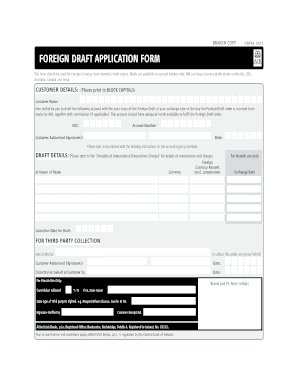
Draft Application Form


What is the Draft Application
The draft application is a preliminary version of a formal request used in various contexts, such as legal, tax, or business applications. It serves as a template that allows individuals or organizations to outline their needs before submitting a final version. This form is essential for ensuring that all required information is collected and presented accurately, facilitating a smoother submission process. Draft applications can vary significantly depending on the specific requirements of the issuing authority or organization.
How to Use the Draft Application
Using a draft application involves several key steps to ensure that all necessary information is included and accurately represented. Start by reviewing the guidelines provided by the relevant authority to understand the specific requirements. Next, fill out the draft application with the required information, ensuring clarity and completeness. It is advisable to save the draft frequently and make use of any available templates to streamline the process. Once completed, review the draft for accuracy before finalizing it for submission.
Steps to Complete the Draft Application
Completing a draft application involves a systematic approach to ensure all necessary details are captured. Follow these steps:
- Gather all required documents and information relevant to the application.
- Open the draft application form and begin filling in your details.
- Ensure that each section is completed according to the guidelines.
- Review your entries for accuracy and completeness.
- Make necessary adjustments based on the review.
- Save the draft application regularly to avoid loss of information.
Legal Use of the Draft Application
The legal use of a draft application is crucial for ensuring that it meets all regulatory requirements. When completed correctly, a draft application can serve as a legally binding document. It is essential to comply with relevant laws, such as the ESIGN Act and UETA, which govern electronic signatures and document submissions. Additionally, maintaining proper documentation and records of the draft application process can provide legal protection and support in case of disputes.
Key Elements of the Draft Application
Several key elements must be included in a draft application to ensure its effectiveness and compliance. These elements typically include:
- Applicant's full name and contact information.
- A clear description of the purpose of the application.
- Any supporting documentation required by the issuing authority.
- Signatures or initials as necessary, which may need to be verified.
- Date of submission to establish a timeline for processing.
Form Submission Methods
Submitting a draft application can be done through various methods, depending on the requirements of the issuing authority. Common submission methods include:
- Online submission through a designated portal.
- Mailing a physical copy to the relevant office.
- In-person submission at designated locations.
Each method may have specific guidelines regarding format and additional documentation, so it is important to follow the instructions provided.
Quick guide on how to complete draft application
Complete Draft Application effortlessly on any device
Online document management has surged in popularity among businesses and individuals. It offers an ideal environmentally friendly alternative to conventional printed and signed documents, as you can locate the right form and securely store it online. airSlate SignNow provides you with all the resources you need to create, modify, and electronically sign your documents swiftly without delays. Handle Draft Application on any device using airSlate SignNow's Android or iOS applications and simplify any document-related task today.
The easiest way to modify and electronically sign Draft Application with ease
- Find Draft Application and then click Get Form to begin.
- Utilize the tools we offer to complete your document.
- Emphasize important sections of your documents or redact sensitive information with tools that airSlate SignNow provides specifically for that purpose.
- Create your signature using the Sign tool, which only takes seconds and carries the same legal validity as a conventional wet ink signature.
- Review all the details and then click on the Done button to save your changes.
- Choose how you wish to share your form, via email, SMS, or invitation link, or download it to your computer.
Forget about lost or misplaced documents, tedious form searching, or errors that necessitate printing new copies. airSlate SignNow fulfills your document management needs in just a few clicks from any device you prefer. Edit and electronically sign Draft Application and ensure seamless communication at every step of your form preparation process with airSlate SignNow.
Create this form in 5 minutes or less
Create this form in 5 minutes!
How to create an eSignature for the draft application
How to create an electronic signature for a PDF online
How to create an electronic signature for a PDF in Google Chrome
How to create an e-signature for signing PDFs in Gmail
How to create an e-signature right from your smartphone
How to create an e-signature for a PDF on iOS
How to create an e-signature for a PDF on Android
People also ask
-
What is a draft application in airSlate SignNow?
A draft application in airSlate SignNow allows users to create and save documents that can be edited before finalizing. This feature enables teams to collaborate on drafts without needing to resend or recreate the document, streamlining the workflow for eSigning.
-
How does pricing work for using the draft application feature?
airSlate SignNow offers competitive pricing plans that include access to the draft application feature. Pricing varies based on the number of users and specific features needed, making it a cost-effective solution for businesses of all sizes.
-
What are the key features of the draft application in airSlate SignNow?
The draft application includes collaborative editing, customizable templates, and easy integration with other airSlate tools. These features help streamline document preparation and improve efficiency in obtaining eSignatures.
-
Can I integrate the draft application with other software?
Yes, airSlate SignNow allows you to integrate the draft application with a variety of third-party applications, enhancing your workflow. Popular integrations include CRM systems, cloud storage services, and project management tools, making it easy to source and manage documents.
-
What benefits does the draft application provide for my business?
Utilizing the draft application in airSlate SignNow boosts productivity by reducing turnaround time on document approvals. It fosters better collaboration among team members and minimizes errors, ultimately leading to a smoother eSigning process.
-
Is the draft application easy to use for new users?
Yes, the draft application is designed with user-friendliness in mind. Its intuitive interface makes it easy for new users to navigate and efficiently create, edit, and send documents for eSigning.
-
How secure is my data when using the draft application?
airSlate SignNow employs industry-standard security protocols to protect your data when using the draft application. Your documents are encrypted, ensuring confidentiality and compliance with data protection regulations.
Get more for Draft Application
- Louisiana contract completion form fill online printable fillable
- Louisiana 2nd circuit demotes importance of lessors notice form
- Property herein conveyed together with all rights of prescription whether acquisitive or liberative to form
- New requirement for louisiana equipment lessors levelset form
- Tetanus toxoid form
- Convey and deliver unto a limited liability company organized form
- Writing a debt settlement agreement letter with sample form
- Parent or guardian agrees to bear any cost connected therewith and shall pay promptly form
Find out other Draft Application
- eSign Arkansas Legal LLC Operating Agreement Simple
- eSign Alabama Life Sciences Residential Lease Agreement Fast
- How To eSign Arkansas Legal Residential Lease Agreement
- Help Me With eSign California Legal Promissory Note Template
- eSign Colorado Legal Operating Agreement Safe
- How To eSign Colorado Legal POA
- eSign Insurance Document New Jersey Online
- eSign Insurance Form New Jersey Online
- eSign Colorado Life Sciences LLC Operating Agreement Now
- eSign Hawaii Life Sciences Letter Of Intent Easy
- Help Me With eSign Hawaii Life Sciences Cease And Desist Letter
- eSign Hawaii Life Sciences Lease Termination Letter Mobile
- eSign Hawaii Life Sciences Permission Slip Free
- eSign Florida Legal Warranty Deed Safe
- Help Me With eSign North Dakota Insurance Residential Lease Agreement
- eSign Life Sciences Word Kansas Fast
- eSign Georgia Legal Last Will And Testament Fast
- eSign Oklahoma Insurance Business Associate Agreement Mobile
- eSign Louisiana Life Sciences Month To Month Lease Online
- eSign Legal Form Hawaii Secure