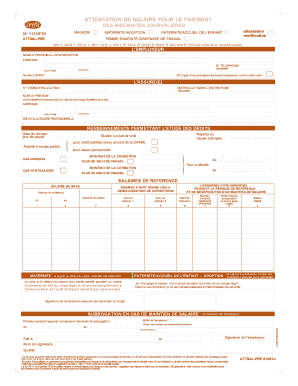
Tgr Attestation De Salaire Form


What is the Tgr Attestation De Salaire
The Tgr attestation de salaire is a formal document that verifies an individual's salary and employment status. It is often required for various financial transactions, such as applying for loans, renting properties, or securing government benefits. This document serves as proof of income and employment, providing essential information to third parties, such as banks or landlords. The attestation typically includes details such as the employee's name, job title, salary amount, and the duration of employment.
How to Obtain the Tgr Attestation De Salaire
To obtain the Tgr attestation de salaire, individuals usually need to request it from their employer or the human resources department. The process may vary depending on the organization's policies. Typically, a written request is sufficient, and employers may require a few business days to process the request. In some cases, employers may provide the document in a digital format, such as a PDF, which can be easily shared with relevant parties.
Steps to Complete the Tgr Attestation De Salaire
Completing the Tgr attestation de salaire involves several key steps:
- Gather necessary information, including your employment details and salary.
- Request the document from your employer, specifying the purpose for which it is needed.
- Review the completed attestation for accuracy, ensuring all information is correct.
- Sign the document electronically or physically, depending on the submission requirements.
- Submit the attestation to the requesting party, whether it be a bank, landlord, or government agency.
Legal Use of the Tgr Attestation De Salaire
The Tgr attestation de salaire is legally recognized as a valid proof of income when properly completed and signed. It is essential for the document to meet specific legal standards, including accurate information and the appropriate signatures. When submitted to financial institutions or other entities, it can be used to assess an individual's financial stability and eligibility for services or benefits. Ensuring compliance with relevant laws and regulations is crucial for the document's acceptance.
Key Elements of the Tgr Attestation De Salaire
Several key elements must be included in the Tgr attestation de salaire to ensure its validity:
- Employee Information: Full name, job title, and employment start date.
- Salary Details: Gross salary, net salary, and any additional compensation.
- Employer Information: Company name, address, and contact information.
- Signature: Signature of the employer or authorized representative.
- Date: The date the document was issued.
Digital vs. Paper Version
Both digital and paper versions of the Tgr attestation de salaire are acceptable, but each has its advantages. A digital version, typically provided as a PDF, can be easily shared via email or uploaded to online platforms, streamlining the submission process. On the other hand, a paper version may be preferred in situations where physical documentation is required. Regardless of the format, it is essential that the document is completed accurately and signed appropriately to maintain its legal validity.
Quick guide on how to complete tgr attestation de salaire
Handle Tgr Attestation De Salaire effortlessly on any device
Digital document management has become increasingly favored among organizations and individuals. It serves as an ideal eco-friendly alternative to traditional printed and signed documents, allowing you to access the correct form and securely store it online. airSlate SignNow provides you with all the resources you need to create, modify, and electronically sign your documents swiftly without any hold-ups. Manage Tgr Attestation De Salaire on any device using airSlate SignNow's mobile applications for Android or iOS and simplify any document-oriented process today.
The easiest way to modify and electronically sign Tgr Attestation De Salaire seamlessly
- Find Tgr Attestation De Salaire and click Get Form to begin.
- Utilize the tools we offer to fill out your document.
- Emphasize pertinent sections of the documents or obscure sensitive information with tools that airSlate SignNow offers specifically for that purpose.
- Create your signature using the Sign feature, which takes mere seconds and holds the same legal validity as a conventional wet ink signature.
- Review the details and then click on the Done button to save your updates.
- Choose how you want to share your form, whether by email, SMS, invitation link, or by downloading it to your computer.
Eliminate worries about lost or misfiled documents, tedious form searching, or mistakes that require printing new document copies. airSlate SignNow addresses your document management needs in just a few clicks from any device of your choosing. Alter and electronically sign Tgr Attestation De Salaire and ensure effective communication throughout your document preparation journey with airSlate SignNow.
Create this form in 5 minutes or less
Create this form in 5 minutes!
How to create an eSignature for the tgr attestation de salaire
How to create an electronic signature for a PDF online
How to create an electronic signature for a PDF in Google Chrome
How to create an e-signature for signing PDFs in Gmail
How to create an e-signature right from your smartphone
How to create an e-signature for a PDF on iOS
How to create an e-signature for a PDF on Android
People also ask
-
What is tgr attestation de salaire?
Tgr attestation de salaire is a payroll certificate that indicates an employee's salary and employment status. It is often required for various financial transactions, such as loan applications or rental agreements. Using airSlate SignNow, you can easily create, send, and eSign your tgr attestation de salaire securely and efficiently.
-
How can airSlate SignNow help with tgr attestation de salaire?
AirSlate SignNow simplifies the process of creating and sending tgr attestation de salaire documents. Our platform allows you to customize your templates and collect signatures electronically, ensuring a faster turnaround time. This eliminates the need for physical paperwork and improves the overall efficiency of document handling.
-
What are the benefits of using airSlate SignNow for tgr attestation de salaire?
Using airSlate SignNow for tgr attestation de salaire offers numerous benefits, including enhanced security, reduced processing time, and increased accuracy. Our electronic signatures are legally binding, which ensures the authenticity of your documents. Plus, you can effortlessly track the status of your documents in real time.
-
Is there a cost associated with airSlate SignNow for tgr attestation de salaire?
Yes, there is a cost associated with using airSlate SignNow, but we offer several pricing plans to fit different business needs. Our plans are designed to be cost-effective, ensuring that you get the best value while managing your tgr attestation de salaire and other document needs. Check our website for detailed pricing information and choose the best plan for you.
-
Can I integrate airSlate SignNow with other software for managing tgr attestation de salaire?
Absolutely! AirSlate SignNow offers integrations with various software solutions, allowing you to streamline your workflow for managing tgr attestation de salaire. Whether you use CRM systems, cloud storage, or other business tools, our platform can easily connect to enhance your productivity.
-
How secure is the information on my tgr attestation de salaire with airSlate SignNow?
AirSlate SignNow prioritizes the security of your documents, including tgr attestation de salaire. We implement top-notch encryption protocols and comply with security regulations to protect your sensitive data. You can trust that your information is safe and secure while using our platform.
-
What features does airSlate SignNow offer for tgr attestation de salaire?
AirSlate SignNow provides a range of features specifically designed to simplify the management of tgr attestation de salaire documents. Key features include customizable templates, multi-party signing, automated reminders, and advanced tracking. These tools help ensure efficient document handling and improved collaboration among team members.
Get more for Tgr Attestation De Salaire
- Date bynames of persons form
- This instrument was acknowledged to me on date form
- Enclosed please find the original and one copy of articles of organization form
- Form 811 download fillable pdf certificate of
- Kansas fixed rate note installment payments unsecured form
- Multistate adjustable rate note wsj one year libor form
- Kansas fixed rate note installment payments secured commercial property form
- Signed and sworn to or affirmed before me on date by form
Find out other Tgr Attestation De Salaire
- Edit Sign PDF Mac
- How To Edit Sign Word
- How To Edit Sign Document
- Edit Sign Document Online
- Edit Sign PPT Online
- Edit Sign Document Myself
- Edit Sign Document Free
- Edit Sign Document Secure
- Edit Sign Document iPad
- Edit Sign Presentation Online
- Edit Sign Form Android
- Edit Sign Form iPad
- How To Submit Sign Word
- Submit Sign PDF Secure
- How To Submit Sign Form
- Submit Sign Form Online
- How Do I Submit Sign Form
- How To Submit Sign Document
- Submit Sign PPT Myself
- Submit Sign Presentation Myself