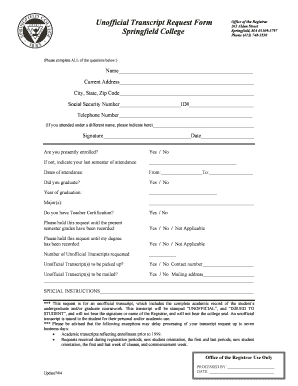
Springfield College Transcript Request Form


What is the Springfield College Transcript Request
The Springfield College transcript request is a formal process that allows students and alumni to obtain their official academic transcripts from Springfield College. These transcripts serve as a comprehensive record of a student's academic performance, including courses taken, grades received, and degrees conferred. They are often required for further education, employment opportunities, or professional licensing. Ensuring that the request is filled out accurately is crucial for a smooth processing experience.
How to use the Springfield College Transcript Request
To use the Springfield College transcript request, individuals must fill out the designated form, which can typically be accessed online through the college's official website. The form requires personal information, including the requester's name, student ID, and contact details. Additionally, it may ask for specific details regarding where the transcript should be sent, whether electronically or via mail. Utilizing a reliable eSignature solution can streamline this process, ensuring that the request is submitted securely and efficiently.
Steps to complete the Springfield College Transcript Request
Completing the Springfield College transcript request involves several key steps:
- Access the official transcript request form on the Springfield College website.
- Fill in your personal information accurately, including your full name, student ID, and contact information.
- Specify the destination for the transcript, whether it is to be sent to a specific institution or to your address.
- Review the form for accuracy to avoid delays in processing.
- Submit the form electronically or print it out for mailing, depending on your preference.
Legal use of the Springfield College Transcript Request
The legal use of the Springfield College transcript request is governed by various regulations that ensure the confidentiality and integrity of student records. Compliance with laws such as the Family Educational Rights and Privacy Act (FERPA) is essential. This federal law protects the privacy of student education records, requiring that transcripts are only released with the student's consent. Using a secure eSignature platform can help fulfill these legal requirements while ensuring that the request is processed in a legally binding manner.
Required Documents
When submitting a Springfield College transcript request, certain documents may be required to verify identity and eligibility. Typically, you will need to provide:
- A valid form of identification, such as a driver's license or passport.
- Your student ID number or Social Security number for verification purposes.
- Any additional information requested on the transcript request form to ensure accurate processing.
Form Submission Methods (Online / Mail / In-Person)
The Springfield College transcript request can be submitted through various methods, providing flexibility for users. Options typically include:
- Online Submission: Complete the form digitally and submit it through the college's secure portal.
- Mail Submission: Print the completed form and send it to the designated office at Springfield College via postal service.
- In-Person Submission: Visit the registrar's office to submit the request directly, which may allow for immediate processing.
Quick guide on how to complete springfield college transcript request
Complete Springfield College Transcript Request seamlessly on any device
Online document management has become increasingly popular among businesses and individuals. It offers an ideal eco-friendly alternative to conventional printed and signed documents, allowing you to access the necessary form and securely store it online. airSlate SignNow provides all the tools you need to create, modify, and eSign your documents quickly without delays. Manage Springfield College Transcript Request on any device with airSlate SignNow for Android or iOS and enhance any document-based operation today.
The easiest way to modify and eSign Springfield College Transcript Request effortlessly
- Locate Springfield College Transcript Request and click Get Form to begin.
- Utilize the tools we offer to fill out your form.
- Emphasize important sections of the documents or redact sensitive information with tools that airSlate SignNow provides specifically for that purpose.
- Generate your signature using the Sign feature, which takes mere seconds and holds the same legal validity as a traditional ink signature.
- Review the details and click on the Done button to preserve your changes.
- Choose how you would like to send your form, via email, SMS, invitation link, or download it to your PC.
Forget about lost or mislaid files, cumbersome form navigation, or errors that require printing new document copies. airSlate SignNow addresses all your document management needs in just a few clicks from any device you prefer. Alter and eSign Springfield College Transcript Request and ensure outstanding communication at any stage of your form preparation with airSlate SignNow.
Create this form in 5 minutes or less
Create this form in 5 minutes!
How to create an eSignature for the springfield college transcript request
How to create an electronic signature for a PDF online
How to create an electronic signature for a PDF in Google Chrome
How to create an e-signature for signing PDFs in Gmail
How to create an e-signature right from your smartphone
How to create an e-signature for a PDF on iOS
How to create an e-signature for a PDF on Android
People also ask
-
How can I initiate a Springfield College transcript request with airSlate SignNow?
To initiate a Springfield College transcript request using airSlate SignNow, simply log into your account, select the 'Request Transcript' template, and fill out the required fields. Once completed, you can send it for eSignature, ensuring a smooth and efficient process. This tool saves you time and helps you manage your requests effortlessly.
-
What features does airSlate SignNow offer for my Springfield College transcript request?
airSlate SignNow provides a range of features for your Springfield College transcript request, including customizable templates, secure eSignatures, and options for document tracking. These features streamline the request process, making it easier for you to manage and send your transcripts quickly. Additionally, integration with other applications enhances your overall experience.
-
Is there a fee associated with the Springfield College transcript request through airSlate SignNow?
Using airSlate SignNow for your Springfield College transcript request is cost-effective, with transparent pricing plans available. You can choose a plan that fits your needs, whether you're an individual or part of an organization. This allows you to manage your transcript requests without overwhelming expenses.
-
Can I track the status of my Springfield College transcript request?
Yes, airSlate SignNow allows you to track the status of your Springfield College transcript request once it has been sent. You can receive notifications about document views and signatures, keeping you informed at every step of the process. This feature helps ensure you get timely updates and peace of mind.
-
What benefits does airSlate SignNow provide for schools handling Springfield College transcript requests?
For schools processing Springfield College transcript requests, airSlate SignNow offers signNow benefits such as efficient document management, enhanced security, and reduced paper usage. By digitizing the process, schools can speed up their workflow and improve the overall experience for students requesting transcripts. It’s an eco-friendly solution that also saves time.
-
Are there any integrations available for managing Springfield College transcript requests?
Yes, airSlate SignNow integrates seamlessly with various tools and platforms, further simplifying your Springfield College transcript request process. You can connect with software such as Google Drive, Dropbox, and CRMs to streamline document handling. These integrations help enhance productivity and ensure smooth operations.
-
How secure is my information when making a Springfield College transcript request?
The security of your information is a top priority with airSlate SignNow. When making a Springfield College transcript request, your data is encrypted and stored securely. We implement industry-standard security measures to protect your sensitive information and ensure that your requests are handled safely and confidentially.
Get more for Springfield College Transcript Request
- Page 1 of 21 lease for oil gas and other liquid 1 form
- How do you notarize if a signer cant be presentnna form
- Clerk of civil district court for the parish of orleans civil form
- New orleans small claims court 421 loyola ave new orleans la form
- Form 1012
- Control number la p003 pkg form
- Control number la p004 pkg form
- Louisiana legal forms louisiana legal documents
Find out other Springfield College Transcript Request
- Sign Kansas Government LLC Operating Agreement Secure
- How Can I Sign Indiana Government POA
- Sign Maryland Government Quitclaim Deed Safe
- Sign Louisiana Government Warranty Deed Easy
- Sign Government Presentation Massachusetts Secure
- How Can I Sign Louisiana Government Quitclaim Deed
- Help Me With Sign Michigan Government LLC Operating Agreement
- How Do I Sign Minnesota Government Quitclaim Deed
- Sign Minnesota Government Affidavit Of Heirship Simple
- Sign Missouri Government Promissory Note Template Fast
- Can I Sign Missouri Government Promissory Note Template
- Sign Nevada Government Promissory Note Template Simple
- How To Sign New Mexico Government Warranty Deed
- Help Me With Sign North Dakota Government Quitclaim Deed
- Sign Oregon Government Last Will And Testament Mobile
- Sign South Carolina Government Purchase Order Template Simple
- Help Me With Sign Pennsylvania Government Notice To Quit
- Sign Tennessee Government Residential Lease Agreement Fast
- Sign Texas Government Job Offer Free
- Sign Alabama Healthcare / Medical LLC Operating Agreement Online