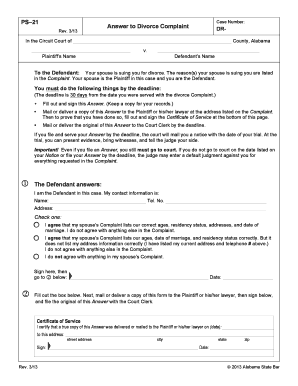
PS 21Answer to DivorcePL3 AlabamaLegalHelp Org Alabamalegalhelp Form


Understanding the PS 21Answer To DivorcePL3 AlabamaLegalHelp org Alabamalegalhelp
The PS 21Answer To DivorcePL3 AlabamaLegalHelp org Alabamalegalhelp is a legal form designed for individuals navigating the divorce process in Alabama. This form serves as a response to a divorce petition, allowing the respondent to formally address the claims made by the petitioner. It is essential for ensuring that both parties are heard and that the legal process moves forward in an organized manner. Understanding this form is crucial for anyone involved in a divorce, as it outlines the necessary legal responses and can impact the outcome of the proceedings.
Steps to Complete the PS 21Answer To DivorcePL3 AlabamaLegalHelp org Alabamalegalhelp
Completing the PS 21Answer To DivorcePL3 AlabamaLegalHelp org Alabamalegalhelp involves several key steps. First, gather all relevant information regarding the divorce case, including the original petition and any supporting documents. Next, carefully read through the form to understand each section and the information required. Fill out the form accurately, ensuring that all personal details and responses are clear and complete. After completing the form, review it for any errors before signing it. Finally, submit the form according to the instructions provided, either online, by mail, or in person, to the appropriate court.
Legal Use of the PS 21Answer To DivorcePL3 AlabamaLegalHelp org Alabamalegalhelp
The PS 21Answer To DivorcePL3 AlabamaLegalHelp org Alabamalegalhelp is legally binding once it is completed and submitted correctly. This form must comply with Alabama state laws regarding divorce proceedings. It is important to ensure that the responses provided are truthful and accurate, as any discrepancies could lead to legal consequences. The form serves as an official record of the respondent's position in the divorce case and can be used in court to support their claims or defenses.
How to Obtain the PS 21Answer To DivorcePL3 AlabamaLegalHelp org Alabamalegalhelp
The PS 21Answer To DivorcePL3 AlabamaLegalHelp org Alabamalegalhelp can be obtained through the Alabama Legal Help website or directly from the local courthouse. Many courts also provide the form in physical format for individuals who prefer to fill it out by hand. It is advisable to check for the most current version of the form, as legal documents can be updated periodically. Additionally, legal aid organizations may offer assistance in obtaining and completing the form.
State-Specific Rules for the PS 21Answer To DivorcePL3 AlabamaLegalHelp org Alabamalegalhelp
Each state has its own rules and regulations governing divorce proceedings, and Alabama is no exception. When completing the PS 21Answer To DivorcePL3 AlabamaLegalHelp org Alabamalegalhelp, it is essential to adhere to Alabama's specific requirements. This includes understanding the deadlines for filing the response and any additional documentation that may be required. Familiarizing oneself with the state-specific rules can help ensure that the form is completed correctly and submitted on time, avoiding potential delays in the divorce process.
Examples of Using the PS 21Answer To DivorcePL3 AlabamaLegalHelp org Alabamalegalhelp
There are various scenarios in which the PS 21Answer To DivorcePL3 AlabamaLegalHelp org Alabamalegalhelp may be utilized. For instance, if a spouse receives a divorce petition and wishes to contest certain claims, they would use this form to provide their response. Alternatively, if the respondent agrees with some aspects of the petition but contests others, the form allows them to specify their position clearly. Each example underscores the importance of accurately completing the form to reflect the respondent's stance in the divorce proceedings.
Quick guide on how to complete ps 21answer to divorcepl3 alabamalegalhelp org alabamalegalhelp
Complete PS 21Answer To DivorcePL3 AlabamaLegalHelp org Alabamalegalhelp effortlessly on any device
Digital document management has become increasingly popular among organizations and individuals. It offers an ideal environmentally-friendly substitute for traditional printed and signed documents, allowing you to find the appropriate form and securely store it online. airSlate SignNow provides you with all the necessary tools to create, modify, and eSign your documents quickly without delays. Manage PS 21Answer To DivorcePL3 AlabamaLegalHelp org Alabamalegalhelp on any device with airSlate SignNow's Android or iOS applications and enhance any document-based task today.
How to alter and eSign PS 21Answer To DivorcePL3 AlabamaLegalHelp org Alabamalegalhelp with ease
- Find PS 21Answer To DivorcePL3 AlabamaLegalHelp org Alabamalegalhelp and select Get Form to begin.
- Utilize the tools we offer to complete your form.
- Emphasize important sections of your documents or redact sensitive information using tools that airSlate SignNow provides specifically for that purpose.
- Generate your eSignature with the Sign feature, which takes mere seconds and carries the same legal validity as a conventional wet ink signature.
- Review all the details and click on the Done button to save your changes.
- Select how you wish to submit your form, whether by email, SMS, or invite link, or download it to your computer.
Forget about lost or misplaced files, tedious form searching, or errors that necessitate printing new copies of documents. airSlate SignNow meets all your document management needs with just a few clicks from any device of your preference. Modify and eSign PS 21Answer To DivorcePL3 AlabamaLegalHelp org Alabamalegalhelp and ensure excellent communication at every step of your form preparation process with airSlate SignNow.
Create this form in 5 minutes or less
Create this form in 5 minutes!
How to create an eSignature for the ps 21answer to divorcepl3 alabamalegalhelp org alabamalegalhelp
How to create an electronic signature for a PDF online
How to create an electronic signature for a PDF in Google Chrome
How to create an e-signature for signing PDFs in Gmail
How to create an e-signature right from your smartphone
How to create an e-signature for a PDF on iOS
How to create an e-signature for a PDF on Android
People also ask
-
What is PS 21Answer To DivorcePL3 AlabamaLegalHelp org Alabamalegalhelp?
PS 21Answer To DivorcePL3 AlabamaLegalHelp org Alabamalegalhelp is a comprehensive resource designed to assist individuals in navigating divorce processes in Alabama. This service provides access to legal guidance and tools to streamline the paperwork and eSigning process, making it easier to manage divorce proceedings efficiently.
-
How much does PS 21Answer To DivorcePL3 AlabamaLegalHelp org Alabamalegalhelp cost?
The pricing for PS 21Answer To DivorcePL3 AlabamaLegalHelp org Alabamalegalhelp is competitive and designed to be cost-effective for users. We offer various subscription plans that cater to different needs, ensuring that individuals can afford continued access to essential legal resources and eSigning capabilities.
-
What features are included in PS 21Answer To DivorcePL3 AlabamaLegalHelp org Alabamalegalhelp?
PS 21Answer To DivorcePL3 AlabamaLegalHelp org Alabamalegalhelp includes features such as document storage, customizable templates for divorce forms, and an intuitive eSigning process. These tools facilitate a smooth transition through legal requirements, providing users with reliable and accessible solutions for their divorce paperwork.
-
How can PS 21Answer To DivorcePL3 AlabamaLegalHelp org Alabamalegalhelp benefit me?
Using PS 21Answer To DivorcePL3 AlabamaLegalHelp org Alabamalegalhelp can signNowly reduce the stress associated with divorce paperwork. It empowers you with practical tools and legal information, enabling you to navigate the laws of Alabama more comfortably and ensure compliance with state regulations.
-
Is PS 21Answer To DivorcePL3 AlabamaLegalHelp org Alabamalegalhelp easy to use?
Absolutely! PS 21Answer To DivorcePL3 AlabamaLegalHelp org Alabamalegalhelp is designed with user-friendliness in mind. The platform guides you through each step, making it accessible even for those unfamiliar with legal processes, so you can focus on what matters most during your divorce.
-
Can I integrate PS 21Answer To DivorcePL3 AlabamaLegalHelp org Alabamalegalhelp with other platforms?
Yes, PS 21Answer To DivorcePL3 AlabamaLegalHelp org Alabamalegalhelp offers integration options with various platforms to enhance your experience. By connecting with other tools, you can streamline your document management and further simplify the eSigning process.
-
How does eSigning work with PS 21Answer To DivorcePL3 AlabamaLegalHelp org Alabamalegalhelp?
eSigning with PS 21Answer To DivorcePL3 AlabamaLegalHelp org Alabamalegalhelp is straightforward and secure. You can easily add your signature electronically to any document, ensuring that all legal documents are signed and stored safely, facilitating a seamless process during your divorce.
Get more for PS 21Answer To DivorcePL3 AlabamaLegalHelp org Alabamalegalhelp
Find out other PS 21Answer To DivorcePL3 AlabamaLegalHelp org Alabamalegalhelp
- How Do I Sign South Carolina Education Form
- Can I Sign South Carolina Education Presentation
- How Do I Sign Texas Education Form
- How Do I Sign Utah Education Presentation
- How Can I Sign New York Finance & Tax Accounting Document
- How Can I Sign Ohio Finance & Tax Accounting Word
- Can I Sign Oklahoma Finance & Tax Accounting PPT
- How To Sign Ohio Government Form
- Help Me With Sign Washington Government Presentation
- How To Sign Maine Healthcare / Medical PPT
- How Do I Sign Nebraska Healthcare / Medical Word
- How Do I Sign Washington Healthcare / Medical Word
- How Can I Sign Indiana High Tech PDF
- How To Sign Oregon High Tech Document
- How Do I Sign California Insurance PDF
- Help Me With Sign Wyoming High Tech Presentation
- How Do I Sign Florida Insurance PPT
- How To Sign Indiana Insurance Document
- Can I Sign Illinois Lawers Form
- How To Sign Indiana Lawers Document