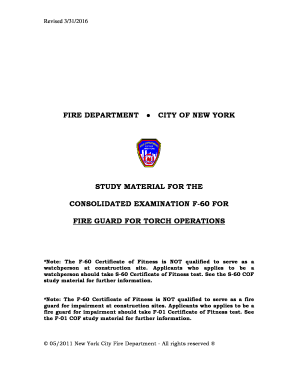
F60 Study Guide Form


What is the F60 Study Guide
The F60 study guide is a comprehensive resource designed to assist individuals preparing for the F60 exam, which is required for obtaining a fire guard certification in New York City. This guide covers essential topics related to fire safety and emergency procedures, ensuring that candidates are well-equipped with the necessary knowledge to pass the exam. It includes information on fire prevention, safety regulations, and the responsibilities of a fire guard.
How to Use the F60 Study Guide
To effectively use the F60 study guide, candidates should approach it as a structured learning tool. Begin by reviewing each section thoroughly, taking notes on key concepts. Practice answering sample questions to assess understanding and retention of the material. Utilizing flashcards for important terms and definitions can also enhance memorization. Regularly revisiting the guide will reinforce knowledge and build confidence before the exam.
Steps to Complete the F60 Study Guide
Completing the F60 study guide involves several steps:
- Read through each chapter carefully, highlighting important points.
- Engage with practice questions at the end of each section to test comprehension.
- Review any areas of difficulty by revisiting the relevant sections.
- Form study groups with peers to discuss challenging topics and share insights.
- Schedule regular study sessions leading up to the exam date to ensure consistent progress.
Legal Use of the F60 Study Guide
The F60 study guide is legally recognized as a valid educational resource for those preparing for the fire guard certification exam. It is important to ensure that the guide is up-to-date and complies with the latest fire safety regulations set forth by the FDNY. Utilizing a reliable study guide not only aids in passing the exam but also ensures that candidates are knowledgeable about legal responsibilities and safety protocols required in their role as fire guards.
Key Elements of the F60 Study Guide
Key elements of the F60 study guide include:
- Detailed explanations of fire safety laws and regulations.
- Emergency response procedures and protocols.
- Information on fire prevention techniques and equipment.
- Case studies and real-life scenarios to illustrate concepts.
- Practice exams to simulate the testing experience.
Examples of Using the F60 Study Guide
Examples of using the F60 study guide effectively include:
- Studying specific chapters that align with personal strengths and weaknesses.
- Participating in mock exams to familiarize oneself with the exam format.
- Using the guide to prepare for discussions in study groups, enhancing collaborative learning.
Quick guide on how to complete f60 study guide
Complete F60 Study Guide seamlessly on any device
Web-based document administration has become increasingly popular among businesses and individuals alike. It presents an ideal eco-friendly substitute for conventional printed and signed papers, enabling you to locate the appropriate form and securely archive it online. airSlate SignNow provides all the tools required to create, modify, and electronically sign your documents promptly without delays. Manage F60 Study Guide on any platform using the airSlate SignNow Android or iOS applications and enhance any document-oriented process today.
How to modify and electronically sign F60 Study Guide effortlessly
- Locate F60 Study Guide and click Get Form to begin.
- Utilize the tools we offer to complete your form.
- Highlight pertinent sections of the documents or redact sensitive information with tools that airSlate SignNow provides specifically for that purpose.
- Create your eSignature with the Sign tool, which takes mere seconds and carries the same legal validity as a traditional wet ink signature.
- Review all the information and click on the Done button to save your modifications.
- Select how you wish to share your form, via email, text message (SMS), invitation link, or download it to your PC.
Eliminate concerns about lost or misplaced documents, tedious form searches, or errors that necessitate printing new document copies. airSlate SignNow meets all your document management requirements with just a few clicks from any device of your choice. Modify and electronically sign F60 Study Guide and ensure excellent communication at every stage of your form preparation process with airSlate SignNow.
Create this form in 5 minutes or less
Create this form in 5 minutes!
How to create an eSignature for the f60 study guide
How to create an electronic signature for a PDF online
How to create an electronic signature for a PDF in Google Chrome
How to create an e-signature for signing PDFs in Gmail
How to create an e-signature right from your smartphone
How to create an e-signature for a PDF on iOS
How to create an e-signature for a PDF on Android
People also ask
-
What is the F 60 study guide and how can it help me?
The F 60 study guide is a comprehensive resource designed to help you prepare effectively for your upcoming F 60 examination. It covers all essential topics, including key concepts and practice questions, enabling you to understand the material better. By utilizing the F 60 study guide, you can improve your chances of achieving a higher score.
-
How much does the F 60 study guide cost?
The price of the F 60 study guide varies based on the format you choose, such as digital or printed versions. We offer competitive pricing to ensure that you receive overall value for your investment. Additionally, there may be discounts available for bulk purchases or promotional offers.
-
What features are included in the F 60 study guide?
The F 60 study guide includes detailed explanations, practice questions, and answer keys to reinforce your learning experience. It also provides tips and strategies to help you tackle the exam effectively. Moreover, the guide is regularly updated to reflect the latest exam patterns and content changes.
-
Can I access the F 60 study guide on multiple devices?
Yes, the F 60 study guide is accessible on various devices, including smartphones, tablets, and computers. This ensures that you can study on the go at your convenience. The flexible format provides an excellent user experience, allowing you to maximize your study time.
-
Are there any additional resources available with the F 60 study guide?
Alongside the F 60 study guide, we offer additional resources such as video tutorials, interactive quizzes, and community forums. These resources enhance your preparation by providing varied learning methods. Utilizing these additional tools can further solidify your understanding of the subject matter.
-
Is the F 60 study guide suitable for beginners?
Absolutely! The F 60 study guide is tailored for all experience levels, including beginners. It breaks down complex topics into manageable sections, making it easier for novice learners to comprehend the material. Additionally, the guide includes foundational concepts to get you started effectively.
-
How does the F 60 study guide compare to other study materials?
The F 60 study guide stands out due to its structured approach and user-friendly design. Unlike many other study materials, it combines theory with practical exercises, ensuring a well-rounded learning experience. Many users have reported improved results after using our F 60 study guide as their primary preparation tool.
Get more for F60 Study Guide
- Contractors final payment affidavit pdf 44060554 form
- Conditional employee and food employee interview 44192249 form
- Typing tet form
- Things i wish id known before we got married pdf form
- Personal training waiver and release form nasm
- Uscg enoa form
- A letter of complaint british council form
- Aerial inspection form
Find out other F60 Study Guide
- Electronic signature Minnesota Legal LLC Operating Agreement Free
- Electronic signature Minnesota Legal LLC Operating Agreement Secure
- Electronic signature Louisiana Life Sciences LLC Operating Agreement Now
- Electronic signature Oregon Non-Profit POA Free
- Electronic signature South Dakota Non-Profit Business Plan Template Now
- Electronic signature South Dakota Non-Profit Lease Agreement Template Online
- Electronic signature Legal Document Missouri Online
- Electronic signature Missouri Legal Claim Online
- Can I Electronic signature Texas Non-Profit Permission Slip
- Electronic signature Missouri Legal Rental Lease Agreement Simple
- Electronic signature Utah Non-Profit Cease And Desist Letter Fast
- Electronic signature Missouri Legal Lease Agreement Template Free
- Electronic signature Non-Profit PDF Vermont Online
- Electronic signature Non-Profit PDF Vermont Computer
- Electronic signature Missouri Legal Medical History Mobile
- Help Me With Electronic signature West Virginia Non-Profit Business Plan Template
- Electronic signature Nebraska Legal Living Will Simple
- Electronic signature Nevada Legal Contract Safe
- How Can I Electronic signature Nevada Legal Operating Agreement
- How Do I Electronic signature New Hampshire Legal LLC Operating Agreement