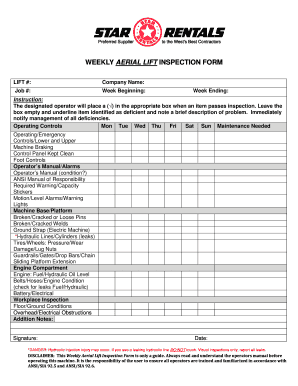
Aerial Inspection Form


What is the Aerial Inspection Form
The aerial inspection form is a crucial document used to assess the safety and operational status of aerial lift equipment. This form typically includes sections for recording equipment details, inspection dates, and specific checks related to the functionality and safety of the lift. It serves as a record that helps ensure compliance with safety regulations and standards, making it essential for businesses that operate aerial lifts.
How to use the Aerial Inspection Form
Using the aerial inspection form involves several straightforward steps. First, gather all necessary equipment and documentation related to the aerial lift. Next, fill out the form by providing detailed information about the equipment, including its model, serial number, and the date of the inspection. During the inspection, check each component listed on the form, such as safety features, operational controls, and structural integrity. After completing the inspection, ensure that all findings are documented clearly, noting any issues that require attention.
Steps to complete the Aerial Inspection Form
Completing the aerial inspection form requires careful attention to detail. Follow these steps:
- Begin by entering the equipment's identification details, including model and serial number.
- List the date of the inspection and the name of the inspector.
- Proceed to evaluate each component of the aerial lift, checking items such as safety harnesses, emergency brakes, and operational controls.
- Document any defects or maintenance needs clearly, providing recommendations if necessary.
- Sign and date the form to validate the inspection.
Legal use of the Aerial Inspection Form
The aerial inspection form can be legally binding when it meets specific requirements. In the United States, electronic signatures on such forms are recognized under the ESIGN and UETA acts, provided that the signer has consented to use electronic records. It is essential to ensure that the form is filled out accurately and completely, as incomplete forms may not hold up in legal situations. Using a reliable eSignature platform can enhance the form's legal standing by providing a digital certificate and an audit trail.
Key elements of the Aerial Inspection Form
Several key elements should be included in the aerial inspection form to ensure its effectiveness. These elements typically encompass:
- Identification of the aerial lift, including make, model, and serial number.
- Date of inspection and name of the inspector.
- A checklist of safety features and operational controls to be inspected.
- Space for documenting findings, including any repairs needed.
- Signature lines for the inspector and any witnesses, if applicable.
Examples of using the Aerial Inspection Form
Examples of using the aerial inspection form can vary across industries. For instance, in construction, the form may be utilized weekly to ensure that all aerial lifts are safe for operation before use on job sites. In rental companies, the form can be part of the equipment check-out process, ensuring that all lifts are inspected before being rented out. Additionally, maintenance teams might use the form to document routine checks and repairs, creating a comprehensive history for each piece of equipment.
Quick guide on how to complete aerial inspection form
Prepare Aerial Inspection Form effortlessly on any device
Managing documents online has become increasingly popular among businesses and individuals. It serves as an ideal eco-friendly alternative to traditional printed and signed papers, allowing you to locate the right form and securely store it in the cloud. airSlate SignNow equips you with all the necessary tools to create, modify, and electronically sign your documents swiftly and without interruptions. Manage Aerial Inspection Form on any device using the airSlate SignNow apps for Android or iOS and enhance any document-related process today.
How to modify and eSign Aerial Inspection Form with ease
- Obtain Aerial Inspection Form and then click Get Form to begin.
- Utilize the tools we provide to fill out your form.
- Emphasize pertinent sections of your documents or obscure sensitive information with tools specifically offered by airSlate SignNow for that purpose.
- Create your signature using the Sign tool, which takes just seconds and carries the same legal validity as a conventional wet ink signature.
- Review the information and then click the Done button to save your updates.
- Select your preferred method for delivering your form, whether it be via email, SMS, invitation link, or downloading it to your computer.
Eliminate concerns about lost or misplaced documents, tedious form navigation, or errors that require printing new document copies. airSlate SignNow addresses all your document management needs in just a few clicks from the device of your choice. Modify and eSign Aerial Inspection Form and ensure effective communication at every stage of your form preparation process with airSlate SignNow.
Create this form in 5 minutes or less
Create this form in 5 minutes!
How to create an eSignature for the aerial inspection form
How to create an electronic signature for a PDF online
How to create an electronic signature for a PDF in Google Chrome
How to create an e-signature for signing PDFs in Gmail
How to create an e-signature right from your smartphone
How to create an e-signature for a PDF on iOS
How to create an e-signature for a PDF on Android
People also ask
-
What is a printable 90 day inspection form?
A printable 90 day inspection form is a standardized document used to evaluate and document the condition of a property or equipment every 90 days. This form ensures that inspections are conducted methodically, helping businesses maintain compliance and safety standards. Using airSlate SignNow, you can easily create, customize, and print this form for your needs.
-
How can I create a printable 90 day inspection form with airSlate SignNow?
Creating a printable 90 day inspection form with airSlate SignNow is simple. You can use our user-friendly template features to modify existing forms or build your own from scratch. Once your form is ready, you can print it directly or share it electronically for eSigning.
-
Is there a cost associated with the printable 90 day inspection form?
While the cost of using airSlate SignNow varies based on the subscription plan, creating a printable 90 day inspection form does not incur any additional fees. Pricing is designed to be cost-effective, ensuring you can efficiently manage your documents and inspections without breaking your budget.
-
What features does airSlate SignNow offer for the printable 90 day inspection form?
airSlate SignNow offers a variety of features for the printable 90 day inspection form, including customizable templates, collaborative editing, and electronic signature capabilities. These features streamline the inspection process and allow for efficient documentation management, ensuring your inspections are always compliant.
-
Can I integrate the printable 90 day inspection form with other tools?
Yes, airSlate SignNow allows for seamless integrations with various third-party tools such as Google Drive, Dropbox, and CRM systems. This means you can manage your printable 90 day inspection form alongside other essential business applications, enhancing workflow efficiency and data accuracy.
-
What are the benefits of using a printable 90 day inspection form for my business?
Using a printable 90 day inspection form helps maintain ongoing compliance and safety checks for properties or equipment. It standardizes the inspection process, ensuring that nothing gets overlooked. Furthermore, utilizing airSlate SignNow allows for quick access and easier management of signed forms.
-
How secure is the printable 90 day inspection form on airSlate SignNow?
The printable 90 day inspection form on airSlate SignNow is secured with industry-leading encryption and compliance measures. We prioritize the privacy of your documents and data, ensuring that all eSigned forms are safely stored and accessible only to authorized users.
Get more for Aerial Inspection Form
- Membership agreement template 497330399 form
- Commercial lease short form
- Services contract with hotel to maintain in working order lcd televisions self employed form
- Sample letter verification form
- Sample letter tax 497330403 form
- Equipment lease detailed form
- Beneficiary account 497330405 form
- Form motor
Find out other Aerial Inspection Form
- eSignature Utah High Tech Warranty Deed Free
- How Do I eSignature Utah High Tech Warranty Deed
- eSignature Arkansas Legal Affidavit Of Heirship Fast
- Help Me With eSignature Colorado Legal Cease And Desist Letter
- How To eSignature Connecticut Legal LLC Operating Agreement
- eSignature Connecticut Legal Residential Lease Agreement Mobile
- eSignature West Virginia High Tech Lease Agreement Template Myself
- How To eSignature Delaware Legal Residential Lease Agreement
- eSignature Florida Legal Letter Of Intent Easy
- Can I eSignature Wyoming High Tech Residential Lease Agreement
- eSignature Connecticut Lawers Promissory Note Template Safe
- eSignature Hawaii Legal Separation Agreement Now
- How To eSignature Indiana Legal Lease Agreement
- eSignature Kansas Legal Separation Agreement Online
- eSignature Georgia Lawers Cease And Desist Letter Now
- eSignature Maryland Legal Quitclaim Deed Free
- eSignature Maryland Legal Lease Agreement Template Simple
- eSignature North Carolina Legal Cease And Desist Letter Safe
- How Can I eSignature Ohio Legal Stock Certificate
- How To eSignature Pennsylvania Legal Cease And Desist Letter