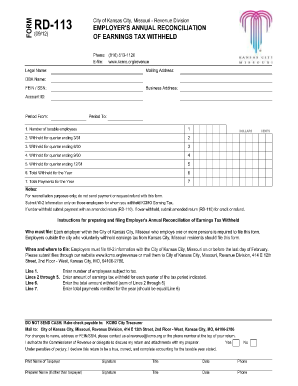
Finance Documents PDF Form


What is the finance documents pdf?
The finance documents pdf refers to a variety of financial forms and documents that are available in PDF format. These documents can include tax forms, loan applications, financial statements, and other essential paperwork used in financial transactions. The PDF format ensures that the documents maintain their formatting and can be easily shared and printed. This makes it a preferred choice for both individuals and businesses when dealing with important financial information.
How to use the finance documents pdf
Using finance documents pdf is straightforward. Users can download the PDF from a reliable source, fill it out electronically, and then save it for submission. Many finance documents require signatures, which can be easily added using digital signature solutions. This process streamlines the completion and submission of necessary forms, reducing the need for physical paperwork and enhancing efficiency.
Steps to complete the finance documents pdf
Completing a finance documents pdf typically involves several steps:
- Download the specific finance document in PDF format.
- Open the document using a PDF reader or editor.
- Fill in the required information accurately, ensuring all fields are completed.
- Add your digital signature if required, using a secure eSignature tool.
- Review the document for any errors or omissions.
- Save the completed document securely and prepare it for submission.
Legal use of the finance documents pdf
The legal validity of finance documents pdf is supported by various regulations, including the ESIGN Act and UETA. These laws affirm that electronic signatures and documents hold the same legal weight as their paper counterparts, provided they meet specific criteria. To ensure compliance, it is essential to use a reputable eSignature solution that offers features like audit trails and secure storage.
Key elements of the finance documents pdf
When working with finance documents pdf, several key elements are crucial for their effectiveness:
- Accurate Information: All personal and financial details must be filled out correctly.
- Signatures: Digital signatures must be applied where required to validate the document.
- Date Stamps: Including the date of completion is important for record-keeping.
- Compliance: Ensure that the document adheres to relevant legal standards and regulations.
Examples of using the finance documents pdf
Finance documents pdf can be used in various scenarios, including:
- Filing tax returns using forms like the 1040 or W-2.
- Applying for personal or business loans with loan application forms.
- Submitting financial statements for business audits or reviews.
- Completing applications for government grants or assistance programs.
Quick guide on how to complete finance documents pdf
Complete Finance Documents Pdf effortlessly on any device
Managing documents online has become increasingly popular among businesses and individuals. It serves as an ideal eco-friendly alternative to traditional printed and signed documents, allowing you to access the necessary forms and store them securely online. airSlate SignNow provides all the tools you need to create, modify, and eSign your documents swiftly without delays. Manage Finance Documents Pdf on any device with airSlate SignNow's Android or iOS applications and enhance any document-centric process today.
The easiest method to modify and eSign Finance Documents Pdf without hassle
- Obtain Finance Documents Pdf and click on Get Form to begin.
- Utilize the tools we provide to fill out your document.
- Emphasize key parts of the documents or obscure sensitive information with features that airSlate SignNow offers specifically for that purpose.
- Create your signature using the Sign tool, which takes mere seconds and holds the same legal validity as a traditional handwritten signature.
- Review all the details and click on the Done button to preserve your changes.
- Choose your preferred method for sending your form, whether by email, SMS, invite link, or download it to your computer.
No more lost or misplaced files, tedious form navigation, or errors requiring the reprinting of new document copies. airSlate SignNow addresses your document management needs in just a few clicks from your chosen device. Modify and eSign Finance Documents Pdf and guarantee excellent communication throughout the document preparation process with airSlate SignNow.
Create this form in 5 minutes or less
Create this form in 5 minutes!
How to create an eSignature for the finance documents pdf
How to create an electronic signature for a PDF online
How to create an electronic signature for a PDF in Google Chrome
How to create an e-signature for signing PDFs in Gmail
How to create an e-signature right from your smartphone
How to create an e-signature for a PDF on iOS
How to create an e-signature for a PDF on Android
People also ask
-
What are finance documents pdf and why are they important?
Finance documents pdf are essential files that contain various financial agreements and records in a standardized format. They facilitate secure sharing and signing of important financial transactions, ensuring confidentiality and compliance. Using finance documents pdf helps streamline workflow and maintain an organized financial system.
-
How does airSlate SignNow enable eSigning of finance documents pdf?
airSlate SignNow allows users to easily upload and send finance documents pdf for electronic signatures. The user-friendly platform ensures that all signers can quickly and securely review and sign documents from any device. This feature saves time and enhances efficiency in handling financial agreements.
-
What features does airSlate SignNow offer for finance documents pdf?
airSlate SignNow provides a range of features for managing finance documents pdf, including customizable templates and advanced security options. Users can track document status, set reminders, and collect payment information securely within the same workflow. These features ensure smoother transactions and enhance overall productivity.
-
Is airSlate SignNow cost-effective for managing finance documents pdf?
Yes, airSlate SignNow is designed to be a cost-effective solution for businesses needing to manage finance documents pdf. With flexible pricing plans tailored to different business sizes, companies can access powerful eSigning features without breaking the bank. This makes it an ideal choice for both small and large organizations.
-
What integrations does airSlate SignNow support for finance documents pdf?
airSlate SignNow seamlessly integrates with various applications and platforms, enhancing the management of finance documents pdf. Users can connect with popular tools like Google Drive, Dropbox, and many others to streamline their document workflows. These integrations ensure that all financial documentation is easily accessible and organized.
-
How secure are my finance documents pdf with airSlate SignNow?
Security is a top priority for airSlate SignNow, especially when it comes to finance documents pdf. The platform uses advanced encryption protocols and offers features like two-factor authentication to safeguard sensitive data. Users can confidently manage and share their financial documents, knowing they are protected.
-
Can I edit my finance documents pdf once they are uploaded to airSlate SignNow?
Yes, airSlate SignNow allows users to edit finance documents pdf even after they have been uploaded. Users can make necessary adjustments and corrections before sending them for signatures. This flexibility ensures that all documents meet compliance and accuracy standards before finalization.
Get more for Finance Documents Pdf
- Title 5a dcmr chapter 1 128 form
- Warrant request form
- Verification of enrollment and attendance voe form texas dps
- Final judgment and decree of divorce form
- Elevator category 1 safety test form
- Year 4 action plan for resident educators who have completed form
- Oregon business license form
- Unsatisfactory inspection form
Find out other Finance Documents Pdf
- eSign New Hampshire Orthodontists Medical History Online
- eSign Massachusetts Plumbing Job Offer Mobile
- How To eSign Pennsylvania Orthodontists Letter Of Intent
- eSign Rhode Island Orthodontists Last Will And Testament Secure
- eSign Nevada Plumbing Business Letter Template Later
- eSign Nevada Plumbing Lease Agreement Form Myself
- eSign Plumbing PPT New Jersey Later
- eSign New York Plumbing Rental Lease Agreement Simple
- eSign North Dakota Plumbing Emergency Contact Form Mobile
- How To eSign North Dakota Plumbing Emergency Contact Form
- eSign Utah Orthodontists Credit Memo Easy
- How To eSign Oklahoma Plumbing Business Plan Template
- eSign Vermont Orthodontists Rental Application Now
- Help Me With eSign Oregon Plumbing Business Plan Template
- eSign Pennsylvania Plumbing RFP Easy
- Can I eSign Pennsylvania Plumbing RFP
- eSign Pennsylvania Plumbing Work Order Free
- Can I eSign Pennsylvania Plumbing Purchase Order Template
- Help Me With eSign South Carolina Plumbing Promissory Note Template
- How To eSign South Dakota Plumbing Quitclaim Deed