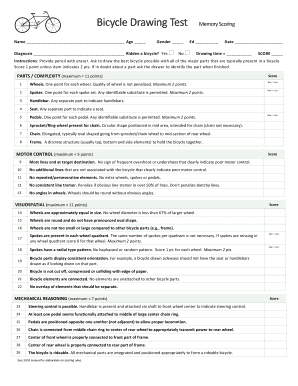
Bicycle Drawing Test Form


What is the Bicycle Drawing Test
The bicycle drawing test is a psychological assessment tool used to evaluate an individual's cognitive and motor skills. It typically involves asking the participant to draw a bicycle from memory. This test can provide insights into various cognitive functions, including visual perception, spatial awareness, and fine motor coordination. It is often utilized in clinical settings to assess cognitive decline or developmental issues.
Steps to complete the Bicycle Drawing Test
Completing the bicycle drawing test involves several straightforward steps:
- Gather necessary materials, such as paper and a writing instrument.
- Ensure a quiet environment free from distractions.
- Begin by drawing a bicycle as accurately as possible from memory.
- Focus on including key components, such as wheels, handlebars, and pedals.
- Review your drawing to ensure all parts are represented.
Legal use of the Bicycle Drawing Test
The bicycle drawing test can be used in various legal contexts, particularly in assessments related to cognitive abilities in legal proceedings. It is crucial to ensure that the test is administered by a qualified professional who can interpret the results accurately. Legal validity may depend on adherence to established guidelines and protocols, ensuring that the test results are reliable and can be used in court or other legal situations.
Key elements of the Bicycle Drawing Test
Several key elements characterize the bicycle drawing test, including:
- Visual Representation: The accuracy of the bicycle's components reflects the individual's visual memory.
- Spatial Organization: The arrangement of elements within the drawing indicates spatial awareness.
- Detail Orientation: The level of detail included in the drawing can reveal cognitive processing abilities.
Examples of using the Bicycle Drawing Test
The bicycle drawing test can be applied in various scenarios, such as:
- Assessing cognitive function in older adults to identify early signs of dementia.
- Evaluating children for developmental delays or learning disabilities.
- Conducting research studies focused on cognitive abilities and motor skills.
How to use the Bicycle Drawing Test
To effectively use the bicycle drawing test, follow these guidelines:
- Administer the test in a controlled environment to minimize distractions.
- Provide clear instructions to the participant regarding what is expected.
- Ensure that the drawing is done without any reference materials.
- Evaluate the drawing based on established criteria for cognitive assessment.
Quick guide on how to complete bicycle drawing test
Prepare Bicycle Drawing Test effortlessly on any device
Online document management has gained popularity among businesses and individuals. It offers an excellent eco-friendly substitute for traditional printed and signed documents, allowing you to acquire the necessary form and securely store it online. airSlate SignNow equips you with all the tools required to create, modify, and electronically sign your documents promptly without holdups. Manage Bicycle Drawing Test on any device using airSlate SignNow Android or iOS applications and simplify your document-related tasks today.
How to modify and eSign Bicycle Drawing Test with ease
- Locate Bicycle Drawing Test and then click Get Form to initiate.
- Utilize the tools we offer to fill out your document.
- Highlight important sections of the documents or redact confidential information with tools that airSlate SignNow provides specifically for that purpose.
- Create your signature using the Sign tool, which takes just seconds and holds the same legal validity as a conventional wet ink signature.
- Review all the details and then click on the Done button to save your modifications.
- Select how you wish to share your form, via email, SMS, invite link, or download it to your computer.
Forget about lost or misfiled documents, tedious form hunting, or mistakes that necessitate printing new document copies. airSlate SignNow meets your document management requirements in just a few clicks, from any device you choose. Alter and eSign Bicycle Drawing Test to ensure excellent communication at any stage of your form preparation process with airSlate SignNow.
Create this form in 5 minutes or less
Create this form in 5 minutes!
How to create an eSignature for the bicycle drawing test
How to create an electronic signature for a PDF online
How to create an electronic signature for a PDF in Google Chrome
How to create an e-signature for signing PDFs in Gmail
How to create an e-signature right from your smartphone
How to create an e-signature for a PDF on iOS
How to create an e-signature for a PDF on Android
People also ask
-
What is the bicycle drawing test used for?
The bicycle drawing test is a psychological assessment tool used to evaluate an individual's cognitive and motor skills. This test helps in identifying cognitive impairments and neurological conditions by observing how well one can replicate a simple drawing of a bicycle.
-
How does airSlate SignNow enhance the bicycle drawing test process?
airSlate SignNow streamlines the documentation process for the bicycle drawing test by allowing professionals to send and securely eSign consent forms and reports. This means less time on paperwork and more focus on the evaluation itself, enhancing overall efficiency.
-
What are the pricing options for using airSlate SignNow for the bicycle drawing test?
airSlate SignNow offers various pricing plans to accommodate different business needs, including a free trial. For organizations conducting numerous bicycle drawing tests, the affordable subscription plans provide great value and essential features tailored for efficiency.
-
Can I integrate airSlate SignNow with other tools while conducting the bicycle drawing test?
Yes, airSlate SignNow boasts seamless integrations with numerous applications and platforms. This capability enables healthcare professionals to utilize their preferred tools when managing the bicycle drawing test and related documentation.
-
What benefits will I gain by using airSlate SignNow for bicycle drawing tests?
By using airSlate SignNow, practitioners can signNowly reduce administrative burdens associated with bicycle drawing tests. The solution supports faster turnaround times, enhanced security for sensitive documents, and improved tracking of test results and consent forms.
-
Is airSlate SignNow easy to use for administering the bicycle drawing test?
Absolutely! airSlate SignNow is designed with user-friendliness in mind. This means that both professionals and clients can navigate the platform easily, making it simple to address all paperwork related to the bicycle drawing test.
-
Does airSlate SignNow support mobile accessibility for the bicycle drawing test?
Yes, airSlate SignNow is mobile-friendly, enabling users to manage bicycle drawing test documentation on the go. This ensures that professionals can access, send, and eSign documents anytime and anywhere, enhancing flexibility.
Get more for Bicycle Drawing Test
- Revocation of appointment of agent to release mortgage by form
- Minnesota uniform conveyancing blanks form 2081
- Minnesota legally described as follows form
- Full text of ampquotforms and use of blanks being over one
- 14 m uniform conveyancing blanks
- Including possible punitive damages form
- Limited warranty deed individuals to joint tenants form
- Limited warranty deed individuals to individuals 102 form
Find out other Bicycle Drawing Test
- How To eSign Wisconsin Education PDF
- Help Me With eSign Nebraska Finance & Tax Accounting PDF
- How To eSign North Carolina Finance & Tax Accounting Presentation
- How To eSign North Dakota Finance & Tax Accounting Presentation
- Help Me With eSign Alabama Healthcare / Medical PDF
- How To eSign Hawaii Government Word
- Can I eSign Hawaii Government Word
- How To eSign Hawaii Government Document
- How To eSign Hawaii Government Document
- How Can I eSign Hawaii Government Document
- Can I eSign Hawaii Government Document
- How Can I eSign Hawaii Government Document
- How To eSign Hawaii Government Document
- How To eSign Hawaii Government Form
- How Can I eSign Hawaii Government Form
- Help Me With eSign Hawaii Healthcare / Medical PDF
- How To eSign Arizona High Tech Document
- How Can I eSign Illinois Healthcare / Medical Presentation
- Can I eSign Hawaii High Tech Document
- How Can I eSign Hawaii High Tech Document