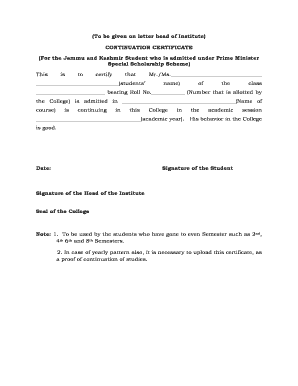
Continuity Certificate Format


What is the continuity certificate format
The continuity certificate format is a specific document used to confirm the ongoing status of an entity, often required in various legal and business contexts. This certificate serves as proof that a business or organization is still operational and compliant with applicable regulations. It typically includes essential details such as the name of the entity, its registration number, and the date of issuance. Understanding this format is crucial for businesses that need to demonstrate their legitimacy and continuity to clients, partners, or regulatory bodies.
Key elements of the continuity certificate format
A well-structured continuity certificate format should contain several key elements to ensure its validity and effectiveness. These elements include:
- Entity Name: The official name of the business or organization.
- Registration Number: The unique identifier assigned by the state or relevant authority.
- Date of Issuance: The date when the certificate is issued, which is crucial for determining its validity period.
- Signature: An authorized signature from a company official or representative, validating the document.
- Contact Information: Relevant contact details for further inquiries or verification.
Steps to complete the continuity certificate format
Completing the continuity certificate format involves several straightforward steps. Begin by gathering all necessary information about your business. Next, follow these steps:
- Fill in the entity name and registration number accurately.
- Include the date of issuance, ensuring it reflects the current date.
- Obtain the necessary signatures from authorized personnel.
- Review the document for any errors or omissions before finalizing.
- Store the completed certificate securely for future reference.
Legal use of the continuity certificate format
The continuity certificate format holds significant legal weight in various scenarios. It is often required for:
- Business transactions, such as mergers or acquisitions.
- Banking purposes, including loan applications and credit checks.
- Compliance with state regulations and licensing requirements.
- Verification in contractual agreements with other businesses.
Using this certificate appropriately can help maintain trust and transparency in business dealings.
Who issues the form
The continuity certificate is typically issued by the relevant state authority or regulatory body responsible for business registrations. This may include the Secretary of State’s office or a similar governmental entity. It is essential to ensure that the issuing authority is recognized and that the certificate adheres to any specific requirements set forth by that authority.
Examples of using the continuity certificate format
There are various scenarios where the continuity certificate format is utilized. For instance:
- A company may need to present a continuity certificate when applying for a business loan to demonstrate its ongoing operations.
- During a merger, the acquiring company may request a continuity certificate to confirm the target company's status.
- Businesses may need to provide this certificate to clients as part of a contractual agreement to assure them of their legitimacy.
These examples highlight the practical applications of the continuity certificate in maintaining business integrity.
Quick guide on how to complete continuity certificate format
Effortlessly Prepare Continuity Certificate Format on Any Device
Digital document management has gained traction among businesses and individuals alike. It serves as an ideal eco-conscious alternative to conventional printed and signed documents, allowing you to obtain the right form and securely save it online. airSlate SignNow equips you with all the tools necessary to create, modify, and electronically sign your documents promptly without delays. Manage Continuity Certificate Format on any device with airSlate SignNow’s Android or iOS applications and enhance any document-oriented task today.
The easiest method to edit and electronically sign Continuity Certificate Format effortlessly
- Obtain Continuity Certificate Format and click Get Form to initiate the process.
- Utilize the tools we offer to complete your document.
- Highlight pertinent sections of the documents or obscure sensitive information using tools that airSlate SignNow provides specifically for this purpose.
- Create your electronic signature with the Sign tool, which takes just a few seconds and carries the same legal weight as a conventional handwritten signature.
- Review all the information and click the Done button to save your changes.
- Choose how you wish to share your form: via email, SMS, an invitation link, or download it to your computer.
Say goodbye to lost or misplaced files, tedious document searching, or errors that necessitate printing new copies. airSlate SignNow meets all your document management needs in just a few clicks from any device you prefer. Edit and electronically sign Continuity Certificate Format and ensure smooth communication at every stage of the form preparation process with airSlate SignNow.
Create this form in 5 minutes or less
Create this form in 5 minutes!
How to create an eSignature for the continuity certificate format
How to create an electronic signature for a PDF online
How to create an electronic signature for a PDF in Google Chrome
How to create an e-signature for signing PDFs in Gmail
How to create an e-signature right from your smartphone
How to create an e-signature for a PDF on iOS
How to create an e-signature for a PDF on Android
People also ask
-
What is a continuity certificate format?
A continuity certificate format is a standardized document design that outlines the operational continuity of a business. It serves as proof of ongoing business activities, which is often required for audits, contracts, or legal compliance. Using the right continuity certificate format ensures that all necessary information is included and organized correctly.
-
How can airSlate SignNow help with creating a continuity certificate format?
airSlate SignNow offers customizable templates to help users create a continuity certificate format effortlessly. These templates are designed to capture all essential details and can be easily modified to meet specific business requirements. By utilizing our platform, you can streamline the process of generating professional continuity certificates.
-
Is there a cost associated with using airSlate SignNow for creating a continuity certificate format?
Yes, airSlate SignNow offers various pricing plans that cater to different business needs, including features for creating a continuity certificate format. Our plans are competitively priced and designed to provide value for businesses of all sizes. You can choose a plan that best fits your budget and requirements.
-
What features does airSlate SignNow provide for managing continuity certificate formats?
airSlate SignNow provides features such as customizable templates, e-signature capabilities, and document tracking for continuity certificate formats. These features enhance productivity and ensure that documents are completed and signed in a timely manner. Additionally, the platform offers cloud storage to securely manage all your certificates.
-
Can I integrate airSlate SignNow with other tools to manage continuity certificate formats?
Absolutely! airSlate SignNow offers robust integration options with various business tools and applications. This means you can easily connect your existing systems to streamline the generation and management of continuity certificate formats. Integrations help improve workflow efficiency and data accessibility.
-
How does using the right continuity certificate format benefit my business?
Using the right continuity certificate format promotes professionalism and instills confidence in stakeholders. It provides a clear outline of your business' operational status and continuity, which is crucial for maintaining trust during transactions. A well-crafted certificate helps ensure compliance with industry standards and regulations.
-
Can I edit or customize a continuity certificate format in airSlate SignNow?
Yes, you can easily edit and customize a continuity certificate format using airSlate SignNow's intuitive interface. This flexibility allows you to tailor the certificate to your specific business needs and branding. Customization ensures that all required information is accurately presented.
Get more for Continuity Certificate Format
Find out other Continuity Certificate Format
- eSignature New York Non-Profit LLC Operating Agreement Mobile
- How Can I eSignature Colorado Orthodontists LLC Operating Agreement
- eSignature North Carolina Non-Profit RFP Secure
- eSignature North Carolina Non-Profit Credit Memo Secure
- eSignature North Dakota Non-Profit Quitclaim Deed Later
- eSignature Florida Orthodontists Business Plan Template Easy
- eSignature Georgia Orthodontists RFP Secure
- eSignature Ohio Non-Profit LLC Operating Agreement Later
- eSignature Ohio Non-Profit LLC Operating Agreement Easy
- How Can I eSignature Ohio Lawers Lease Termination Letter
- Can I eSignature Ohio Lawers Lease Termination Letter
- Can I eSignature Oregon Non-Profit Last Will And Testament
- Can I eSignature Oregon Orthodontists LLC Operating Agreement
- How To eSignature Rhode Island Orthodontists LLC Operating Agreement
- Can I eSignature West Virginia Lawers Cease And Desist Letter
- eSignature Alabama Plumbing Confidentiality Agreement Later
- How Can I eSignature Wyoming Lawers Quitclaim Deed
- eSignature California Plumbing Profit And Loss Statement Easy
- How To eSignature California Plumbing Business Letter Template
- eSignature Kansas Plumbing Lease Agreement Template Myself