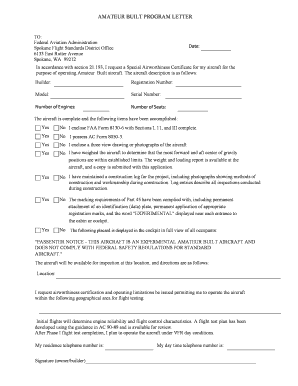
Amateur Built Program Letter Form


What is the Amateur Built Program Letter Form
The Amateur Built Program Letter Form is a crucial document for individuals who build their own aircraft. This form is used to certify that the aircraft has been constructed primarily by the owner, adhering to specific guidelines set forth by aviation authorities. It plays a significant role in the registration process, ensuring that the aircraft meets the necessary criteria for amateur-built status. This classification allows builders to enjoy certain privileges, such as reduced regulatory oversight compared to commercially manufactured aircraft.
How to use the Amateur Built Program Letter Form
Utilizing the Amateur Built Program Letter Form involves several steps to ensure proper completion and submission. First, gather all necessary information about the aircraft, including its specifications and the builder's details. Next, accurately fill out the form, ensuring that all sections are completed in accordance with the guidelines provided. After completing the form, it should be submitted to the appropriate aviation authority for review. This process may vary slightly depending on state regulations, so it is essential to verify local requirements.
Steps to complete the Amateur Built Program Letter Form
Completing the Amateur Built Program Letter Form requires careful attention to detail. Follow these steps for a successful submission:
- Gather all relevant information about the aircraft, including its make, model, and construction details.
- Fill out the form accurately, ensuring that all fields are completed as required.
- Review the form for any errors or omissions before finalizing it.
- Submit the completed form to the designated aviation authority, either online or via mail, depending on local procedures.
Legal use of the Amateur Built Program Letter Form
The legal use of the Amateur Built Program Letter Form is governed by regulations that outline the requirements for amateur-built aircraft. This form must be filled out correctly and submitted to the appropriate authorities to ensure that the aircraft is recognized as an amateur-built entity. Compliance with these regulations is essential for the legality of the aircraft's operation and registration. Failure to adhere to these guidelines may result in penalties or the inability to register the aircraft.
Key elements of the Amateur Built Program Letter Form
Several key elements must be included in the Amateur Built Program Letter Form to ensure its validity. These include:
- The builder's name and contact information.
- A detailed description of the aircraft, including its type and construction method.
- Certification that the aircraft was built primarily by the owner.
- Signatures of the builder and any witnesses, if required.
Who Issues the Form
The Amateur Built Program Letter Form is typically issued by the Federal Aviation Administration (FAA) or relevant state aviation authorities. These organizations oversee the regulation of amateur-built aircraft and ensure compliance with safety and operational standards. It is important for builders to consult with their local aviation authority to obtain the correct version of the form and understand any specific requirements that may apply.
Quick guide on how to complete amateur built program letter form
Complete Amateur Built Program Letter Form effortlessly on any device
Managing documents online has gained popularity among businesses and individuals. It serves as an excellent eco-friendly alternative to conventional printed and signed documents, allowing you to locate the right form and securely save it online. airSlate SignNow equips you with all the necessary tools to create, edit, and eSign your documents quickly without delays. Handle Amateur Built Program Letter Form on any platform using airSlate SignNow Android or iOS applications and simplify any document-related process today.
The easiest way to modify and eSign Amateur Built Program Letter Form without effort
- Locate Amateur Built Program Letter Form and click Get Form to begin.
- Use the tools we offer to complete your document.
- Mark important sections of the documents or redact sensitive information with tools specifically provided by airSlate SignNow for that purpose.
- Generate your signature using the Sign tool, which takes just seconds and holds the same legal validity as a conventional wet ink signature.
- Verify the information and click the Done button to save your updates.
- Choose how you want to send your form, whether by email, SMS, or invitation link, or download it to your computer.
Eliminate the hassle of lost or misplaced documents, tedious form searching, or errors that necessitate printing new copies. airSlate SignNow meets your document management needs with just a few clicks from any device of your choice. Modify and eSign Amateur Built Program Letter Form and ensure excellent communication at every stage of your form preparation process with airSlate SignNow.
Create this form in 5 minutes or less
Create this form in 5 minutes!
How to create an eSignature for the amateur built program letter form
How to create an electronic signature for a PDF online
How to create an electronic signature for a PDF in Google Chrome
How to create an e-signature for signing PDFs in Gmail
How to create an e-signature right from your smartphone
How to create an e-signature for a PDF on iOS
How to create an e-signature for a PDF on Android
People also ask
-
What is the Amateur Built Program Letter Form?
The Amateur Built Program Letter Form is essential for individuals who are building their own aircraft and require documentation to demonstrate compliance with regulations. This form helps streamline the certification process and ensures that your project meets all necessary guidelines.
-
How can airSlate SignNow help with the Amateur Built Program Letter Form?
airSlate SignNow provides a seamless way to create, send, and eSign your Amateur Built Program Letter Form. With its user-friendly platform, you can complete your form digitally, saving time and reducing paperwork while ensuring compliance with aviation standards.
-
Is there a cost associated with using airSlate SignNow for the Amateur Built Program Letter Form?
Yes, airSlate SignNow offers various pricing plans to suit different needs, including options for individual users and teams. The cost-effective solutions ensure you have all the tools necessary to manage your Amateur Built Program Letter Form without breaking the bank.
-
What features does airSlate SignNow offer for managing the Amateur Built Program Letter Form?
airSlate SignNow includes features such as templates for the Amateur Built Program Letter Form, secure cloud storage, and real-time tracking of eSignatures. These features enhance your workflow and make handling documentation much more efficient.
-
Can I integrate airSlate SignNow with other tools for the Amateur Built Program Letter Form?
Absolutely! airSlate SignNow offers seamless integrations with popular applications like Google Drive, Dropbox, and CRM systems. This allows you to easily manage your Amateur Built Program Letter Form alongside other business processes, enhancing your overall productivity.
-
What are the benefits of using airSlate SignNow for my Amateur Built Program Letter Form?
Using airSlate SignNow for your Amateur Built Program Letter Form provides numerous benefits, including enhanced security for your documents, reduced errors with automated workflows, and faster turnaround times with eSigning. This approach simplifies the documentation process and lets you focus more on your aircraft project.
-
Is it easy to use airSlate SignNow for someone unfamiliar with digital forms?
Yes, airSlate SignNow is designed with the user in mind, ensuring an intuitive experience for everyone. Even if you're unfamiliar with digital forms, the easy navigation will allow you to complete your Amateur Built Program Letter Form quickly and efficiently.
Get more for Amateur Built Program Letter Form
Find out other Amateur Built Program Letter Form
- How To Electronic signature Indiana Sports RFP
- How Can I Electronic signature Indiana Sports RFP
- Electronic signature South Dakota Real Estate Quitclaim Deed Now
- Electronic signature South Dakota Real Estate Quitclaim Deed Safe
- Electronic signature Indiana Sports Forbearance Agreement Myself
- Help Me With Electronic signature Nevada Police Living Will
- Electronic signature Real Estate Document Utah Safe
- Electronic signature Oregon Police Living Will Now
- Electronic signature Pennsylvania Police Executive Summary Template Free
- Electronic signature Pennsylvania Police Forbearance Agreement Fast
- How Do I Electronic signature Pennsylvania Police Forbearance Agreement
- How Can I Electronic signature Pennsylvania Police Forbearance Agreement
- Electronic signature Washington Real Estate Purchase Order Template Mobile
- Electronic signature West Virginia Real Estate Last Will And Testament Online
- Electronic signature Texas Police Lease Termination Letter Safe
- How To Electronic signature Texas Police Stock Certificate
- How Can I Electronic signature Wyoming Real Estate Quitclaim Deed
- Electronic signature Virginia Police Quitclaim Deed Secure
- How Can I Electronic signature West Virginia Police Letter Of Intent
- How Do I Electronic signature Washington Police Promissory Note Template