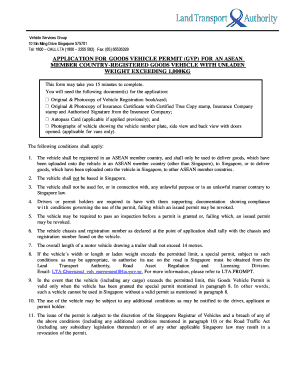
Gvp Application Form


What is the Gvp Application
The Gvp application is a formal request used to apply for the GVP (General Vehicle Permit) in Singapore. This application is essential for individuals and businesses looking to obtain permission to operate vehicles within designated areas. The Gvp application ensures compliance with local regulations and facilitates the management of vehicle operations. It is crucial to understand the specific requirements and processes involved in submitting this application to avoid delays or rejections.
How to use the Gvp Application
Using the Gvp application involves several straightforward steps. First, gather all necessary information and documents required for the application. Next, access the online portal or designated platform where the Gvp application can be submitted. Fill out the application form accurately, ensuring that all details are correct and complete. After submission, monitor the application status through the portal. It is advisable to keep a record of your submission for reference.
Steps to complete the Gvp Application
Completing the Gvp application requires careful attention to detail. Follow these steps:
- Gather required documents, such as identification and vehicle details.
- Access the Gvp application form online.
- Fill in personal and vehicle information accurately.
- Review the application for any errors or omissions.
- Submit the application through the designated online platform.
- Keep a copy of the submission confirmation for your records.
Legal use of the Gvp Application
The legal use of the Gvp application is governed by specific regulations that ensure its validity. To be considered legally binding, the application must be completed in accordance with local laws. This includes providing accurate information and adhering to submission deadlines. Utilizing a reliable platform for submission, such as airSlate SignNow, can enhance the legal standing of the application by ensuring compliance with electronic signature laws and regulations.
Required Documents
When applying for the Gvp application, certain documents are typically required. These may include:
- Proof of identity, such as a government-issued ID.
- Vehicle registration details.
- Insurance information.
- Any additional documentation specified by the application guidelines.
Having these documents ready will streamline the application process and reduce the likelihood of delays.
Application Process & Approval Time
The application process for the Gvp application can vary based on the specific requirements of the jurisdiction. Generally, once the application is submitted, it undergoes a review process where the relevant authorities assess the information provided. Approval times can vary, but applicants should expect a response within a few weeks. It is advisable to check the specific timelines outlined by the issuing authority to manage expectations effectively.
Quick guide on how to complete gvp application
Complete Gvp Application effortlessly on any gadget
Digital document management has gained popularity among businesses and individuals. It offers an ideal eco-friendly substitute for traditional printed and signed papers, as you can locate the appropriate form and securely save it online. airSlate SignNow provides all the tools necessary to create, modify, and eSign your documents swiftly without delays. Manage Gvp Application on any device using the airSlate SignNow Android or iOS applications and streamline any document-based workflow today.
The easiest way to modify and eSign Gvp Application effortlessly
- Obtain Gvp Application and click on Get Form to begin.
- Use the features we provide to complete your form.
- Highlight important sections of the documents or black out sensitive information with tools that airSlate SignNow supplies specifically for that purpose.
- Create your signature using the Sign tool, which takes moments and has the same legal validity as a conventional wet ink signature.
- Review all the information and click on the Done button to save your modifications.
- Select how you wish to send your form, whether by email, SMS, or invite link, or download it to your computer.
Eliminate concerns about lost or misplaced files, tedious form searching, or errors that necessitate printing new document copies. airSlate SignNow addresses your document management requirements in just a few clicks from any device you prefer. Modify and eSign Gvp Application, ensuring excellent communication at any point during your form preparation process with airSlate SignNow.
Create this form in 5 minutes or less
Create this form in 5 minutes!
How to create an eSignature for the gvp application
How to create an electronic signature for a PDF online
How to create an electronic signature for a PDF in Google Chrome
How to create an e-signature for signing PDFs in Gmail
How to create an e-signature right from your smartphone
How to create an e-signature for a PDF on iOS
How to create an e-signature for a PDF on Android
People also ask
-
What is GVP Singapore and how does it relate to airSlate SignNow?
GVP Singapore refers to the government's efforts to promote value-added services in Singapore, including efficient document management. airSlate SignNow aligns with these initiatives by offering a streamlined, cost-effective solution for eSigning documents, enhancing business operations in GVP Singapore.
-
How much does airSlate SignNow cost for businesses in GVP Singapore?
airSlate SignNow offers flexible pricing plans that cater to the needs of businesses in GVP Singapore. Plans start at an affordable monthly rate, allowing companies to choose a package that best suits their budget and requirements for document signing.
-
What features does airSlate SignNow provide for users in GVP Singapore?
airSlate SignNow includes a variety of features essential for businesses in GVP Singapore, such as customizable templates, robust security measures, and mobile readiness. These features ensure that users can efficiently manage and sign documents, promoting productivity and compliance.
-
What are the benefits of using airSlate SignNow for businesses in GVP Singapore?
Using airSlate SignNow provides businesses in GVP Singapore with signNow benefits, including faster document turnaround times, enhanced collaboration, and reduced operational costs. By digitizing the signing process, businesses can improve efficiency and customer satisfaction.
-
Does airSlate SignNow integrate with other software commonly used in GVP Singapore?
Yes, airSlate SignNow seamlessly integrates with various software applications popular in GVP Singapore, such as CRMs and project management tools. These integrations help streamline workflows and enhance productivity across different business functions.
-
Can airSlate SignNow help ensure compliance with local regulations in GVP Singapore?
Absolutely! airSlate SignNow is designed to meet compliance standards relevant to businesses operating in GVP Singapore. This includes adhering to local eSignature regulations, ensuring that all signed documents are legally binding and secure.
-
Is there a free trial available for airSlate SignNow for users in GVP Singapore?
Yes, airSlate SignNow offers a free trial for prospective customers in GVP Singapore. This allows businesses to explore the platform's features and benefits without any financial commitment before deciding on a subscription plan.
Get more for Gvp Application
- Spelling tic tac toe 2nd grade form
- Credit application fax 1 888 295 8090 phone ram tool form
- Talent show letter to parents form
- Sight reduction tables vol 3 pdf form
- Transcript request form cambridge rindge and latin school
- Scientific revolution word search form
- Form h1826
- Security operations and housekeeping in retail form
Find out other Gvp Application
- How Do I Electronic signature Alaska Life Sciences Word
- How Can I Electronic signature Alabama Life Sciences Document
- How Do I Electronic signature Idaho Legal Form
- Help Me With Electronic signature Arizona Life Sciences PDF
- Can I Electronic signature Colorado Non-Profit Form
- How To Electronic signature Indiana Legal Form
- How To Electronic signature Illinois Non-Profit Document
- Can I Electronic signature Kentucky Legal Document
- Help Me With Electronic signature New Jersey Non-Profit PDF
- Can I Electronic signature New Jersey Non-Profit Document
- Help Me With Electronic signature Michigan Legal Presentation
- Help Me With Electronic signature North Dakota Non-Profit Document
- How To Electronic signature Minnesota Legal Document
- Can I Electronic signature Utah Non-Profit PPT
- How Do I Electronic signature Nebraska Legal Form
- Help Me With Electronic signature Nevada Legal Word
- How Do I Electronic signature Nevada Life Sciences PDF
- How Can I Electronic signature New York Life Sciences Word
- How Can I Electronic signature North Dakota Legal Word
- How To Electronic signature Ohio Legal PDF