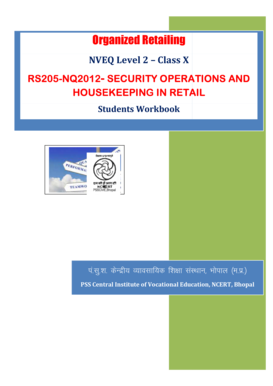
Security Operations and Housekeeping in Retail Form


Understanding the Security Operations and Housekeeping in Retail Form
The Security Operations and Housekeeping in Retail Form is a vital document designed to streamline the management of security protocols and housekeeping tasks within retail environments. This form serves as a comprehensive tool for documenting procedures, responsibilities, and compliance measures that ensure safety and cleanliness in retail spaces. It is essential for maintaining operational efficiency and meeting regulatory standards.
Steps to Complete the Security Operations and Housekeeping in Retail Form
Completing the Security Operations and Housekeeping in Retail Form involves several clear steps:
- Gather all necessary information, including details about security personnel, housekeeping staff, and operational protocols.
- Fill in the form accurately, ensuring that all sections are completed to reflect current practices.
- Review the form for any errors or omissions before finalizing it.
- Submit the completed form through the designated method, whether digitally or in paper format.
Legal Use of the Security Operations and Housekeeping in Retail Form
The legal validity of the Security Operations and Housekeeping in Retail Form hinges on compliance with relevant laws and regulations. It is crucial to ensure that the form is executed in accordance with the Electronic Signatures in Global and National Commerce (ESIGN) Act and the Uniform Electronic Transactions Act (UETA). These laws affirm the legitimacy of electronic signatures and records, provided that specific criteria are met.
Key Elements of the Security Operations and Housekeeping in Retail Form
Several key elements are essential for the effective use of the Security Operations and Housekeeping in Retail Form:
- Identification of Personnel: Clearly list all individuals responsible for security and housekeeping tasks.
- Procedures and Protocols: Document the specific procedures that must be followed to maintain safety and cleanliness.
- Compliance Requirements: Include references to relevant laws and regulations that govern retail operations.
- Signature Section: Ensure there is a designated area for electronic signatures to validate the form.
How to Use the Security Operations and Housekeeping in Retail Form
Using the Security Operations and Housekeeping in Retail Form effectively requires understanding its purpose and functionality. Retail managers can utilize this form to:
- Establish clear expectations for security and housekeeping staff.
- Document compliance with safety regulations.
- Facilitate training and onboarding processes for new employees.
- Track and review operational procedures regularly to ensure they meet current standards.
Obtaining the Security Operations and Housekeeping in Retail Form
To obtain the Security Operations and Housekeeping in Retail Form, businesses can typically access it through their internal compliance department or download it from a trusted resource online. It is important to ensure that the version used is up-to-date and complies with current legal standards. Regular updates may be necessary to reflect changes in regulations or operational practices.
Quick guide on how to complete security operations and housekeeping in retail form
Complete [SKS] effortlessly on any device
Digital document management has become increasingly popular among businesses and individuals. It offers a superb environmentally friendly option to conventional printed and signed documents, allowing you to locate the appropriate form and securely store it online. airSlate SignNow equips you with all the tools necessary to create, modify, and eSign your files quickly without delays. Manage [SKS] on any platform using airSlate SignNow's Android or iOS applications and enhance any document-centric procedure today.
The easiest way to modify and eSign [SKS] without hassle
- Locate [SKS] and click Get Form to begin.
- Utilize the tools we provide to complete your document.
- Emphasize pertinent sections of the documents or obscure sensitive information with tools that airSlate SignNow offers specifically for that purpose.
- Create your eSignature using the Sign feature, which takes mere seconds and holds the same legal validity as a conventional wet ink signature.
- Review all the details and click the Done button to save your changes.
- Select your preferred method for sending your form, whether by email, SMS, or invite link, or download it to your computer.
Eliminate concerns about lost or misplaced documents, tedious form searching, or errors that require printing new document copies. airSlate SignNow addresses all your needs in document management in just a few clicks from any device you prefer. Modify and eSign [SKS] and ensure remarkable communication at every stage of the form preparation process with airSlate SignNow.
Create this form in 5 minutes or less
Related searches to Security Operations And Housekeeping In Retail Form
Create this form in 5 minutes!
How to create an eSignature for the security operations and housekeeping in retail form
How to create an electronic signature for a PDF online
How to create an electronic signature for a PDF in Google Chrome
How to create an e-signature for signing PDFs in Gmail
How to create an e-signature right from your smartphone
How to create an e-signature for a PDF on iOS
How to create an e-signature for a PDF on Android
People also ask
-
What is the Security Operations And Housekeeping In Retail Form?
The Security Operations And Housekeeping In Retail Form is a specialized document designed to enhance safety and cleanliness in retail environments. It enables businesses to systematically collect and manage crucial data regarding security protocols and housekeeping standards, ensuring compliance and efficiency.
-
How does the Security Operations And Housekeeping In Retail Form improve operational efficiency?
By utilizing the Security Operations And Housekeeping In Retail Form, businesses can streamline their processes, enabling faster response times to incidents and improving overall workplace safety. This form promotes a standardized approach that reduces errors and increases accountability among employees.
-
Is the Security Operations And Housekeeping In Retail Form customizable?
Yes, the Security Operations And Housekeeping In Retail Form can be easily customized to meet specific business needs. Companies can add, remove, or modify fields to ensure the form captures all relevant information tailored to their operational requirements.
-
What features does the Security Operations And Housekeeping In Retail Form offer?
The Security Operations And Housekeeping In Retail Form offers various features, including digital signatures, automated reminders, and real-time analytics. These features help businesses efficiently track submissions and ensure compliance with safety guidelines.
-
How much does the Security Operations And Housekeeping In Retail Form cost?
Pricing for the Security Operations And Housekeeping In Retail Form varies based on the subscription plan chosen. airSlate SignNow offers affordable pricing that scales according to business size and needs, ensuring a cost-effective solution for document management.
-
Can the Security Operations And Housekeeping In Retail Form integrate with other software?
Yes, the Security Operations And Housekeeping In Retail Form can seamlessly integrate with various third-party applications, including project management and CRM tools. This integration enhances workflows and ensures that all relevant data is accessible in one platform.
-
What benefits can businesses expect from using the Security Operations And Housekeeping In Retail Form?
By implementing the Security Operations And Housekeeping In Retail Form, businesses can expect improved security compliance, better housekeeping management, and enhanced operational oversight. This results in a safer and cleaner retail environment, ultimately increasing customer satisfaction.
Get more for Security Operations And Housekeeping In Retail Form
Find out other Security Operations And Housekeeping In Retail Form
- How To eSign South Dakota Construction Promissory Note Template
- eSign Education Word Oregon Secure
- How Do I eSign Hawaii Finance & Tax Accounting NDA
- eSign Georgia Finance & Tax Accounting POA Fast
- eSign Georgia Finance & Tax Accounting POA Simple
- How To eSign Oregon Education LLC Operating Agreement
- eSign Illinois Finance & Tax Accounting Resignation Letter Now
- eSign Texas Construction POA Mobile
- eSign Kansas Finance & Tax Accounting Stock Certificate Now
- eSign Tennessee Education Warranty Deed Online
- eSign Tennessee Education Warranty Deed Now
- eSign Texas Education LLC Operating Agreement Fast
- eSign Utah Education Warranty Deed Online
- eSign Utah Education Warranty Deed Later
- eSign West Virginia Construction Lease Agreement Online
- How To eSign West Virginia Construction Job Offer
- eSign West Virginia Construction Letter Of Intent Online
- eSign West Virginia Construction Arbitration Agreement Myself
- eSign West Virginia Education Resignation Letter Secure
- eSign Education PDF Wyoming Mobile