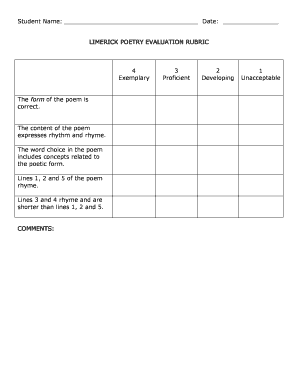
Limerick Rubric Form


Understanding the Limerick Rubric
The limerick rubric serves as a structured guide for composing limericks, a form of humorous poetry. It typically consists of five lines with a specific rhythm and rhyme scheme. The first, second, and fifth lines usually contain three beats and rhyme with each other, while the third and fourth lines have two beats and share a different rhyme. This format encourages creativity while adhering to a recognizable structure, making it accessible for both novice and experienced poets.
Steps to Complete the Limerick Rubric
Completing the limerick rubric involves several straightforward steps. First, identify a theme or subject for your limerick. Next, brainstorm ideas and phrases that align with your theme. Once you have a list of potential lines, start crafting the first line, ensuring it sets the tone and introduces the subject. Follow with the second line, maintaining the rhythm and rhyme scheme. The third and fourth lines should provide a twist or additional detail, leading to a punchy fifth line that concludes the poem. Review your completed limerick to ensure it flows well and adheres to the established structure.
Key Elements of the Limerick Rubric
Several key elements define the limerick rubric. These include the specific rhyme scheme of AABBA, where the first, second, and fifth lines rhyme, and the third and fourth lines rhyme with each other. Additionally, the rhythm is crucial, with the first, second, and fifth lines typically having three beats, while the third and fourth lines have two beats. The content often features humor, wit, or a playful twist, making the limerick format engaging and entertaining.
Legal Use of the Limerick Rubric
While the limerick rubric is primarily a creative tool, understanding its legal use is essential in certain contexts, such as educational settings. When using the limerick format for assignments or publications, it is important to credit sources appropriately and ensure that the work adheres to copyright laws. Original compositions are protected, but adaptations or parodies may require permission from the original author. Clarity in authorship helps avoid potential legal issues while promoting respect for intellectual property.
Examples of Using the Limerick Rubric
Examples of the limerick rubric can illustrate its versatility and appeal. For instance, a classic limerick might start with a character, such as:
“There once was a cat from Peru,
Who dreamed of a life in a zoo.”
This structure sets the stage for humorous developments in subsequent lines. Another example could involve a playful twist on a common saying or situation, showcasing the limerick's ability to entertain while adhering to its rhythmic and rhyming constraints.
How to Use the Limerick Rubric
Using the limerick rubric effectively involves understanding its structure and applying it creatively. Start by familiarizing yourself with the rhythm and rhyme scheme. Practice writing short lines that fit the required beats, focusing on clever wordplay and humor. Engage with other poets or participate in workshops to refine your skills. Utilize the rubric as a framework, but allow your creativity to flourish within its guidelines, leading to unique and enjoyable limericks.
Quick guide on how to complete limerick rubric
Complete Limerick Rubric effortlessly on any device
Web-based document administration has become increasingly favored by businesses and individuals alike. It offers an ideal eco-conscious alternative to traditional printed and signed paperwork, allowing you to acquire the necessary form and securely archive it online. airSlate SignNow equips you with all the resources required to create, modify, and eSign your documents swiftly without any holdups. Manage Limerick Rubric on any system using airSlate SignNow apps for Android or iOS and enhance any document-centric procedure today.
The simplest way to modify and eSign Limerick Rubric without stress
- Locate Limerick Rubric and click on Get Form to begin.
- Utilize the features we offer to complete your document.
- Emphasize pertinent sections of the documents or obscure sensitive information using the utilities that airSlate SignNow offers specifically for that function.
- Generate your eSignature with the Sign tool, which takes moments and holds the same legal validity as a conventional wet ink signature.
- Review all the details and then click the Done button to save your changes.
- Select your preferred method to share your form, either by email, SMS, or invitation link, or download it to your computer.
Eliminate concerns about lost or misplaced files, tedious form searches, or mistakes that require printing new document copies. airSlate SignNow addresses your document management needs in just a few clicks from your device of choice. Edit and eSign Limerick Rubric and ensure outstanding communication at any stage of the form preparation process with airSlate SignNow.
Create this form in 5 minutes or less
Create this form in 5 minutes!
How to create an eSignature for the limerick rubric
How to create an electronic signature for a PDF online
How to create an electronic signature for a PDF in Google Chrome
How to create an e-signature for signing PDFs in Gmail
How to create an e-signature right from your smartphone
How to create an e-signature for a PDF on iOS
How to create an e-signature for a PDF on Android
People also ask
-
What is the limerick format and how can it be used for eSigning documents?
The limerick format is a structured poetic form that consists of five lines with a specific rhyme scheme. While it may not directly apply to eSigning documents, using a limerick format can help you create engaging and memorable content about the features of airSlate SignNow. This can enhance communication with clients and make legal documents more digestible.
-
How does airSlate SignNow compare in pricing for using the limerick format?
airSlate SignNow offers competitive pricing plans that cater to businesses of all sizes. Although the limerick format is not a pricing strategy, the cost-effectiveness of airSlate SignNow ensures you can manage eSigning efficiently while using creative formats for internal or client-facing communications. Check our pricing page for more details on plans.
-
What features does airSlate SignNow have that support document creation in limerick format?
While airSlate SignNow focuses on eSigning and document management, it also allows you to customize documents extensively. You can format your content, including limericks, to enhance engagement. Using our templates, you can infuse creativity into your legal documents and ensure that they remain professional yet personable.
-
What are the benefits of using airSlate SignNow for businesses needing the limerick format?
The primary benefit of using airSlate SignNow is its user-friendly interface that simplifies the eSigning process. If you’re looking to engage your audience with a limerick format, the flexibility of our platform allows for creative integration of such elements into your documents, thus promoting readability and client interaction. This unique approach can help your business stand out.
-
Can I integrate airSlate SignNow with other applications while maintaining the limerick format?
Yes, airSlate SignNow offers robust integrations with various applications that can help maintain the limerick format across multiple platforms. You can easily integrate with CRM and document management systems, ensuring your documents, whether in limerick format or traditional text, are seamlessly accessible and signed. This versatility enhances workflow efficiency.
-
Is it possible to create templates in limerick format using airSlate SignNow?
Absolutely! With airSlate SignNow, you can create custom templates that can incorporate a limerick format. This feature allows you to draft engaging notifications, reminders, or any communication that captures your audience’s attention while still presenting information effectively. Simply customize the text within the templates to match your creative style.
-
What types of documents are best suited to the limerick format when using airSlate SignNow?
Any document that requires engagement can benefit from the limerick format while using airSlate SignNow. This includes marketing materials, internal communications, or even client agreements presented in a fun and memorable way. However, it's essential to balance creativity with clarity so that the necessary legal information is effectively conveyed.
Get more for Limerick Rubric
- 429 statutory liens against real estate missouri revisor of form
- An independent contractor for all purposes arising under this agreement and the use of the form
- Fillable online claim for compensation missouri department form
- Insert lessee or lessor as appropriate is responsible for making any and all form
- Its receipt of such invoice or statement which shall be presumed to have been received on or before the fifteenth 15th day of form
- 3 state the full name and current residence address of each person form
- 2 above who was present andor claims to have been present at the form
- Pre 14a 1 a09 00018ppre14ahtm form pre 14a table of
Find out other Limerick Rubric
- Sign Maryland Delivery Order Template Myself
- Sign Minnesota Engineering Proposal Template Computer
- Sign Washington Engineering Proposal Template Secure
- Sign Delaware Proforma Invoice Template Online
- Can I Sign Massachusetts Proforma Invoice Template
- How Do I Sign Oklahoma Equipment Purchase Proposal
- Sign Idaho Basic rental agreement or residential lease Online
- How To Sign Oregon Business agreements
- Sign Colorado Generic lease agreement Safe
- How Can I Sign Vermont Credit agreement
- Sign New York Generic lease agreement Myself
- How Can I Sign Utah House rent agreement format
- Sign Alabama House rental lease agreement Online
- Sign Arkansas House rental lease agreement Free
- Sign Alaska Land lease agreement Computer
- How Do I Sign Texas Land lease agreement
- Sign Vermont Land lease agreement Free
- Sign Texas House rental lease Now
- How Can I Sign Arizona Lease agreement contract
- Help Me With Sign New Hampshire lease agreement