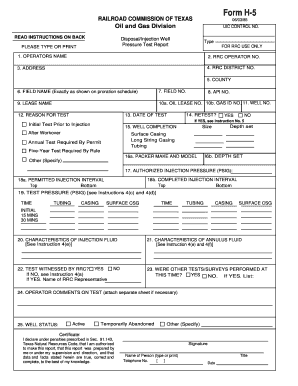
Injection Wells Permitting and Compliance Forms H5 Handout Rrc State Tx 1985-2026


What is the H5 form for Injection Wells Permitting and Compliance?
The H5 form for Injection Wells Permitting and Compliance is a crucial document required by regulatory authorities in Texas for the permitting of injection wells. This form serves to ensure that businesses comply with environmental regulations when disposing of waste fluids underground. It contains specific information regarding the well's location, the type of waste to be injected, and operational plans. Understanding the details of this form is essential for any entity involved in the injection well process, as it helps maintain environmental safety and regulatory compliance.
Steps to Complete the H5 Form for Injection Wells
Completing the H5 form involves several key steps to ensure accuracy and compliance with state regulations. Begin by gathering all necessary information, including the well's location, the nature of the waste, and any relevant operational data. Next, fill out the form carefully, ensuring all sections are completed in accordance with the guidelines provided by the regulatory authority. Once the form is filled out, review it for any errors or omissions before submission. Finally, submit the form through the appropriate channels, which may include online submission or mailing it to the designated office.
Legal Use of the H5 Form for Injection Wells
The H5 form is legally binding once it has been duly completed and submitted to the appropriate regulatory body. To ensure its legal standing, it must meet the requirements set forth by the Texas Commission on Environmental Quality (TCEQ) and comply with relevant state and federal laws. This includes adhering to the Environmental Protection Agency (EPA) guidelines for underground injection control. Proper execution of the form is vital, as it can be subject to review and scrutiny during inspections or legal proceedings.
State-Specific Rules for the H5 Form
In Texas, specific rules govern the completion and submission of the H5 form. These rules may include deadlines for submission, specific data requirements, and additional documentation that may be required alongside the form. It is important for businesses to stay informed about any changes to these regulations, as non-compliance can result in penalties or denial of the permit. Regularly consulting the TCEQ website or engaging with legal experts can help ensure adherence to state-specific rules.
Required Documents for the H5 Form Submission
When submitting the H5 form, several supporting documents are typically required. These may include geological surveys, environmental assessments, and proof of land ownership or lease agreements. Additionally, any previous permits or compliance documents related to the injection well may need to be included. Ensuring that all required documents are submitted with the H5 form is critical to avoid delays in the permitting process.
Examples of Using the H5 Form in Practice
The H5 form is commonly used by various industries, including oil and gas, agriculture, and waste management. For instance, an oil company may need to submit an H5 form when planning to inject wastewater from drilling operations into a designated well. Similarly, agricultural businesses may use the form when disposing of liquid waste from farming activities. Each of these scenarios requires careful completion of the form to ensure compliance with environmental regulations.
Quick guide on how to complete injection wells permitting and compliance forms h5 handout rrc state tx
Effortlessly Prepare Injection Wells Permitting And Compliance Forms H5 Handout Rrc State Tx on Any Device
Digital document management has become increasingly popular among businesses and individuals. It offers an excellent eco-friendly alternative to conventional printed and signed documents, allowing you to find the right form and securely store it online. airSlate SignNow provides you with all the necessary tools to create, modify, and electronically sign your documents quickly and efficiently. Manage Injection Wells Permitting And Compliance Forms H5 Handout Rrc State Tx on any device using airSlate SignNow’s Android or iOS applications, and enhance any document-related process today.
How to Modify and Electronically Sign Injection Wells Permitting And Compliance Forms H5 Handout Rrc State Tx with Ease
- Obtain Injection Wells Permitting And Compliance Forms H5 Handout Rrc State Tx and then click Get Form to begin.
- Utilize the tools available to complete your document.
- Emphasize important sections of your documents or redact sensitive details using tools specifically designed for this purpose by airSlate SignNow.
- Create your signature with the Sign tool, which takes mere seconds and holds the same legal validity as a traditional handwritten signature.
- Review all the information and then click the Done button to save your modifications.
- Select your preferred method to send your form, whether by email, SMS, invitation link, or download it to your computer.
Say goodbye to lost or misplaced files, tiresome form searches, and errors that require new document copies to be printed. airSlate SignNow fulfills your document management needs in just a few clicks from any device of your choice. Alter and electronically sign Injection Wells Permitting And Compliance Forms H5 Handout Rrc State Tx and ensure excellent communication at every stage of the document preparation process with airSlate SignNow.
Create this form in 5 minutes or less
Create this form in 5 minutes!
How to create an eSignature for the injection wells permitting and compliance forms h5 handout rrc state tx
How to create an electronic signature for a PDF online
How to create an electronic signature for a PDF in Google Chrome
How to create an e-signature for signing PDFs in Gmail
How to create an e-signature right from your smartphone
How to create an e-signature for a PDF on iOS
How to create an e-signature for a PDF on Android
People also ask
-
What is an h5 form and how does it work with airSlate SignNow?
An h5 form is a versatile web form format that can be easily integrated into various workflows. With airSlate SignNow, you can create, send, and eSign h5 forms seamlessly, ensuring quick and efficient document processing.
-
How can I integrate h5 forms into my existing business processes?
Integrating h5 forms into your business processes with airSlate SignNow is straightforward. Simply use our intuitive interface to design your h5 forms and embed them into your workflows, enabling smooth data collection and eSigning.
-
Are there any costs associated with using h5 forms on airSlate SignNow?
airSlate SignNow offers competitive pricing plans that include the use of h5 forms. Depending on the plan you choose, you'll have access to various features, ensuring that you get the most value for your investment.
-
What are the main benefits of using h5 forms with airSlate SignNow?
Using h5 forms with airSlate SignNow streamlines your document management process, reduces paper usage, and enhances collaboration. The ease of eSigning h5 forms allows for faster approvals and improved customer satisfaction.
-
Can I customize my h5 forms created in airSlate SignNow?
Absolutely! airSlate SignNow allows you to fully customize your h5 forms with various fields, logos, and branding elements. This ensures that your forms align with your brand identity while meeting your specific requirements.
-
Is it possible to track the status of h5 forms sent through airSlate SignNow?
Yes, airSlate SignNow provides real-time tracking for all h5 forms you send. You can easily monitor the status of each document, seeing when it's viewed and signed, which enhances your workflow efficiency.
-
What integrations does airSlate SignNow offer for h5 forms?
airSlate SignNow integrates seamlessly with various platforms and applications, making it easy to use h5 forms across your business tools. Whether you need to connect with CRMs, cloud storage, or email services, we have you covered.
Get more for Injection Wells Permitting And Compliance Forms H5 Handout Rrc State Tx
Find out other Injection Wells Permitting And Compliance Forms H5 Handout Rrc State Tx
- Can I eSignature Nevada Non-disclosure agreement PDF
- eSignature New Mexico Non-disclosure agreement PDF Online
- Can I eSignature Utah Non-disclosure agreement PDF
- eSignature Rhode Island Rental agreement lease Easy
- eSignature New Hampshire Rental lease agreement Simple
- eSignature Nebraska Rental lease agreement forms Fast
- eSignature Delaware Rental lease agreement template Fast
- eSignature West Virginia Rental lease agreement forms Myself
- eSignature Michigan Rental property lease agreement Online
- Can I eSignature North Carolina Rental lease contract
- eSignature Vermont Rental lease agreement template Online
- eSignature Vermont Rental lease agreement template Now
- eSignature Vermont Rental lease agreement template Free
- eSignature Nebraska Rental property lease agreement Later
- eSignature Tennessee Residential lease agreement Easy
- Can I eSignature Washington Residential lease agreement
- How To eSignature Vermont Residential lease agreement form
- How To eSignature Rhode Island Standard residential lease agreement
- eSignature Mississippi Commercial real estate contract Fast
- eSignature Arizona Contract of employment Online