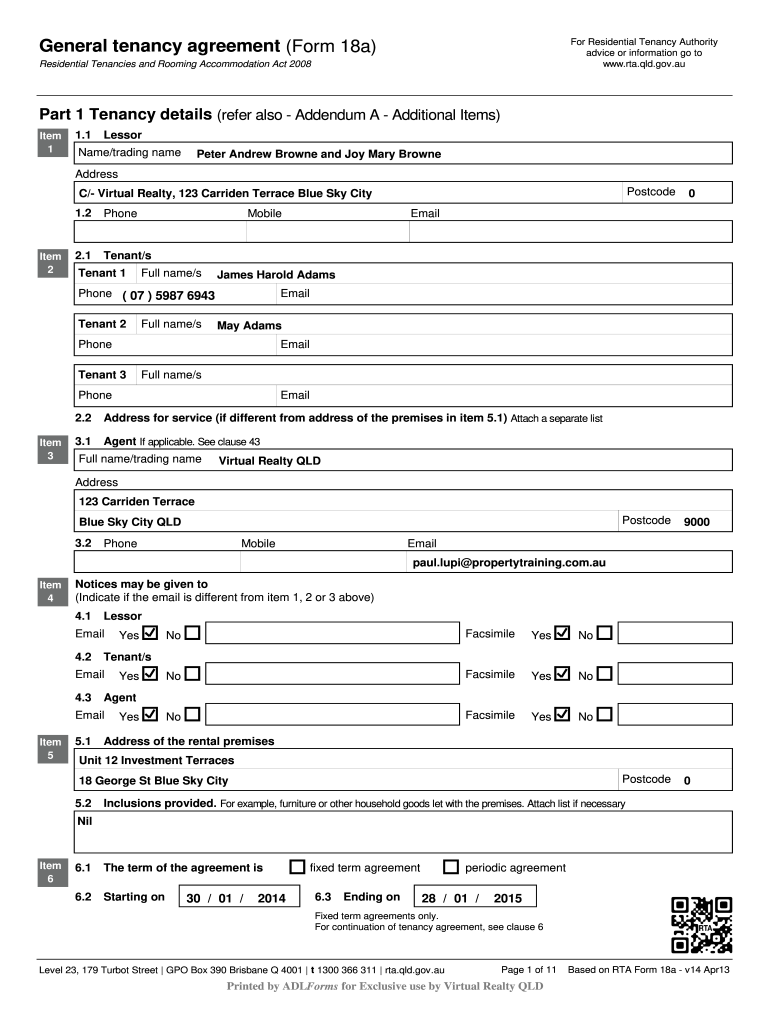
General Tenancy Agreement Form 18a Real Estate Training Online


What is the General Tenancy Agreement Form 18a?
The General Tenancy Agreement Form 18a is a legally recognized document used in real estate transactions, particularly for rental agreements between landlords and tenants. This form outlines the rights and responsibilities of both parties, ensuring clarity and legal protection. It includes essential details such as the rental amount, lease duration, and specific conditions related to the property. Understanding this form is crucial for both landlords and tenants to establish a mutual understanding and avoid potential disputes.
How to Use the General Tenancy Agreement Form 18a
Using the General Tenancy Agreement Form 18a involves several straightforward steps. First, ensure that both parties have a clear understanding of the terms to be included in the agreement. Next, fill out the form with accurate information regarding the property, rental terms, and any additional clauses that may be necessary. After completing the form, both parties should review it thoroughly. Once satisfied, each party can sign the document electronically, ensuring compliance with eSignature laws for a legally binding agreement.
Key Elements of the General Tenancy Agreement Form 18a
Several key elements must be included in the General Tenancy Agreement Form 18a to ensure its effectiveness. These elements typically encompass:
- Parties Involved: Names and contact information of the landlord and tenant.
- Property Details: Address and description of the rental property.
- Lease Duration: Start and end dates of the tenancy.
- Rent Amount: Monthly rental fee and payment methods.
- Security Deposit: Amount required and conditions for its return.
- Maintenance Responsibilities: Duties of both parties regarding property upkeep.
Steps to Complete the General Tenancy Agreement Form 18a
Completing the General Tenancy Agreement Form 18a involves a series of organized steps:
- Gather necessary information about the property and parties involved.
- Access the form through a reliable platform that supports electronic signatures.
- Fill in all required fields accurately, ensuring clarity in terms.
- Review the completed form with all parties to confirm agreement on the terms.
- Sign the document electronically to ensure it is legally binding.
Legal Use of the General Tenancy Agreement Form 18a
The General Tenancy Agreement Form 18a is considered legally binding when completed and signed according to relevant laws. In the United States, electronic signatures are recognized under the ESIGN Act and UETA, provided that both parties consent to use electronic means for signing. It is essential to ensure that the form is filled out accurately and complies with state-specific regulations to uphold its legal standing.
State-Specific Rules for the General Tenancy Agreement Form 18a
Each state may have unique regulations governing tenancy agreements, including the General Tenancy Agreement Form 18a. It is important for landlords and tenants to familiarize themselves with local laws regarding rental agreements, security deposits, and eviction procedures. Compliance with these state-specific rules ensures that the agreement is enforceable and protects the rights of both parties involved in the rental process.
Quick guide on how to complete general tenancy agreement form 18a real estate training online
Handle General Tenancy Agreement Form 18a Real Estate Training Online effortlessly on any device
Web-based document management has become widely accepted by businesses and individuals alike. It serves as an excellent eco-friendly substitute for conventional printed and signed documents, allowing you to locate the right form and securely keep it online. airSlate SignNow provides all the resources necessary to create, modify, and eSign your documents swiftly and without issues. Manage General Tenancy Agreement Form 18a Real Estate Training Online on any platform with airSlate SignNow Android or iOS applications and simplify any document-related process today.
How to edit and eSign General Tenancy Agreement Form 18a Real Estate Training Online with ease
- Acquire General Tenancy Agreement Form 18a Real Estate Training Online and then click Get Form to commence.
- Utilize the tools we offer to fill out your form.
- Emphasize key areas of the documents or redact sensitive information with tools that airSlate SignNow provides specifically for that purpose.
- Create your eSignature using the Sign feature, which takes mere seconds and carries the same legal validity as a traditional wet signature.
- Review all the details and then click on the Done button to save your changes.
- Choose how you wish to send your form, via email, text message (SMS), invitation link, or download it to your computer.
Eliminate the hassle of lost or misplaced files, tedious form searches, or errors that necessitate printing new document copies. airSlate SignNow meets your document management needs in just a few clicks from any device you prefer. Edit and eSign General Tenancy Agreement Form 18a Real Estate Training Online and ensure excellent communication at every stage of the form preparation process with airSlate SignNow.
Create this form in 5 minutes or less
Create this form in 5 minutes!
How to create an eSignature for the general tenancy agreement form 18a real estate training online
How to create an electronic signature for a PDF online
How to create an electronic signature for a PDF in Google Chrome
How to create an e-signature for signing PDFs in Gmail
How to create an e-signature right from your smartphone
How to create an e-signature for a PDF on iOS
How to create an e-signature for a PDF on Android
People also ask
-
What is a general tenancy agreement 18a?
A general tenancy agreement 18a is a legally binding document that outlines the terms and conditions between a landlord and tenant in Australia. It includes details such as rental amount, duration, and responsibilities of both parties. This agreement protects the rights of tenants and landlords, ensuring a clear understanding of expectations.
-
How can I create a general tenancy agreement 18a using airSlate SignNow?
Creating a general tenancy agreement 18a with airSlate SignNow is simple. You can use our templates to customize the agreement according to your needs. After filling out the necessary details, you can easily send it for eSignature to ensure a quick and efficient signing process.
-
What are the benefits of using airSlate SignNow for a general tenancy agreement 18a?
Using airSlate SignNow for your general tenancy agreement 18a offers numerous benefits. It streamlines the signing process, allowing all parties to sign the document electronically, saving time and reducing paper usage. Additionally, it provides secure storage, easy access to agreements, and tracking of the signing status.
-
Is there a cost associated with using airSlate SignNow for a general tenancy agreement 18a?
Yes, there is a cost associated with using airSlate SignNow, but it offers a range of pricing plans to suit different needs. We provide cost-effective solutions for businesses looking to streamline document signing processes. Explore our pricing options to find the perfect plan for managing your general tenancy agreement 18a.
-
Can multiple users sign a general tenancy agreement 18a on airSlate SignNow?
Absolutely! airSlate SignNow allows multiple users to review and sign a general tenancy agreement 18a seamlessly. This feature is particularly useful for agreements involving landlords, tenants, and any involved property managers. Everyone can sign from any device, making the process smooth and efficient.
-
What integrations does airSlate SignNow offer for managing a general tenancy agreement 18a?
airSlate SignNow offers various integrations that enhance the management of your general tenancy agreement 18a. You can connect with tools like Google Drive, Dropbox, and CRM systems to streamline the document workflow. These integrations make it easier to access and manage all relevant documents in one place.
-
How secure is airSlate SignNow when handling a general tenancy agreement 18a?
Security is a top priority for airSlate SignNow. We utilize advanced encryption protocols and secure cloud storage to ensure your general tenancy agreement 18a is protected from unauthorized access. You can trust that your sensitive information is safe while using our platform.
Get more for General Tenancy Agreement Form 18a Real Estate Training Online
Find out other General Tenancy Agreement Form 18a Real Estate Training Online
- How Do I eSign Oklahoma Personal loan contract template
- eSign Oklahoma Managed services contract template Easy
- Can I eSign South Carolina Real estate contracts
- eSign Texas Renter's contract Mobile
- How Do I eSign Texas Renter's contract
- eSign Hawaii Sales contract template Myself
- How Can I eSign Washington Real estate sales contract template
- How To eSignature California Stock Certificate
- How Can I eSignature Texas Stock Certificate
- Help Me With eSign Florida New employee checklist
- How To eSign Illinois Rental application
- How To eSignature Maryland Affidavit of Identity
- eSignature New York Affidavit of Service Easy
- How To eSignature Idaho Affidavit of Title
- eSign Wisconsin Real estate forms Secure
- How To eSign California Real estate investment proposal template
- eSignature Oregon Affidavit of Title Free
- eSign Colorado Real estate investment proposal template Simple
- eSign Louisiana Real estate investment proposal template Fast
- eSign Wyoming Real estate investment proposal template Free