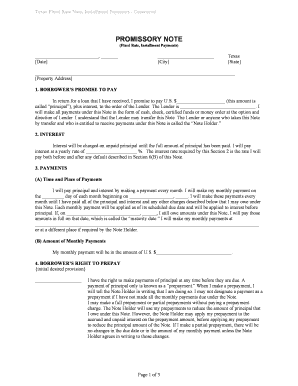
Texas Note Form


What is the Texas Note
The Texas note is a financial instrument used primarily in real estate transactions, serving as a promissory note that outlines the terms of a loan. This document is essential for both the lender and borrower, as it specifies the amount borrowed, interest rates, payment schedules, and other critical conditions. It is often used in conjunction with a deed of trust, which secures the loan against the property. Understanding the Texas note is vital for anyone involved in property financing in Texas.
Key elements of the Texas Note
A Texas note typically includes several important components:
- Principal Amount: The total amount of money borrowed.
- Interest Rate: The percentage charged on the principal, which can be fixed or variable.
- Payment Schedule: Details on how often payments are due (monthly, quarterly, etc.) and the duration of the loan.
- Default Terms: Conditions under which the borrower may default on the loan and the lender's rights in such situations.
- Signatures: The document must be signed by both the borrower and lender to be legally binding.
Steps to complete the Texas Note
Completing a Texas note involves several key steps to ensure it is legally valid and meets all necessary requirements:
- Gather Information: Collect all relevant details, including borrower and lender information, loan amount, and terms.
- Draft the Document: Use a template or legal software to create the note, ensuring all key elements are included.
- Review the Terms: Both parties should thoroughly review the terms to ensure clarity and agreement.
- Sign the Document: Both the borrower and lender must sign the note, ideally in the presence of a notary public.
- Store the Document: Keep the signed note in a safe place, as it is a crucial record of the loan agreement.
Legal use of the Texas Note
The Texas note is legally binding when executed correctly. It must comply with state laws governing promissory notes and real estate transactions. For the note to be enforceable, it should clearly outline the terms agreed upon by both parties and include necessary signatures. Additionally, the note may need to be recorded with the county clerk's office if it is secured by real property, ensuring public notice of the debt.
How to obtain the Texas Note
Obtaining a Texas note can be done through various means:
- Legal Templates: Many online legal services offer templates specifically for Texas notes.
- Real Estate Attorneys: Consulting with a legal professional can ensure the note is tailored to your specific needs and complies with Texas law.
- Financial Institutions: Banks and mortgage companies often provide their own versions of promissory notes for loans.
Digital vs. Paper Version
Both digital and paper versions of the Texas note are legally acceptable, provided they meet the necessary requirements. Digital notes can be signed electronically, which streamlines the process and offers convenience. However, it is essential to ensure that the digital signature complies with the Electronic Signatures in Global and National Commerce (ESIGN) Act and other relevant laws. Paper versions, while traditional, require physical signatures and may need to be notarized for added legal protection.
Quick guide on how to complete texas note
Complete Texas Note effortlessly on any device
Digital document management has gained signNow traction among businesses and individuals. It offers an optimal eco-friendly substitute to traditional printed and signed papers, allowing you to locate the appropriate form and securely save it online. airSlate SignNow equips you with all the tools required to create, alter, and electronically sign your documents promptly without delays. Manage Texas Note on any device utilizing airSlate SignNow's Android or iOS applications and simplify any document-related task today.
The easiest way to modify and electronically sign Texas Note with ease
- Find Texas Note and then click Get Form to begin.
- Utilize the tools we provide to complete your document.
- Emphasize important sections of your documents or redact sensitive information using tools that airSlate SignNow offers specifically for this purpose.
- Generate your signature using the Sign feature, which takes mere seconds and holds the same legal validity as a conventional wet ink signature.
- Review the information and then click on the Done button to save your modifications.
- Select your preferred method to share your form, whether by email, SMS, invitation link, or download it to your computer.
Eliminate the hassle of lost or misplaced files, cumbersome form searching, and errors that require reprinting new document copies. airSlate SignNow meets all your document management needs in just a few clicks from any device you choose. Modify and electronically sign Texas Note and ensure outstanding communication at every stage of the form preparation process with airSlate SignNow.
Create this form in 5 minutes or less
Create this form in 5 minutes!
People also ask
-
What is a Texas note?
A Texas note is a specific type of promissory note governed by Texas law. It outlines the borrower's promise to pay back a loan, detailing the terms and conditions. Understanding Texas notes is crucial for individuals looking to secure funding in Texas.
-
How does airSlate SignNow facilitate the signing of Texas notes?
With airSlate SignNow, you can easily create, send, and eSign Texas notes securely. Our platform simplifies the entire document signing process, allowing you to save time and reduce paperwork. Effortlessly manage all phases of the Texas note agreement with our intuitive tools.
-
Is there a cost associated with using airSlate SignNow for Texas notes?
Yes, airSlate SignNow offers various pricing plans suited for different business needs. These plans can include features that enhance the handling of Texas notes, ensuring you can choose a budget-friendly option tailored to your requirements. Check our pricing page for more details on our affordable solutions.
-
What features does airSlate SignNow offer for managing Texas notes?
airSlate SignNow provides a range of features to manage Texas notes, including customizable templates, automated workflows, and audit trails. These features enhance the document creation and signing experience, optimizing how you handle Texas notes and reducing the risk of errors.
-
How can airSlate SignNow improve the efficiency of handling Texas notes?
By utilizing airSlate SignNow, businesses can streamline the process of managing Texas notes through digital signatures. This not only saves time but also increases accuracy and security in financial transactions. Our solution allows for quicker turnaround times, enhancing overall productivity.
-
Can I integrate airSlate SignNow with other tools or platforms?
Yes, airSlate SignNow offers integrations with various tools and platforms, enhancing your workflow. You can connect it to CRM systems or cloud storage solutions to make managing Texas notes seamless. This flexibility allows businesses to work with familiar tools while efficiently handling documents.
-
What benefits does airSlate SignNow offer for Texas real estate transactions?
Using airSlate SignNow for Texas real estate transactions simplifies the signing process of essential documents like Texas notes. Our platform ensures compliance and security, which is critical in real estate. Additionally, the ability to sign documents remotely saves time for all parties involved.
Get more for Texas Note
- Harassment restraining orders minnesota judicial branch form
- Family court pretrial statement superior court maricopa form
- If you have any questions please call our office at form
- Discovery in a paternity action form
- Defendants demand to form
- Michigan court rulesbook michigan courts state of form
- Admission pursuant to rule 36 form
- Plaintiff request form
Find out other Texas Note
- How To Integrate eSign in Insurance
- How To Use eSign in Legal
- How To Set Up eSign in Legal
- How To Implement eSign in Legal
- How To Integrate eSign in Sports
- How To Use eSign in Sports
- How To Install eSign in Sports
- How To Add eSign in Sports
- How To Implement eSign in Sports
- How To Use eSign in Real Estate
- How To Install eSign in Police
- How Do I Implement eSignature in Plumbing
- How To Use Electronic signature in Banking
- How To Integrate Electronic signature in Banking
- How To Install Electronic signature in Banking
- How To Add Electronic signature in Banking
- How To Set Up Electronic signature in Banking
- How To Save Electronic signature in Banking
- How To Implement Electronic signature in Banking
- Can I Implement Electronic signature in Car Dealer