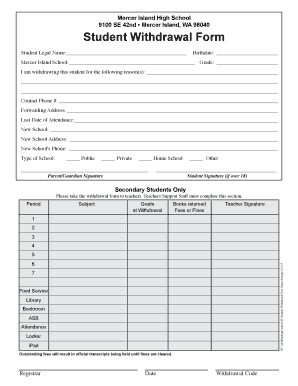
040 Student Withdrawal Form Mercer Island School District


What is the Mercer Withdrawal Form?
The Mercer withdrawal form is a formal document used by students to officially withdraw from a school or educational program within the Mercer Island School District. This form serves as a record of the student's intention to leave the institution and is essential for processing their withdrawal in accordance with district policies. It typically includes important details such as the student's name, grade level, and the reason for withdrawal, ensuring that all necessary information is documented for administrative purposes.
Steps to Complete the Mercer Withdrawal Form
Completing the Mercer withdrawal form involves several key steps to ensure accuracy and compliance with school district requirements. First, students or guardians should obtain the form, which can often be found on the school district's official website or by contacting the school directly. Once the form is in hand, follow these steps:
- Fill in the student's personal information, including full name and grade level.
- Provide the reason for withdrawal, which may include personal, academic, or family-related factors.
- Review the form for any required signatures, typically from a parent or guardian if the student is under eighteen.
- Submit the completed form to the appropriate school office, either in person or electronically, depending on the district's submission guidelines.
Legal Use of the Mercer Withdrawal Form
The Mercer withdrawal form is legally binding once completed and submitted according to the school district's policies. This means that the information provided must be accurate and truthful, as any discrepancies could lead to complications regarding the student's academic record. Additionally, the form must comply with relevant educational laws and regulations, ensuring that the withdrawal process is handled fairly and transparently.
How to Obtain the Mercer Withdrawal Form
Obtaining the Mercer withdrawal form is a straightforward process. Parents or guardians can access the form through the Mercer Island School District's official website, where it is typically available for download. Alternatively, they can request a physical copy by contacting the school directly. It is advisable to check if there are any specific instructions or updates regarding the form's availability, especially during peak withdrawal times.
Key Elements of the Mercer Withdrawal Form
The Mercer withdrawal form contains several key elements that must be completed accurately to ensure proper processing. These elements include:
- Student Information: Full name, date of birth, and grade level.
- Withdrawal Reason: A brief explanation of why the student is withdrawing.
- Signatures: Required signatures from the student and parent or guardian.
- Date of Submission: The date when the form is submitted to the school.
Form Submission Methods
The Mercer withdrawal form can typically be submitted through various methods, depending on the school district's policies. Common submission methods include:
- Online Submission: Many districts allow electronic submission through a secure portal.
- Mail: The form can be printed and mailed to the appropriate school office.
- In-Person: Parents or guardians can deliver the completed form directly to the school office for immediate processing.
Quick guide on how to complete 040 student withdrawal form mercer island school district
Prepare 040 Student Withdrawal Form Mercer Island School District effortlessly on any device
Web-based document management has become popular with businesses and individuals. It offers an excellent eco-friendly substitute to traditional printed and signed documents, as you can obtain the necessary form and securely archive it online. airSlate SignNow provides you with all the resources you need to create, modify, and electronically sign your documents swiftly without delays. Handle 040 Student Withdrawal Form Mercer Island School District on any device using airSlate SignNow Android or iOS applications and simplify any document-related process today.
The easiest way to modify and electronically sign 040 Student Withdrawal Form Mercer Island School District with ease
- Find 040 Student Withdrawal Form Mercer Island School District and click Get Form to initiate.
- Utilize the tools we provide to complete your document.
- Highlight important sections of your documents or obscure sensitive information with tools that airSlate SignNow offers specifically for that purpose.
- Generate your signature using the Sign tool, which takes seconds and holds the same legal validity as a traditional wet ink signature.
- Verify all the data and then click on the Done button to save your modifications.
- Choose how you would like to send your form, via email, text message (SMS), or invitation link, or download it to your computer.
Forget about lost or misplaced documents, tedious form searches, or errors that necessitate printing new document copies. airSlate SignNow addresses your document management needs in just a few clicks from any device you prefer. Modify and electronically sign 040 Student Withdrawal Form Mercer Island School District and ensure outstanding communication at every stage of your form preparation workflow with airSlate SignNow.
Create this form in 5 minutes or less
Create this form in 5 minutes!
How to create an eSignature for the 040 student withdrawal form mercer island school district
How to create an electronic signature for a PDF online
How to create an electronic signature for a PDF in Google Chrome
How to create an e-signature for signing PDFs in Gmail
How to create an e-signature right from your smartphone
How to create an e-signature for a PDF on iOS
How to create an e-signature for a PDF on Android
People also ask
-
What is the mercer withdrawal form, and why is it important?
The mercer withdrawal form is a specific document needed for members to withdraw from their retirement plans managed by Mercer. It is important because it ensures that your withdrawal is processed properly and complies with legal requirements.
-
How can I access the mercer withdrawal form?
You can access the mercer withdrawal form through the official Mercer website or your employer’s HR portal. Alternatively, using airSlate SignNow, you can request and fill out the form digitally, streamlining the process.
-
Is there a fee associated with using airSlate SignNow for the mercer withdrawal form?
While the mercer withdrawal form itself is free, airSlate SignNow offers various pricing plans for eSigning and document management features. Choose a plan that fits your business needs and enjoy cost-effective solutions while managing your forms.
-
Can I track the status of my mercer withdrawal form with airSlate SignNow?
Yes, airSlate SignNow allows you to track the status of your mercer withdrawal form after sending it for signing. You will receive notifications when the document is viewed, signed, or completed, keeping you informed throughout the process.
-
What features does airSlate SignNow offer for the mercer withdrawal form?
airSlate SignNow provides features like eSignature, document sharing, templates, and automated workflows to manage the mercer withdrawal form. These features enhance productivity and ensure a smooth document signing experience.
-
Is the mercer withdrawal form secure on airSlate SignNow?
Absolutely! airSlate SignNow employs robust security measures to protect your mercer withdrawal form. Data encryption, secure access, and compliance with legal standards ensure your sensitive information remains safe.
-
Can I integrate airSlate SignNow with other software for managing my mercer withdrawal form?
Yes, airSlate SignNow offers seamless integrations with a variety of third-party applications, making it easy to manage your mercer withdrawal form alongside other tools you use. This enhances efficiency by centralizing your workflow.
Get more for 040 Student Withdrawal Form Mercer Island School District
Find out other 040 Student Withdrawal Form Mercer Island School District
- eSignature Delaware Healthcare / Medical NDA Secure
- eSignature Florida Healthcare / Medical Rental Lease Agreement Safe
- eSignature Nebraska Finance & Tax Accounting Business Letter Template Online
- Help Me With eSignature Indiana Healthcare / Medical Notice To Quit
- eSignature New Jersey Healthcare / Medical Credit Memo Myself
- eSignature North Dakota Healthcare / Medical Medical History Simple
- Help Me With eSignature Arkansas High Tech Arbitration Agreement
- eSignature Ohio Healthcare / Medical Operating Agreement Simple
- eSignature Oregon Healthcare / Medical Limited Power Of Attorney Computer
- eSignature Pennsylvania Healthcare / Medical Warranty Deed Computer
- eSignature Texas Healthcare / Medical Bill Of Lading Simple
- eSignature Virginia Healthcare / Medical Living Will Computer
- eSignature West Virginia Healthcare / Medical Claim Free
- How To eSignature Kansas High Tech Business Plan Template
- eSignature Kansas High Tech Lease Agreement Template Online
- eSignature Alabama Insurance Forbearance Agreement Safe
- How Can I eSignature Arkansas Insurance LLC Operating Agreement
- Help Me With eSignature Michigan High Tech Emergency Contact Form
- eSignature Louisiana Insurance Rental Application Later
- eSignature Maryland Insurance Contract Safe