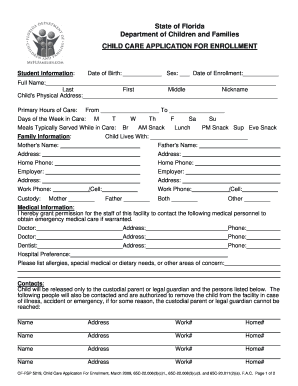
State of Florida Department of Children and Families CHILD Form


Understanding the Florida Department of Children and Families Forms
The Florida Department of Children and Families (DCF) provides various forms essential for managing services related to child welfare, family support, and public assistance. These forms are designed to facilitate communication and documentation between the department and the public. They cover a range of topics, including child support, adoption, foster care, and more. Understanding these forms is crucial for anyone engaging with the department's services.
Steps to Complete the Florida Department of Children and Families Forms
Completing the Florida DCF forms involves several key steps to ensure accuracy and compliance. First, gather all necessary information, including personal identification details and relevant case numbers. Next, carefully read the instructions provided with each form to understand specific requirements. Fill out the form completely, ensuring that all sections are addressed. Finally, review the completed form for any errors before submission. This process helps avoid delays and ensures that your application or request is processed smoothly.
Legal Use of Florida Department of Children and Families Forms
The legal validity of the Florida DCF forms is contingent upon adherence to specific guidelines. Electronic submissions are recognized as legally binding when they comply with the ESIGN Act and UETA. It is essential to use a secure platform for eSigning, which provides an electronic certificate verifying the signature's authenticity. This compliance ensures that your submissions are accepted by the department and can be upheld in legal contexts.
Obtaining Florida Department of Children and Families Forms
Florida DCF forms can be obtained through various channels. They are available on the official DCF website, where users can download and print them as needed. Additionally, forms may be accessible at local DCF offices or community service centers. For convenience, many forms are designed to be filled out electronically, allowing for easier submission and processing.
Key Elements of Florida Department of Children and Families Forms
Each Florida DCF form typically includes several key elements that ensure clarity and completeness. These elements include:
- Identification Information: Personal details of the applicant or respondent.
- Case Number: Reference to any existing case associated with the submission.
- Signature Section: Required for legal validation of the form.
- Instructions: Guidelines for completing and submitting the form.
Understanding these components is vital for ensuring that forms are filled out correctly and submitted in compliance with DCF requirements.
Form Submission Methods
Submitting Florida DCF forms can be done through several methods. Users can choose to submit forms online via the DCF website, which often provides the fastest processing time. Alternatively, forms can be mailed to the appropriate DCF office or submitted in person at designated locations. Each submission method has its own set of guidelines, so it is important to follow the instructions specific to the chosen method to ensure timely processing.
Quick guide on how to complete state of florida department of children and families child
Easily Prepare State Of Florida Department Of Children And Families CHILD on Any Device
Managing documents online has gained popularity among organizations and individuals. It serves as an ideal environmentally-friendly alternative to traditional printed and signed documents, allowing you to access the necessary forms and securely store them online. airSlate SignNow provides all the features needed to create, edit, and electronically sign your documents quickly and efficiently. Handle State Of Florida Department Of Children And Families CHILD on any device using airSlate SignNow's Android or iOS applications and enhance any document-related workflow today.
How to Edit and Electronically Sign State Of Florida Department Of Children And Families CHILD Effortlessly
- Locate State Of Florida Department Of Children And Families CHILD and click Get Form to begin.
- Make use of the tools available to fill out your document.
- Emphasize pertinent sections of your documents or obscure sensitive information with tools that airSlate SignNow offers specifically for that purpose.
- Generate your signature with the Sign feature, which takes just seconds and has the same legal validity as a conventional handwritten signature.
- Review the information and click the Done button to save your modifications.
- Select how you wish to send your form, via email, SMS, or an invitation link, or download it to your computer.
Say goodbye to lost or misplaced documents, tedious form searching, or mistakes that require printing new document copies. airSlate SignNow addresses your document management needs in just a few clicks from any device you prefer. Edit and electronically sign State Of Florida Department Of Children And Families CHILD and ensure outstanding communication throughout any stage of your form preparation process with airSlate SignNow.
Create this form in 5 minutes or less
Create this form in 5 minutes!
How to create an eSignature for the state of florida department of children and families child
How to create an electronic signature for a PDF online
How to create an electronic signature for a PDF in Google Chrome
How to create an e-signature for signing PDFs in Gmail
How to create an e-signature right from your smartphone
How to create an e-signature for a PDF on iOS
How to create an e-signature for a PDF on Android
People also ask
-
What types of children and family forms can I create with airSlate SignNow?
With airSlate SignNow, you can easily create a variety of children and family forms, including consent forms, medical release forms, and enrollment applications. Our platform allows you to customize these forms to meet your specific family needs. Plus, the intuitive design guarantees a smooth user experience for you and your family.
-
How does airSlate SignNow ensure the security of children and family forms?
airSlate SignNow prioritizes the security of your children and family forms by implementing strict encryption protocols and secure cloud storage. This guarantees that your sensitive family information remains confidential and protected from unauthorized access. We are compliant with relevant data protection regulations to give you peace of mind.
-
Is there a cost associated with using airSlate SignNow for children and family forms?
Yes, airSlate SignNow offers affordable pricing plans that cater to various needs, including the management of children and family forms. Our pricing is designed to be cost-effective, ensuring you get maximum value without compromising on features. You can choose from different subscription plans based on your requirements.
-
Can I integrate airSlate SignNow with other tools for managing children and family forms?
Absolutely! airSlate SignNow integrates seamlessly with various productivity tools and applications that can streamline your workflow. This allows you to manage children and family forms efficiently alongside other business processes. Popular integrations include CRM systems, cloud storage services, and project management tools.
-
What are the benefits of using airSlate SignNow for children and family forms?
Using airSlate SignNow for children and family forms simplifies the eSigning process, making it faster and more efficient. It enhances collaboration by allowing multiple signers to complete documents from anywhere and on any device. Additionally, the automation features help you save time and reduce paperwork.
-
How can airSlate SignNow help with tracking children and family forms?
airSlate SignNow offers tracking features that allow you to monitor the status of your children and family forms at every stage of the signing process. You will receive notifications when documents are viewed, signed, or completed. This transparency ensures you stay updated and informed on all necessary family documentation.
-
Is it possible to customize children and family forms in airSlate SignNow?
Yes, airSlate SignNow provides a user-friendly interface that allows you to customize children and family forms according to your specific requirements. You can add fields, images, and personalized content to suit your family's unique needs. Customization ensures that your forms reflect the information you need accurately.
Get more for State Of Florida Department Of Children And Families CHILD
- Oregon quitclaim deed from individual to llc form
- Or llc company form
- Oregon directive advance pdf form
- Joint tenancy order form
- Oregon warranty deed to separate property of one spouse to both spouses as joint tenants form
- Oregon quitclaim deed from two individuals to one individual form
- Limited liability company 481377539 form
- Pa deed 481377540 form
Find out other State Of Florida Department Of Children And Families CHILD
- How To eSign New Hampshire Car Dealer Purchase Order Template
- eSign New Jersey Car Dealer Arbitration Agreement Myself
- eSign North Carolina Car Dealer Arbitration Agreement Now
- eSign Ohio Car Dealer Business Plan Template Online
- eSign Ohio Car Dealer Bill Of Lading Free
- How To eSign North Dakota Car Dealer Residential Lease Agreement
- How Do I eSign Ohio Car Dealer Last Will And Testament
- Sign North Dakota Courts Lease Agreement Form Free
- eSign Oregon Car Dealer Job Description Template Online
- Sign Ohio Courts LLC Operating Agreement Secure
- Can I eSign Michigan Business Operations POA
- eSign Car Dealer PDF South Dakota Computer
- eSign Car Dealer PDF South Dakota Later
- eSign Rhode Island Car Dealer Moving Checklist Simple
- eSign Tennessee Car Dealer Lease Agreement Form Now
- Sign Pennsylvania Courts Quitclaim Deed Mobile
- eSign Washington Car Dealer Bill Of Lading Mobile
- eSign Wisconsin Car Dealer Resignation Letter Myself
- eSign Wisconsin Car Dealer Warranty Deed Safe
- eSign Business Operations PPT New Hampshire Safe