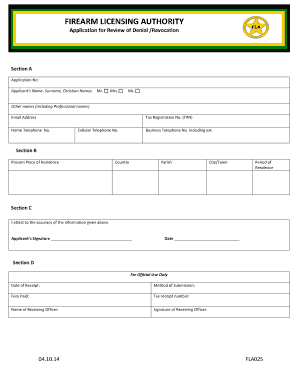
Application for Review of Denial or Revocation Form


What is the Application For Review Of Denial Or Revocation Form
The Application For Review Of Denial Or Revocation Form is a legal document used by individuals or entities seeking to contest a decision made by a governmental agency. This form allows applicants to formally request a review of a denial or revocation of a specific benefit, license, or status. It is essential for those who believe that the decision was unjust or based on incorrect information. The form typically requires detailed information about the applicant, the decision being contested, and the reasons for the appeal.
Steps to Complete the Application For Review Of Denial Or Revocation Form
Completing the Application For Review Of Denial Or Revocation Form involves several key steps to ensure accuracy and compliance. First, gather all necessary personal information, including identification details and any relevant case numbers. Next, clearly outline the reasons for contesting the denial or revocation, providing supporting evidence where applicable. It is crucial to review the form for completeness and accuracy before submission. Finally, ensure that you sign and date the form, as an unsigned application may be deemed invalid.
Legal Use of the Application For Review Of Denial Or Revocation Form
The legal use of the Application For Review Of Denial Or Revocation Form requires adherence to specific regulations and guidelines set forth by the relevant authority. This form must be filled out truthfully and submitted within the designated timeframe to be considered valid. Additionally, the applicant must comply with any state-specific rules that may apply. Legal representation may also be beneficial in navigating the complexities of the review process, especially in cases involving intricate legal matters.
Required Documents
When submitting the Application For Review Of Denial Or Revocation Form, certain documents may be required to support your case. These documents typically include a copy of the original decision notice, identification proof, and any additional evidence that substantiates your claim. It is advisable to check the specific requirements of the agency handling your application, as these can vary by jurisdiction and the nature of the denial or revocation.
Form Submission Methods
The Application For Review Of Denial Or Revocation Form can usually be submitted through various methods, including online, by mail, or in person. Online submission is often the most efficient option, allowing for quicker processing times. If submitting by mail, ensure that you send the application to the correct address and consider using a trackable shipping method. In-person submissions may be required in certain situations, particularly if additional documentation needs to be presented.
Eligibility Criteria
Eligibility to file the Application For Review Of Denial Or Revocation Form varies depending on the specific circumstances surrounding the denial or revocation. Generally, the applicant must be directly affected by the decision and must have a legitimate basis for contesting it. It is important to review the eligibility criteria set forth by the relevant agency to determine if you qualify to submit this application.
Quick guide on how to complete application for review of denial or revocation form
Prepare [SKS] effortlessly on any device
Online document management has become increasingly popular among businesses and individuals. It offers an ideal eco-friendly substitute for conventional printed and signed documents, as you can locate the correct form and securely store it online. airSlate SignNow provides you with all the tools necessary to create, modify, and electronically sign your documents swiftly and without delays. Manage [SKS] on any platform with airSlate SignNow's Android or iOS applications and enhance any document-centric process today.
How to edit and eSign [SKS] with ease
- Obtain [SKS] and click Get Form to commence.
- Utilize the tools we offer to complete your document.
- Highlight important sections of your documents or obscure sensitive information using tools that airSlate SignNow specifically provides for that purpose.
- Create your eSignature with the Sign feature, which takes just seconds and carries the same legal validity as a traditional wet ink signature.
- Review all the information and click the Done button to save your changes.
- Select how you wish to deliver your form, via email, SMS, invitation link, or download it to your computer.
Say goodbye to lost or misplaced documents, tedious form searching, or errors that necessitate printing new copies. airSlate SignNow meets your document management needs in just a few clicks from any device you prefer. Edit and eSign [SKS] and ensure excellent communication throughout the form preparation process with airSlate SignNow.
Create this form in 5 minutes or less
Create this form in 5 minutes!
How to create an eSignature for the application for review of denial or revocation form
How to create an electronic signature for a PDF online
How to create an electronic signature for a PDF in Google Chrome
How to create an e-signature for signing PDFs in Gmail
How to create an e-signature right from your smartphone
How to create an e-signature for a PDF on iOS
How to create an e-signature for a PDF on Android
People also ask
-
What is the Application For Review Of Denial Or Revocation Form?
The Application For Review Of Denial Or Revocation Form is a document used to appeal decisions made regarding the denial or revocation of certain permits or licenses. By utilizing this form, you can effectively communicate your case and request a formal review, ensuring that your voice is heard during the appeals process.
-
How can airSlate SignNow assist with the Application For Review Of Denial Or Revocation Form?
airSlate SignNow offers a streamlined platform to create, send, and electronically sign your Application For Review Of Denial Or Revocation Form. With our intuitive interface, you can quickly fill out the form, obtain necessary signatures, and submit it efficiently, reducing the hassle of paperwork.
-
What are the pricing options for using airSlate SignNow for my application?
Our pricing plans for using airSlate SignNow are designed to suit various business needs and budgets. You can choose from different subscription levels, each offering essential features to manage your Application For Review Of Denial Or Revocation Form effectively. Visit our pricing page for detailed information.
-
What features does airSlate SignNow provide for document management?
airSlate SignNow includes features like document creation, custom templates, secure e-signatures, and real-time tracking for all documents, including the Application For Review Of Denial Or Revocation Form. These tools make the document management process efficient, allowing you to focus on your business.
-
Can I integrate airSlate SignNow with other software applications?
Yes, airSlate SignNow offers seamless integrations with various software applications such as CRMs, cloud storage services, and more. This allows you to enhance your workflow while managing your Application For Review Of Denial Or Revocation Form alongside your other business processes.
-
What are the benefits of using airSlate SignNow for my application submissions?
Using airSlate SignNow for your Application For Review Of Denial Or Revocation Form streamlines the submission process, making it faster and more reliable. Our platform ensures secure signatures, easy tracking of document status, and increased efficiency, helping you to meet any deadlines without stress.
-
Is airSlate SignNow compliant with legal standards for electronic signatures?
Absolutely! airSlate SignNow complies with all major electronic signature regulations, including eSignature Act (UETA) and ESIGN Act, ensuring that your Application For Review Of Denial Or Revocation Form is legally binding. This compliance guarantees the security and legitimacy of your signed documents.
Get more for Application For Review Of Denial Or Revocation Form
Find out other Application For Review Of Denial Or Revocation Form
- Can I eSignature Mississippi Business Operations Document
- How To eSignature Missouri Car Dealer Document
- How Can I eSignature Missouri Business Operations PPT
- How Can I eSignature Montana Car Dealer Document
- Help Me With eSignature Kentucky Charity Form
- How Do I eSignature Michigan Charity Presentation
- How Do I eSignature Pennsylvania Car Dealer Document
- How To eSignature Pennsylvania Charity Presentation
- Can I eSignature Utah Charity Document
- How Do I eSignature Utah Car Dealer Presentation
- Help Me With eSignature Wyoming Charity Presentation
- How To eSignature Wyoming Car Dealer PPT
- How To eSignature Colorado Construction PPT
- How To eSignature New Jersey Construction PDF
- How To eSignature New York Construction Presentation
- How To eSignature Wisconsin Construction Document
- Help Me With eSignature Arkansas Education Form
- Can I eSignature Louisiana Education Document
- Can I eSignature Massachusetts Education Document
- Help Me With eSignature Montana Education Word