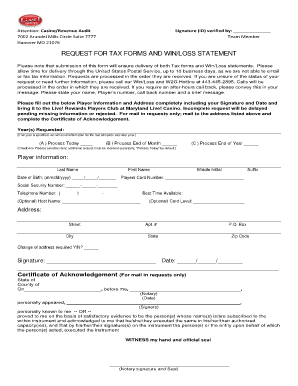
Maryland Live Win Loss Statement 2012


What is the Maryland Live Win Loss Statement
The Maryland Live Win Loss Statement is a formal document used primarily by gaming establishments in Maryland to report their financial performance. This statement outlines the total wins and losses incurred by players during a specific period, providing a clear overview of the gaming operations. It serves as a crucial tool for regulatory compliance and financial transparency, ensuring that gaming entities adhere to state laws and regulations.
How to use the Maryland Live Win Loss Statement
Using the Maryland Live Win Loss Statement involves accurately documenting the financial results of gaming activities. Operators must collect data on all player transactions, including wins and losses, and compile this information into the statement. The completed document can then be utilized for various purposes, such as tax reporting, audits, and regulatory reviews. It is essential to maintain accurate records to ensure the integrity of the statement.
Steps to complete the Maryland Live Win Loss Statement
Completing the Maryland Live Win Loss Statement requires careful attention to detail. Here are the general steps:
- Gather all relevant financial data, including total wins and losses for the reporting period.
- Ensure that all transactions are accurately recorded and categorized.
- Calculate the net win or loss by subtracting total losses from total wins.
- Fill out the Maryland Live Win Loss Statement form with the collected data.
- Review the document for accuracy and completeness before submission.
Legal use of the Maryland Live Win Loss Statement
The Maryland Live Win Loss Statement is legally recognized as a valid document for reporting gaming revenues. To ensure its legal standing, it must be completed in accordance with Maryland state laws and regulations. This includes providing accurate financial data and ensuring that the statement is submitted to the appropriate regulatory bodies. Compliance with legal requirements helps avoid penalties and ensures the legitimacy of gaming operations.
Key elements of the Maryland Live Win Loss Statement
Several key elements must be included in the Maryland Live Win Loss Statement to ensure its effectiveness and compliance:
- Total wins: The cumulative amount won by players during the reporting period.
- Total losses: The cumulative amount lost by players during the same period.
- Net win or loss: The difference between total wins and total losses.
- Reporting period: The specific timeframe for which the statement is prepared.
- Signature and date: The statement should be signed by an authorized representative of the gaming establishment, along with the date of completion.
Who Issues the Form
The Maryland Live Win Loss Statement is typically issued by the Maryland State Lottery and Gaming Control Agency. This agency oversees the regulation of gaming activities within the state, ensuring compliance with established laws and standards. Operators must submit their completed statements to this agency for review and record-keeping purposes, facilitating transparency in the gaming industry.
Quick guide on how to complete maryland live win loss statement
Easily Prepare Maryland Live Win Loss Statement on Any Device
Digital document management has gained popularity among enterprises and individuals alike. It serves as an excellent environmentally friendly alternative to traditional printed and signed documents, as you can find the correct form and securely save it online. airSlate SignNow offers you all the resources required to create, modify, and electronically sign your documents swiftly without any delays. Handle Maryland Live Win Loss Statement on any device with airSlate SignNow's Android or iOS applications and enhance any document-centric process today.
How to Modify and eSign Maryland Live Win Loss Statement Effortlessly
- Find Maryland Live Win Loss Statement and click Get Form to begin.
- Utilize the tools we provide to complete your document.
- Emphasize signNow sections of your documents or obscure sensitive information with tools that airSlate SignNow offers specifically for this purpose.
- Create your eSignature using the Sign tool, which takes moments and holds the same legal significance as a conventional wet ink signature.
- Review all the details and click on the Done button to save your modifications.
- Select your preferred method for sharing your form: via email, SMS, invitation link, or download it to your computer.
Say goodbye to lost or misplaced documents, tedious form searches, or errors that necessitate printing new document copies. airSlate SignNow addresses your needs in document management in just a few clicks from your chosen device. Modify and eSign Maryland Live Win Loss Statement to ensure excellent communication at any point in your form preparation journey with airSlate SignNow.
Create this form in 5 minutes or less
Find and fill out the correct maryland live win loss statement
Create this form in 5 minutes!
How to create an eSignature for the maryland live win loss statement
How to create an electronic signature for a PDF online
How to create an electronic signature for a PDF in Google Chrome
How to create an e-signature for signing PDFs in Gmail
How to create an e-signature right from your smartphone
How to create an e-signature for a PDF on iOS
How to create an e-signature for a PDF on Android
People also ask
-
What is a Maryland live win loss statement?
A Maryland live win loss statement is a critical financial document that provides a summary of a business's wins and losses over a specified period. It helps businesses understand their performance and compliance within Maryland's regulatory framework. airSlate SignNow simplifies the process of generating these statements, ensuring accuracy and timely delivery.
-
How can airSlate SignNow assist my business with the Maryland live win loss statement?
airSlate SignNow offers a seamless eSigning solution that allows you to create, send, and sign Maryland live win loss statements efficiently. This service eliminates the hassle of paper documents and speeds up the approval process. With our intuitive platform, you can ensure that your financial statements remain compliant and professionally presented.
-
What are the pricing options for airSlate SignNow when managing Maryland live win loss statements?
airSlate SignNow provides flexible pricing plans tailored to businesses of all sizes, making it affordable to manage your Maryland live win loss statements. You can choose from a monthly or annual subscription that best fits your needs. The cost-effectiveness of airSlate SignNow ensures that you get quality features without overspending.
-
Are there integrations available for airSlate SignNow with other software for managing Maryland live win loss statements?
Yes, airSlate SignNow integrates smoothly with various business applications such as CRM and accounting software, enhancing your ability to manage Maryland live win loss statements. These integrations streamline your workflow, enabling you to connect your data and automate processes easily. This flexibility ensures that you can maintain accurate and updated statements.
-
What features does airSlate SignNow offer for creating Maryland live win loss statements?
airSlate SignNow offers a range of features designed for creating Maryland live win loss statements, including customizable templates, document tracking, and audit trails. These tools ensure that your statements are not only professional but also compliant with state regulations. The platform makes it easy to manage and modify documents efficiently.
-
How does airSlate SignNow improve the efficiency of creating a Maryland live win loss statement?
Using airSlate SignNow signNowly improves the efficiency of creating a Maryland live win loss statement by automating repetitive tasks and eliminating unnecessary paperwork. With features like bulk sending and automated reminders, you can focus more on your business strategy than on document management. This efficiency helps ensure timely submission of crucial financial reports.
-
Can airSlate SignNow help with compliance regarding Maryland live win loss statements?
Absolutely! airSlate SignNow is designed to help businesses maintain compliance with Maryland regulations regarding live win loss statements. Our platform provides features that ensure your documents meet legal requirements and are securely stored. This reduces the risk of errors and helps you stay compliant effortlessly.
Get more for Maryland Live Win Loss Statement
Find out other Maryland Live Win Loss Statement
- How To Sign Maine Legal Warranty Deed
- Sign Maine Legal Last Will And Testament Fast
- How To Sign Maine Legal Quitclaim Deed
- Sign Mississippi Legal Business Plan Template Easy
- How Do I Sign Minnesota Legal Residential Lease Agreement
- Sign South Carolina Insurance Lease Agreement Template Computer
- Sign Missouri Legal Last Will And Testament Online
- Sign Montana Legal Resignation Letter Easy
- How Do I Sign Montana Legal IOU
- How Do I Sign Montana Legal Quitclaim Deed
- Sign Missouri Legal Separation Agreement Myself
- How Do I Sign Nevada Legal Contract
- Sign New Jersey Legal Memorandum Of Understanding Online
- How To Sign New Jersey Legal Stock Certificate
- Sign New Mexico Legal Cease And Desist Letter Mobile
- Sign Texas Insurance Business Plan Template Later
- Sign Ohio Legal Last Will And Testament Mobile
- Sign Ohio Legal LLC Operating Agreement Mobile
- Sign Oklahoma Legal Cease And Desist Letter Fast
- Sign Oregon Legal LLC Operating Agreement Computer