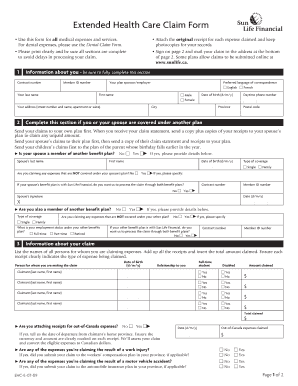
Sunlife Public Service Health Care Form


What is the Sunlife Claim Form?
The Sunlife claim form is a crucial document used to initiate the claims process for various insurance benefits provided by Sunlife. This form is essential for policyholders seeking reimbursement for medical expenses, disability benefits, or other claims related to their insurance policies. It outlines the necessary information required to process claims efficiently and ensures that all relevant details are captured for review by Sunlife's claims department.
How to Obtain the Sunlife Claim Form
To obtain the Sunlife claim form, individuals can visit the Sunlife website or contact their customer service for assistance. The form is typically available for download in a PDF format, allowing users to print and fill it out manually. Additionally, policyholders may request a physical copy to be mailed to them if preferred. Ensuring that the most current version of the form is used is important, as updates may occur periodically.
Steps to Complete the Sunlife Claim Form
Completing the Sunlife claim form involves several key steps to ensure accuracy and completeness:
- Gather all necessary documentation, including receipts and medical records related to the claim.
- Fill out personal information, including your policy number, contact details, and the nature of the claim.
- Provide detailed descriptions of the services received, including dates and costs.
- Sign and date the form to authorize the release of information required for processing the claim.
After completing the form, it is advisable to review all entries for accuracy before submission.
Legal Use of the Sunlife Claim Form
The Sunlife claim form is legally binding once completed and signed. It serves as a formal request for benefits and must comply with relevant insurance regulations. The information provided on the form must be truthful and accurate, as any discrepancies could lead to delays or denial of claims. Understanding the legal implications of submitting this form is essential for policyholders to protect their rights and ensure compliance with insurance laws.
Form Submission Methods
Policyholders can submit the Sunlife claim form through various methods, ensuring convenience and flexibility:
- Online Submission: Many users prefer submitting their claims electronically through the Sunlife portal, where they can upload the completed form and any supporting documents.
- Mail: The form can also be printed and sent via postal service to the designated claims address provided by Sunlife.
- In-Person: Some individuals may choose to deliver the form in person at a local Sunlife office, ensuring immediate confirmation of receipt.
Key Elements of the Sunlife Claim Form
Understanding the key elements of the Sunlife claim form is vital for successful completion. Important sections typically include:
- Personal Information: This section requires the claimant's name, address, and policy number.
- Claim Details: Here, the individual must provide specifics about the claim, including dates of service and types of treatment received.
- Signature: A signature is necessary to authorize the processing of the claim and the release of pertinent information.
Each element plays a critical role in ensuring that the claim is processed smoothly and efficiently.
Quick guide on how to complete sunlife public service health care form
Complete Sunlife Public Service Health Care Form effortlessly on any gadget
Web-based document management has gained traction among businesses and individuals. It serves as an ideal eco-friendly substitute for traditional printed and signed documents, allowing you to obtain the necessary form and securely store it online. airSlate SignNow equips you with all the resources needed to create, alter, and eSign your documents swiftly without delays. Handle Sunlife Public Service Health Care Form on any device with airSlate SignNow's Android or iOS applications and streamline any document-related task today.
How to alter and eSign Sunlife Public Service Health Care Form with ease
- Locate Sunlife Public Service Health Care Form and click Get Form to begin.
- Make use of the tools we provide to complete your document.
- Emphasize important sections of the documents or redact sensitive information with features specifically designed for that purpose by airSlate SignNow.
- Generate your eSignature using the Sign tool, which takes mere seconds and holds the same legal validity as a conventional wet signature.
- Review the details and click the Done button to finalize your edits.
- Select how you wish to send your form, whether by email, SMS, or invitation link, or download it to your computer.
Eliminate concerns about lost or misplaced files, tedious form hunting, or errors that necessitate the printing of new document copies. airSlate SignNow addresses all your document management needs in just a few clicks from a device of your choosing. Edit and eSign Sunlife Public Service Health Care Form and ensure excellent communication at every stage of your form preparation journey with airSlate SignNow.
Create this form in 5 minutes or less
Create this form in 5 minutes!
How to create an eSignature for the sunlife public service health care form
How to create an electronic signature for a PDF online
How to create an electronic signature for a PDF in Google Chrome
How to create an e-signature for signing PDFs in Gmail
How to create an e-signature right from your smartphone
How to create an e-signature for a PDF on iOS
How to create an e-signature for a PDF on Android
People also ask
-
What is the sunlife claim form?
The sunlife claim form is a document required to process claims related to Sun Life insurance policies. Completing this form accurately ensures that your claims are processed quickly and efficiently. Understand the specific requirements for your claim to avoid delays.
-
How do I fill out the sunlife claim form?
Filling out the sunlife claim form involves providing essential information such as your policy number, personal details, and the nature of the claim. Accurate and complete information is crucial for a smooth processing experience. Follow the guidelines provided with the form for best results.
-
Where can I obtain a sunlife claim form?
You can obtain the sunlife claim form directly from the Sun Life website or through your insurance representative. Additionally, the form may be available in the airSlate SignNow platform, making it easy to manage and send electronically. Always ensure you are using the latest version of the form.
-
What are the benefits of using airSlate SignNow for sunlife claim forms?
Using airSlate SignNow for sunlife claim forms simplifies the signing and submission process. Its intuitive interface allows you to eSign documents securely, reducing paperwork and time waste. This streamlined approach ensures that your claims are submitted faster and more efficiently.
-
Are there any fees associated with submitting sunlife claim forms through airSlate SignNow?
airSlate SignNow offers cost-effective solutions for managing your sunlife claim form submissions. While there may be subscription fees associated with the platform, the time and efficiency savings often outweigh these costs. Check the airSlate pricing plans for specific details.
-
Can I track my sunlife claim form after submission?
Yes, airSlate SignNow provides tracking features for your sunlife claim form submissions. You can monitor the status of your claims in real-time, ensuring peace of mind throughout the process. This visibility helps you stay informed about your claim's progress.
-
Does airSlate SignNow integrate with other applications for managing sunlife claim forms?
Absolutely! airSlate SignNow integrates seamlessly with various applications, enabling a smooth workflow for your sunlife claim forms. Common integrations include CRM systems and document management tools that enhance your overall efficiency in managing claims.
Get more for Sunlife Public Service Health Care Form
- Virginia corporations form
- Va motor form
- Washington agreement form
- Heirship 481378295 form
- Washington special or limited power of attorney for real estate sales transaction by seller form
- Washington limited power of attorney where you specify powers with sample powers included form
- Wisconsin residential lease or rental agreement for month to month form
- Wisconsin commercial building or space lease form
Find out other Sunlife Public Service Health Care Form
- Sign Ohio Police Promissory Note Template Easy
- Sign Alabama Courts Affidavit Of Heirship Simple
- How To Sign Arizona Courts Residential Lease Agreement
- How Do I Sign Arizona Courts Residential Lease Agreement
- Help Me With Sign Arizona Courts Residential Lease Agreement
- How Can I Sign Arizona Courts Residential Lease Agreement
- Sign Colorado Courts LLC Operating Agreement Mobile
- Sign Connecticut Courts Living Will Computer
- How Do I Sign Connecticut Courts Quitclaim Deed
- eSign Colorado Banking Rental Application Online
- Can I eSign Colorado Banking Medical History
- eSign Connecticut Banking Quitclaim Deed Free
- eSign Connecticut Banking Business Associate Agreement Secure
- Sign Georgia Courts Moving Checklist Simple
- Sign Georgia Courts IOU Mobile
- How Can I Sign Georgia Courts Lease Termination Letter
- eSign Hawaii Banking Agreement Simple
- eSign Hawaii Banking Rental Application Computer
- eSign Hawaii Banking Agreement Easy
- eSign Hawaii Banking LLC Operating Agreement Fast