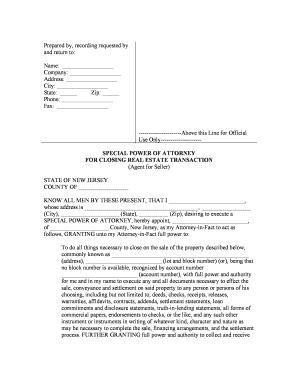
Nj Poa Form


What is the NJ POA Form
The New Jersey Power of Attorney (NJ POA) form is a legal document that grants an individual the authority to act on behalf of another person in various matters, including financial and legal decisions. This form is essential for ensuring that your wishes are followed when you are unable to make decisions due to incapacity or absence. The NJ POA can be tailored to fit specific needs, allowing the appointed agent to manage real estate transactions, handle banking matters, and make healthcare decisions, among other responsibilities.
How to Use the NJ POA Form
Using the NJ POA form involves several steps to ensure it is legally binding and effective. First, the individual granting power (the principal) must complete the form accurately, specifying the powers being granted to the agent. It is crucial to sign the document in the presence of a notary public or witnesses, as required by New Jersey law. Once executed, the form should be distributed to relevant parties, including banks, healthcare providers, and any other institutions that may require proof of the agent's authority.
Steps to Complete the NJ POA Form
Completing the NJ POA form requires careful attention to detail. Here are the steps to follow:
- Obtain the NJ POA form from a reliable source, ensuring it is the latest version.
- Fill out the principal's information, including name, address, and contact details.
- Designate the agent by providing their name and contact information.
- Clearly outline the powers being granted, specifying any limitations or conditions.
- Sign the form in front of a notary public or two witnesses, as mandated by state law.
- Distribute copies of the signed form to the agent and any relevant institutions.
Legal Use of the NJ POA Form
The NJ POA form is legally recognized in New Jersey, provided it meets the state's requirements. It is crucial to ensure that the form is executed correctly to avoid any disputes regarding its validity. The powers granted can be broad or limited, depending on the principal's preferences. The form remains effective until revoked by the principal or upon the principal's death, making it a vital tool for managing affairs during incapacitation.
State-Specific Rules for the NJ POA Form
New Jersey has specific regulations governing the use of the NJ POA form. For instance, the form must be signed by the principal in the presence of a notary public or two witnesses who are not related to the principal or the agent. Additionally, the form should clearly state the powers being granted and any limitations to those powers. Understanding these state-specific rules is essential to ensure the document's enforceability.
Examples of Using the NJ POA Form
The NJ POA form can be utilized in various scenarios. For example, a parent may grant a trusted relative the authority to make medical decisions for their child in case of an emergency. Similarly, an individual planning to travel abroad may appoint an agent to manage their financial affairs while they are away. These examples illustrate the versatility of the NJ POA form in addressing different personal and financial needs.
Quick guide on how to complete nj poa form
Finish Nj Poa Form with ease on any device
Digital document management has gained traction among businesses and individuals alike. It offers an excellent environmentally friendly substitute for conventional printed and signed papers, allowing you to obtain the necessary form and safely store it online. airSlate SignNow equips you with all the resources required to create, modify, and eSign your documents promptly without delays. Manage Nj Poa Form on any device with airSlate SignNow's Android or iOS applications and enhance any document-driven task today.
How to adjust and eSign Nj Poa Form effortlessly
- Locate Nj Poa Form and click on Get Form to begin.
- Utilize the tools available to fill out your form.
- Emphasize important sections of the documents or redact sensitive information using tools specifically designed by airSlate SignNow for that purpose.
- Generate your eSignature using the Sign feature, which takes mere seconds and holds the same legal validity as a conventional handwritten signature.
- Verify all the details and click on the Done button to save your changes.
- Choose how you wish to send your form, whether by email, text message (SMS), or invite link, or download it to your computer.
Eliminate concerns about lost or misplaced files, cumbersome form searches, or errors that necessitate reprinting new document copies. airSlate SignNow addresses your document management needs in just a few clicks from any device of preference. Modify and eSign Nj Poa Form and ensure excellent communication at every step of your form preparation process with airSlate SignNow.
Create this form in 5 minutes or less
Create this form in 5 minutes!
People also ask
-
What is airSlate SignNow and how does it benefit an nj seller?
airSlate SignNow is a digital solution designed for eSigning and sending documents efficiently. For an nj seller, it streamlines the signing process, reduces paperwork, and ensures quick transactions, allowing for a more productive real estate experience.
-
How much does airSlate SignNow cost for nj sellers?
The pricing for airSlate SignNow is competitive and offers various plans suitable for nj sellers. Depending on the features needed, you can choose from monthly or annual subscriptions, ensuring you pay only for what you need.
-
What features does airSlate SignNow offer specifically for nj sellers?
airSlate SignNow provides features like customizable templates, document tracking, and secure cloud storage. These tools are specifically beneficial for nj sellers to manage their agreements, enhance collaboration, and maintain organization throughout the transaction process.
-
Is airSlate SignNow mobile-friendly for nj sellers?
Yes, airSlate SignNow is fully mobile-friendly, allowing nj sellers to access and sign documents on-the-go. This flexibility ensures that important deals and agreements can be finalized anytime and anywhere, adapting to the busy lifestyles of sellers.
-
Can airSlate SignNow integrate with other tools useful for nj sellers?
Absolutely! airSlate SignNow integrates seamlessly with popular tools like Google Drive, Salesforce, and Outlook, making it an ideal choice for nj sellers. These integrations allow for greater efficiency and synchronization of workflows.
-
How does airSlate SignNow ensure the security of documents for nj sellers?
Security is a top priority for airSlate SignNow, and it uses advanced encryption methods to protect documents. For nj sellers, this means that all transactions are secure, giving them peace of mind when dealing with sensitive information.
-
What support options are available for nj sellers using airSlate SignNow?
airSlate SignNow offers various support options, including live chat, email, and comprehensive knowledge base articles. This level of support is essential for nj sellers who may have questions or require assistance during the eSigning process.
Get more for Nj Poa Form
- Order for recoupment of form
- For sanctions form
- Hook v state 315 md 25casetext form
- Gs1 sl for state and local government agencies pdf docmimic form
- Iw 1766 request to change placement revise dispositional form
- Fillable online wicourts state of wisconsin circuit court form
- Out of home to in home 490247468 form
- 08 29 14ald visitorsguide pages 1 50 text version form
Find out other Nj Poa Form
- How To Electronic signature Hawaii Sports Presentation
- How To Electronic signature Massachusetts Police Form
- Can I Electronic signature South Carolina Real Estate Document
- Help Me With Electronic signature Montana Police Word
- How To Electronic signature Tennessee Real Estate Document
- How Do I Electronic signature Utah Real Estate Form
- How To Electronic signature Utah Real Estate PPT
- How Can I Electronic signature Virginia Real Estate PPT
- How Can I Electronic signature Massachusetts Sports Presentation
- How To Electronic signature Colorado Courts PDF
- How To Electronic signature Nebraska Sports Form
- How To Electronic signature Colorado Courts Word
- How To Electronic signature Colorado Courts Form
- How To Electronic signature Colorado Courts Presentation
- Can I Electronic signature Connecticut Courts PPT
- Can I Electronic signature Delaware Courts Document
- How Do I Electronic signature Illinois Courts Document
- How To Electronic signature Missouri Courts Word
- How Can I Electronic signature New Jersey Courts Document
- How Can I Electronic signature New Jersey Courts Document