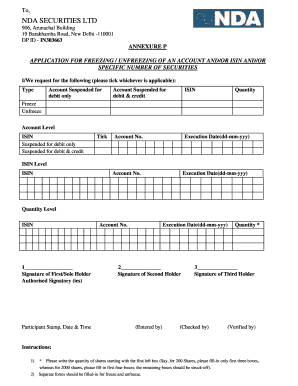
Asset Allocation Form for Employees in Word Format


What is the asset allocation form for employees in Word format
The asset allocation form for employees in Word format is a structured document designed to facilitate the distribution of IT assets to employees within an organization. This form captures essential details regarding the type and quantity of assets being allocated, ensuring that both the employer and employee have a clear record of the transaction. It typically includes sections for employee information, asset description, and terms of use, making it a vital tool for managing company resources efficiently.
How to use the asset allocation form for employees in Word format
To use the asset allocation form for employees in Word format, begin by downloading the template from a trusted source. Open the document in a compatible word processing software, such as Microsoft Word. Fill in the required fields, including employee name, job title, and the specific assets being allocated. Ensure that all information is accurate and complete. Once filled out, the form can be printed for physical signatures or saved as a PDF for electronic submission. This flexibility allows for easy tracking and management of asset distribution.
Key elements of the asset allocation form for employees in Word format
Several key elements are essential in the asset allocation form for employees. These include:
- Employee Information: This section captures the employee's name, position, and department.
- Asset Description: Detailed information about the assets being allocated, including type, model, and serial number.
- Terms of Use: Guidelines outlining the responsibilities of the employee regarding the care and return of the assets.
- Signatures: Spaces for both the employee and the issuing authority to sign, confirming the allocation.
Steps to complete the asset allocation form for employees in Word format
Completing the asset allocation form for employees involves several straightforward steps:
- Download the asset allocation form template in Word format.
- Open the document and review the fields that need to be filled.
- Enter the employee's information accurately.
- List the assets being allocated, providing all necessary details.
- Include any terms of use or conditions related to the asset allocation.
- Save the completed form, ensuring it is correctly formatted for submission.
- Obtain signatures from both the employee and the issuing authority.
Legal use of the asset allocation form for employees in Word format
The legal use of the asset allocation form for employees is crucial for ensuring compliance with company policies and legal standards. When completed correctly, this form serves as a binding agreement between the employer and employee regarding the allocation of assets. It is important to adhere to relevant regulations, such as data protection laws, to safeguard employee information. Using a digital signature solution can enhance the legal validity of the document, providing an additional layer of security and compliance with eSignature laws.
Form submission methods
Submitting the asset allocation form can be done through various methods, depending on the organization's preferences:
- Online Submission: Many organizations utilize digital platforms for submitting forms electronically, enhancing speed and efficiency.
- Email: The completed form can be scanned and sent via email to the relevant department for processing.
- In-Person Submission: Employees may also submit the form directly to their supervisor or the HR department for immediate processing.
Quick guide on how to complete asset allocation form for employees in word format
Effortlessly Prepare Asset Allocation Form For Employees In Word Format on Any Device
Managing documents online has become increasingly popular among businesses and individuals alike. It offers an ideal eco-friendly alternative to traditional printed and signed documents, allowing you to access the necessary forms and securely store them online. airSlate SignNow equips you with all the tools needed to create, modify, and electronically sign your documents swiftly and without delays. Manage Asset Allocation Form For Employees In Word Format on any device using the airSlate SignNow Android or iOS applications and streamline any document-related process today.
How to edit and electronically sign Asset Allocation Form For Employees In Word Format with ease
- Locate Asset Allocation Form For Employees In Word Format and click on Get Form to begin.
- Utilize the tools we provide to complete your document.
- Emphasize important sections of your documents or conceal sensitive information with tools that airSlate SignNow offers specifically for that purpose.
- Generate your signature using the Sign tool, which takes mere seconds and has the same legal validity as a conventional wet ink signature.
- Review all the details and click on the Done button to ensure your changes are saved.
- Select how you wish to share your form, via email, text (SMS), invitation link, or download it to your computer.
Say goodbye to lost or misplaced documents, tedious form searches, or mistakes that necessitate printing additional copies. airSlate SignNow meets all your document management needs in just a few clicks from any device you prefer. Edit and electronically sign Asset Allocation Form For Employees In Word Format to maintain excellent communication at every phase of the form preparation journey with airSlate SignNow.
Create this form in 5 minutes or less
Create this form in 5 minutes!
How to create an eSignature for the asset allocation form for employees in word format
How to create an electronic signature for a PDF online
How to create an electronic signature for a PDF in Google Chrome
How to create an e-signature for signing PDFs in Gmail
How to create an e-signature right from your smartphone
How to create an e-signature for a PDF on iOS
How to create an e-signature for a PDF on Android
People also ask
-
What is an asset allocation form for employees in word format?
An asset allocation form for employees in word format is a document that allows employees to plan and allocate their investment assets effectively. This form helps employees make informed decisions regarding their investment strategies and allocations.
-
How can I create an asset allocation form for employees in word format?
Creating an asset allocation form for employees in word format can be done through various word processing software like Microsoft Word. You can utilize templates available online or customize your own to fit your company's needs for asset allocation.
-
What features does airSlate SignNow offer for managing an asset allocation form for employees in word format?
airSlate SignNow offers a user-friendly platform for electronic signatures, document sharing, and tracking. This allows businesses to manage their asset allocation forms for employees in word format efficiently and securely.
-
Is there a cost associated with using airSlate SignNow to manage asset allocation forms?
Yes, there is a cost associated with using airSlate SignNow. However, the pricing is competitive, and given the ease of use and various features, it is considered a cost-effective solution for handling asset allocation forms for employees in word format.
-
How does airSlate SignNow ensure the security of my asset allocation form for employees in word format?
airSlate SignNow employs advanced encryption methods and security protocols to protect your documents, including asset allocation forms for employees in word format. This ensures that your sensitive information remains safe throughout the signing and storage process.
-
Can I integrate airSlate SignNow with my existing HR software to manage asset allocation forms?
Yes, airSlate SignNow offers various integrations with HR software systems, making it easy to streamline the management of your asset allocation forms for employees in word format. This enhances your workflow and increases efficiency in document management.
-
What benefits do businesses gain from using airSlate SignNow for asset allocation forms?
Businesses benefit dramatically from using airSlate SignNow for asset allocation forms for employees in word format by reducing paperwork, speeding up the signing process, and increasing overall efficiency. Additionally, it helps in maintaining compliance with regulatory requirements.
Get more for Asset Allocation Form For Employees In Word Format
- Accordance with the applicable laws of the state of north dakota and form
- Dakota to wit form
- Township to husband and wife form
- Title 301 north dakota century code ndgov form
- Verified notice of intention to claim mechanics lien individual form
- Grantor does hereby sell remise release and quitclaim unto an form
- Control number nd 020 77 form
- Two co trustees to an individual form
Find out other Asset Allocation Form For Employees In Word Format
- How Can I Electronic signature Alabama Finance & Tax Accounting Document
- How To Electronic signature Delaware Government Document
- Help Me With Electronic signature Indiana Education PDF
- How To Electronic signature Connecticut Government Document
- How To Electronic signature Georgia Government PDF
- Can I Electronic signature Iowa Education Form
- How To Electronic signature Idaho Government Presentation
- Help Me With Electronic signature Hawaii Finance & Tax Accounting Document
- How Can I Electronic signature Indiana Government PDF
- How Can I Electronic signature Illinois Finance & Tax Accounting PPT
- How To Electronic signature Maine Government Document
- How To Electronic signature Louisiana Education Presentation
- How Can I Electronic signature Massachusetts Government PDF
- How Do I Electronic signature Montana Government Document
- Help Me With Electronic signature Louisiana Finance & Tax Accounting Word
- How To Electronic signature Pennsylvania Government Document
- Can I Electronic signature Texas Government PPT
- How To Electronic signature Utah Government Document
- How To Electronic signature Washington Government PDF
- How Can I Electronic signature New Mexico Finance & Tax Accounting Word