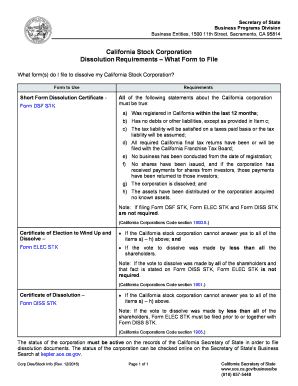
Diss Stk Online Form


What is the Diss Stk Online
The Diss Stk Online, or electronic certificate of dissolution, is a digital form used by businesses in California to formally dissolve their entity status. This online process simplifies the filing of necessary paperwork, allowing businesses to efficiently manage their dissolution without the need for physical documents. By utilizing the Diss Stk Online, companies can ensure compliance with state regulations while minimizing delays and errors that may occur with traditional paper submissions.
How to use the Diss Stk Online
Using the Diss Stk Online involves a straightforward process. First, businesses must access the appropriate online platform to begin the filing. Users will need to provide essential details about the business, including its name, entity number, and the reason for dissolution. After filling out the required fields, users can review their information for accuracy before submitting the form electronically. This method not only expedites the process but also ensures that all submissions are securely stored and easily retrievable.
Steps to complete the Diss Stk Online
Completing the Diss Stk Online involves several key steps. Begin by gathering all necessary information about your business, such as its legal name and entity number. Next, navigate to the online filing portal and select the Diss Stk form. Fill in the required fields, ensuring that all information is accurate and complete. After reviewing your entries, submit the form electronically. It is advisable to save a copy of the submitted form for your records, as it serves as proof of dissolution.
Legal use of the Diss Stk Online
The Diss Stk Online is legally recognized when completed in accordance with California state laws. To ensure its validity, businesses must adhere to specific guidelines, including providing accurate information and submitting the form within the designated time frames. The use of electronic signatures is permitted, provided they comply with the requirements set forth by the ESIGN Act and UETA. This legal framework supports the enforceability of eDocuments, making the Diss Stk Online a reliable option for business dissolution.
Required Documents
To successfully file the Diss Stk Online, certain documents may be required. These typically include the business's entity number, the legal name of the business, and any prior filings that demonstrate compliance with state regulations. Additionally, if the business has outstanding debts or obligations, documentation proving their resolution may be necessary. Gathering these documents beforehand can streamline the filing process and help avoid unnecessary delays.
Form Submission Methods (Online / Mail / In-Person)
The Diss Stk can be submitted through various methods, although the online submission is the most efficient. Businesses can choose to file the form electronically, which provides immediate confirmation of submission. Alternatively, forms can be mailed to the appropriate state office, though this method may result in longer processing times. In-person submissions are also an option, allowing for direct interaction with state officials, but may require appointments or waiting in line.
Penalties for Non-Compliance
Failure to properly file the Diss Stk can result in penalties for businesses. These penalties may include fines, continued liability for taxes, and potential legal actions from creditors. It is crucial for businesses to adhere to the dissolution process to avoid these consequences. Ensuring timely submission of the Diss Stk Online helps mitigate risks associated with non-compliance and protects the business from ongoing obligations.
Quick guide on how to complete diss stk online
Prepare Diss Stk Online effortlessly on any device
Digital document management has become increasingly favored by companies and individuals alike. It serves as an ideal environmentally friendly alternative to conventional printed and signed documents, allowing you to locate the appropriate form and securely store it online. airSlate SignNow provides you with all the resources necessary to assemble, modify, and electronically sign your documents rapidly without interruptions. Manage Diss Stk Online on any platform with the airSlate SignNow Android or iOS applications and streamline any document-centric task today.
How to modify and eSign Diss Stk Online with ease
- Obtain Diss Stk Online and click on Get Form to begin.
- Utilize the tools we offer to fill out your document.
- Emphasize important sections of your documents or conceal sensitive information with tools that airSlate SignNow provides specifically for that purpose.
- Create your eSignature using the Sign tool, which takes just seconds and carries the same legal validity as a conventional wet ink signature.
- Verify the details and click on the Done button to save your updates.
- Choose how you would like to share your form, via email, SMS, or invite link, or download it to your computer.
Put an end to lost or misplaced documents, tedious form searching, or mistakes that necessitate printing new document copies. airSlate SignNow meets your document management needs in just a few clicks from any device you prefer. Modify and eSign Diss Stk Online and maintain excellent communication at any point in the form preparation journey with airSlate SignNow.
Create this form in 5 minutes or less
Create this form in 5 minutes!
How to create an eSignature for the diss stk online
How to create an electronic signature for a PDF online
How to create an electronic signature for a PDF in Google Chrome
How to create an e-signature for signing PDFs in Gmail
How to create an e-signature right from your smartphone
How to create an e-signature for a PDF on iOS
How to create an e-signature for a PDF on Android
People also ask
-
What is airSlate SignNow and how does it relate to elec stk?
airSlate SignNow is a user-friendly platform that allows businesses to send and electronically sign documents efficiently. The term 'elec stk' refers to electronic stock documents, which are typically managed using SignNow's services. By leveraging airSlate SignNow, users can streamline their document workflows involving elec stk.
-
How much does airSlate SignNow cost for managing elec stk?
The pricing for airSlate SignNow varies based on the plan you choose, which accommodates different business needs. For companies managing elec stk, affordable plans provide access to essential features without the burden of excessive costs. You can visit our pricing page for detailed information on plans tailored for elec stk management.
-
What features does airSlate SignNow offer for elec stk transactions?
airSlate SignNow includes several features that enhance the management of elec stk, such as advanced document editing, real-time collaboration, and secure eSigning capabilities. These features enable businesses to handle their electronic stock documents efficiently and securely. With airSlate SignNow, you get robust tools specifically designed for elec stk.
-
How can airSlate SignNow benefit my business with elec stk?
By utilizing airSlate SignNow for your elec stk transactions, your business can improve efficiency and reduce turnaround time for document signatures. This platform simplifies the signing process, minimizes paper usage, and helps maintain compliance with legal standards. The benefits of airSlate SignNow make it an excellent choice for managing elec stk.
-
Can airSlate SignNow integrate with other tools for handling elec stk?
Yes, airSlate SignNow offers seamless integrations with various business tools and software, making it easier to manage your elec stk. Whether it's CRM systems or cloud storage platforms, integration capabilities enhance workflow efficiency. This flexibility saves time and ensures that your elec stk are handled smoothly.
-
Is airSlate SignNow secure for managing sensitive elec stk?
Absolutely! airSlate SignNow employs industry-standard security measures to protect your sensitive elec stk documents. With encryption protocols and compliance with regulations, you can trust airSlate SignNow to keep your data safe during document transactions. Security is a top priority for effective elec stk management.
-
What types of businesses can benefit from using airSlate SignNow for elec stk?
airSlate SignNow is versatile and can benefit various types of businesses, from small startups to large enterprises, when it comes to managing elec stk. Any organization that requires efficient document handling will find value in this platform. Its adaptability makes it suitable for diverse sectors needing to manage elec stk.
Get more for Diss Stk Online
- Matrix absence management fmla form pdf 6651831
- Eft form 34794952
- Smrf print form
- Adp substantiation claim form
- Application form foot locker
- Flyers for insurance and management liability questionnaire form
- Formulir klaim asuransi pengangkutan claim form marine cargo
- Ca ch du ng ba n d ch tie ng vie t na y form
Find out other Diss Stk Online
- Electronic signature Minnesota Legal LLC Operating Agreement Free
- Electronic signature Minnesota Legal LLC Operating Agreement Secure
- Electronic signature Louisiana Life Sciences LLC Operating Agreement Now
- Electronic signature Oregon Non-Profit POA Free
- Electronic signature South Dakota Non-Profit Business Plan Template Now
- Electronic signature South Dakota Non-Profit Lease Agreement Template Online
- Electronic signature Legal Document Missouri Online
- Electronic signature Missouri Legal Claim Online
- Can I Electronic signature Texas Non-Profit Permission Slip
- Electronic signature Missouri Legal Rental Lease Agreement Simple
- Electronic signature Utah Non-Profit Cease And Desist Letter Fast
- Electronic signature Missouri Legal Lease Agreement Template Free
- Electronic signature Non-Profit PDF Vermont Online
- Electronic signature Non-Profit PDF Vermont Computer
- Electronic signature Missouri Legal Medical History Mobile
- Help Me With Electronic signature West Virginia Non-Profit Business Plan Template
- Electronic signature Nebraska Legal Living Will Simple
- Electronic signature Nevada Legal Contract Safe
- How Can I Electronic signature Nevada Legal Operating Agreement
- How Do I Electronic signature New Hampshire Legal LLC Operating Agreement