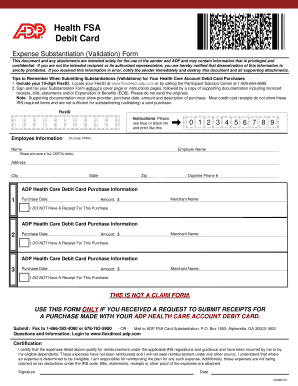
Adp Substantiation Claim Form


What is the ADP Substantiation Claim Form
The ADP substantiation claim form is a crucial document used by employees to verify and claim eligible expenses related to their employment. This form helps ensure that the expenses submitted for reimbursement are legitimate and comply with company policies and IRS regulations. It is commonly utilized in various contexts, such as for health savings accounts, flexible spending accounts, and other reimbursement plans. Understanding the purpose of this form is essential for employees to ensure they receive the correct reimbursements for their incurred expenses.
How to Use the ADP Substantiation Claim Form
Using the ADP substantiation claim form involves several straightforward steps. First, gather all necessary documentation that supports your claim, such as receipts or invoices. Next, fill out the form accurately, providing details about the expense, including the date, amount, and nature of the expense. Once completed, submit the form along with your supporting documents to the appropriate department or system designated by your employer. It is important to keep copies of everything for your records.
Steps to Complete the ADP Substantiation Claim Form
Completing the ADP substantiation claim form requires careful attention to detail. Follow these steps to ensure a smooth process:
- Gather all relevant receipts and documentation.
- Fill out your personal information at the top of the form.
- Detail each expense, including the date, amount, and description.
- Attach copies of your receipts or invoices as required.
- Review the form for accuracy before submission.
- Submit the completed form according to your employer’s guidelines.
Legal Use of the ADP Substantiation Claim Form
The legal use of the ADP substantiation claim form is governed by both company policies and federal regulations. This form serves as a formal request for reimbursement, and submitting false information can lead to serious consequences, including disciplinary action from your employer or legal penalties. It is essential to ensure that all claims are substantiated with valid documentation to maintain compliance with IRS guidelines and company policies.
Required Documents
When submitting the ADP substantiation claim form, specific documents are typically required to validate your expenses. These may include:
- Original receipts or invoices showing the date and amount of the expense.
- Any additional documentation that supports the legitimacy of the claim, such as explanation of benefits statements for medical expenses.
- Proof of payment, such as bank statements or credit card statements, if necessary.
Form Submission Methods
The ADP substantiation claim form can usually be submitted through various methods, depending on your employer's policies. Common submission methods include:
- Online submission through a designated employee portal.
- Mailing a physical copy to the HR or finance department.
- In-person submission, if applicable, during designated office hours.
Quick guide on how to complete adp substantiation claim form
Complete Adp Substantiation Claim Form effortlessly on any gadget
Digital document management has gained increased traction among businesses and individuals alike. It offers an ideal environmentally friendly substitute to conventional printed and signed documentation, allowing you to locate the appropriate form and securely preserve it online. airSlate SignNow equips you with all the tools necessary to create, edit, and eSign your documents quickly without any holdups. Manage Adp Substantiation Claim Form on any gadget using the airSlate SignNow Android or iOS applications and simplify any document-related task today.
The easiest method to edit and eSign Adp Substantiation Claim Form without hassle
- Locate Adp Substantiation Claim Form and then click Get Form to initiate.
- Utilize the tools we offer to complete your form.
- Highlight pertinent sections of your documents or conceal sensitive information with tools that airSlate SignNow provides specifically for that purpose.
- Create your eSignature with the Sign tool, which takes mere seconds and holds the same legal validity as a conventional wet ink signature.
- Review the information and then click the Done button to save your changes.
- Choose how you want to send your form, via email, text message (SMS), invitation link, or download it to your computer.
Eliminate issues of lost or misplaced files, tedious form searches, or errors that necessitate printing new document copies. airSlate SignNow fulfills all your document management needs in just a few clicks from any device you prefer. Edit and eSign Adp Substantiation Claim Form and ensure excellent communication at any point of your form preparation journey with airSlate SignNow.
Create this form in 5 minutes or less
Create this form in 5 minutes!
How to create an eSignature for the adp substantiation claim form
How to create an electronic signature for a PDF online
How to create an electronic signature for a PDF in Google Chrome
How to create an e-signature for signing PDFs in Gmail
How to create an e-signature right from your smartphone
How to create an e-signature for a PDF on iOS
How to create an e-signature for a PDF on Android
People also ask
-
What is the ADP substantiation claim form?
The ADP substantiation claim form is a document used to verify expenses for reimbursement and tax purposes. It helps ensure that your claims meet necessary compliance requirements, making it a key part of managing employee benefits.
-
How can airSlate SignNow streamline my use of the ADP substantiation claim form?
With airSlate SignNow, you can easily upload, send, and eSign the ADP substantiation claim form within a few minutes. This streamlined process not only saves time but also enhances accuracy and efficiency in your documentation workflow.
-
Is there a cost to use the ADP substantiation claim form via airSlate SignNow?
AirSlate SignNow offers flexible pricing plans designed for businesses of all sizes. By using our services for the ADP substantiation claim form, you can benefit from a cost-effective solution that simplifies eSignature processes without breaking the bank.
-
What features does airSlate SignNow offer for the ADP substantiation claim form?
AirSlate SignNow provides various features for the ADP substantiation claim form, including document templates, customizable workflows, and real-time tracking. These features help improve collaboration and ensure timely submissions for your claim forms.
-
Can I integrate airSlate SignNow with other software for handling the ADP substantiation claim form?
Yes, airSlate SignNow can seamlessly integrate with various software, including HR and payroll systems. This integration streamlines the handling of the ADP substantiation claim form, allowing you to manage everything in one place.
-
What are the benefits of using airSlate SignNow for the ADP substantiation claim form?
Using airSlate SignNow for the ADP substantiation claim form offers greater efficiency, reduced paperwork, and improved compliance with regulations. Additionally, the easy eSigning process enhances employee satisfaction by expediting reimbursements.
-
How secure is my information when signing the ADP substantiation claim form with airSlate SignNow?
Security is a top priority for airSlate SignNow. When signing the ADP substantiation claim form, your information is encrypted and protected with robust security measures to safeguarding sensitive data throughout the process.
Get more for Adp Substantiation Claim Form
Find out other Adp Substantiation Claim Form
- How Do I eSignature Nevada Doctors Lease Agreement Template
- Help Me With eSignature Nevada Doctors Lease Agreement Template
- How Can I eSignature Nevada Doctors Lease Agreement Template
- eSignature Finance & Tax Accounting Presentation Arkansas Secure
- eSignature Arkansas Government Affidavit Of Heirship Online
- eSignature New Jersey Doctors Permission Slip Mobile
- eSignature Colorado Government Residential Lease Agreement Free
- Help Me With eSignature Colorado Government Medical History
- eSignature New Mexico Doctors Lease Termination Letter Fast
- eSignature New Mexico Doctors Business Associate Agreement Later
- eSignature North Carolina Doctors Executive Summary Template Free
- eSignature North Dakota Doctors Bill Of Lading Online
- eSignature Delaware Finance & Tax Accounting Job Description Template Fast
- How To eSignature Kentucky Government Warranty Deed
- eSignature Mississippi Government Limited Power Of Attorney Myself
- Can I eSignature South Dakota Doctors Lease Agreement Form
- eSignature New Hampshire Government Bill Of Lading Fast
- eSignature Illinois Finance & Tax Accounting Purchase Order Template Myself
- eSignature North Dakota Government Quitclaim Deed Free
- eSignature Kansas Finance & Tax Accounting Business Letter Template Free