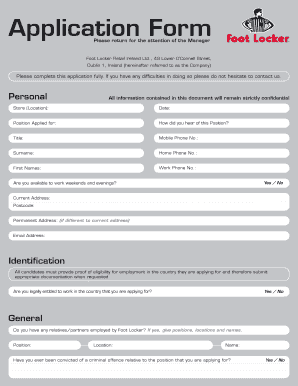
Application Form Foot Locker


What is the Application Form Foot Locker
The Foot Locker application form is a document used by individuals seeking employment at Foot Locker, a leading athletic footwear and apparel retailer. This application allows potential employees to provide their personal information, work history, and qualifications relevant to the positions available. It is essential for candidates to fill out this form accurately to ensure that their application is considered during the hiring process.
How to Obtain the Application Form Foot Locker
To obtain the Foot Locker application form, individuals can visit the official Foot Locker website or their local store. The application is often available in both digital and print formats. For those preferring a paper version, visiting a store location allows candidates to request a physical copy directly from store personnel. Alternatively, the application form can be downloaded as a PDF from the website, making it easy to fill out and submit electronically.
Steps to Complete the Application Form Foot Locker
Completing the Foot Locker application form involves several key steps:
- Download or pick up the application form.
- Fill in your personal details, including name, address, and contact information.
- Provide your employment history, including previous employers, job titles, and dates of employment.
- Detail your education background, including schools attended and degrees earned.
- Answer any additional questions related to your availability and interest in specific positions.
- Review the application for accuracy and completeness.
- Sign and date the application before submission.
Legal Use of the Application Form Foot Locker
The Foot Locker application form is legally binding once submitted. It is important to ensure that all information provided is truthful and accurate. Misrepresentation or false information can lead to disqualification from the hiring process or termination if discovered after employment. Compliance with employment laws is crucial, and the form must adhere to regulations regarding equal opportunity employment.
Key Elements of the Application Form Foot Locker
Key elements of the Foot Locker application form include:
- Personal Information: Name, address, phone number, and email.
- Employment History: Previous jobs, responsibilities, and duration of employment.
- Education: Schools attended, degrees earned, and any relevant certifications.
- Availability: Days and hours you are available to work.
- References: Contact information for professional or personal references.
Digital vs. Paper Version of the Application Form Foot Locker
Both digital and paper versions of the Foot Locker application form are available, each with its advantages. The digital version allows for easier submission and may enable quicker processing by hiring managers. It also facilitates the use of electronic signatures, ensuring a legally compliant application. The paper version may be preferred by those who are more comfortable with traditional methods or who wish to fill out the form in person at a store location.
Quick guide on how to complete application form foot locker
Complete Application Form Foot Locker seamlessly on any device
Digital document management has gained traction among businesses and individuals. It offers an excellent eco-friendly substitute for conventional printed and signed paperwork, allowing you to locate the appropriate form and securely store it online. airSlate SignNow provides you with all the tools necessary to create, alter, and electronically sign your documents quickly without any hold-ups. Manage Application Form Foot Locker on any platform using airSlate SignNow's Android or iOS applications and enhance any document-oriented process today.
How to adjust and electronically sign Application Form Foot Locker effortlessly
- Obtain Application Form Foot Locker and then click Get Form to commence.
- Utilize the tools we provide to fill out your form.
- Emphasize relevant parts of the documents or redact sensitive information with tools specifically designed for that purpose by airSlate SignNow.
- Generate your electronic signature using the Sign tool, which takes mere seconds and carries the same legal validity as a conventional wet ink signature.
- Review the details and then click the Done button to save your modifications.
- Choose your preferred method to send your form: via email, text message (SMS), invite link, or download it to your computer.
Put an end to lost or misplaced documents, tedious form searching, or mistakes that necessitate printing new copies. airSlate SignNow addresses all your document management needs with just a few clicks from any device you choose. Adjust and electronically sign Application Form Foot Locker to ensure exceptional communication at every stage of your form preparation process with airSlate SignNow.
Create this form in 5 minutes or less
Create this form in 5 minutes!
How to create an eSignature for the application form foot locker
How to create an electronic signature for a PDF online
How to create an electronic signature for a PDF in Google Chrome
How to create an e-signature for signing PDFs in Gmail
How to create an e-signature right from your smartphone
How to create an e-signature for a PDF on iOS
How to create an e-signature for a PDF on Android
People also ask
-
What is the footlocker application pdf and how can I obtain it?
The footlocker application pdf is the official employment application form for Foot Locker, which you can easily download from their website. Once you have the footlocker application pdf, you can fill it out and submit it directly to the store or online as specified in the instructions.
-
Can I edit the footlocker application pdf after downloading it?
Yes, you can edit the footlocker application pdf using PDF editing software, which allows you to fill in your information digitally. This makes the application process more convenient and ensures that your information is clearly presented.
-
Is there a fee for submitting the footlocker application pdf?
No, there is no fee to submit the footlocker application pdf for employment at Foot Locker. It is a free application process, designed to encourage applicants to apply without any financial burden.
-
What positions can I apply for using the footlocker application pdf?
You can apply for various positions at Foot Locker using the footlocker application pdf, including sales associate, management roles, and seasonal positions. Each position may have different requirements and preferences, so be sure to choose accordingly.
-
How do I submit the footlocker application pdf once completed?
After filling out the footlocker application pdf, you can submit it by either printing and delivering it in person to your desired Foot Locker location or uploading it online through their job portal, if available. Follow the specific submission guidelines provided on the Foot Locker website.
-
What are the benefits of applying using the footlocker application pdf?
Using the footlocker application pdf allows for a streamlined application process, providing you with a clear format to showcase your skills and experiences. Additionally, it helps ensure that your application is presented neatly and professionally, increasing your chances of being noticed.
-
Can I apply to Foot Locker in multiple locations using the footlocker application pdf?
Yes, you can apply to multiple Foot Locker locations using the footlocker application pdf. Just make sure to specify your preferred locations on the application or submit separate applications for each location to improve your chances of landing a job.
Get more for Application Form Foot Locker
- Boe 400 spa form
- Multiplan provider enrollment form
- Mrm e form transpad 003 rev 2 10
- Jed baker social skills menu form
- Claim of lien form florida pdf
- List of household expenses template form
- Articles of dissolution connecticut secretary of the state ct gov form
- Dbpr hr 7020 formfill out printable pdf forms online
Find out other Application Form Foot Locker
- Electronic signature West Virginia Real Estate Last Will And Testament Online
- Electronic signature Texas Police Lease Termination Letter Safe
- How To Electronic signature Texas Police Stock Certificate
- How Can I Electronic signature Wyoming Real Estate Quitclaim Deed
- Electronic signature Virginia Police Quitclaim Deed Secure
- How Can I Electronic signature West Virginia Police Letter Of Intent
- How Do I Electronic signature Washington Police Promissory Note Template
- Electronic signature Wisconsin Police Permission Slip Free
- Electronic signature Minnesota Sports Limited Power Of Attorney Fast
- Electronic signature Alabama Courts Quitclaim Deed Safe
- How To Electronic signature Alabama Courts Stock Certificate
- Can I Electronic signature Arkansas Courts Operating Agreement
- How Do I Electronic signature Georgia Courts Agreement
- Electronic signature Georgia Courts Rental Application Fast
- How Can I Electronic signature Hawaii Courts Purchase Order Template
- How To Electronic signature Indiana Courts Cease And Desist Letter
- How Can I Electronic signature New Jersey Sports Purchase Order Template
- How Can I Electronic signature Louisiana Courts LLC Operating Agreement
- How To Electronic signature Massachusetts Courts Stock Certificate
- Electronic signature Mississippi Courts Promissory Note Template Online