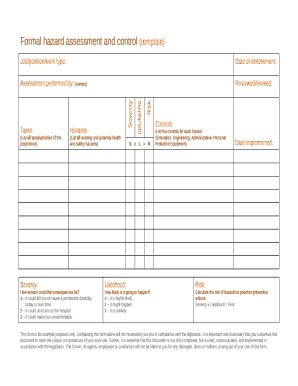
Formal Hazard Assessment Template


What is the Formal Hazard Assessment Template
The formal hazard assessment template is a structured document designed to identify, evaluate, and mitigate potential hazards in the workplace. It serves as a crucial tool for organizations to ensure compliance with safety regulations and protect employees from risks. This template typically includes sections for detailing the nature of hazards, assessing their severity and likelihood, and outlining control measures to minimize risks. By utilizing this template, businesses can systematically approach workplace safety and foster a culture of health and safety awareness.
Key Elements of the Formal Hazard Assessment Template
A comprehensive formal hazard assessment template consists of several key elements that facilitate effective risk management. These include:
- Hazard Identification: A section to list potential hazards, such as chemical, physical, ergonomic, and biological risks.
- Risk Evaluation: An assessment of the likelihood and severity of each identified hazard, often using a risk matrix.
- Control Measures: Recommendations for mitigating identified risks, including engineering controls, administrative changes, and personal protective equipment.
- Responsibilities: Designation of individuals responsible for implementing and monitoring control measures.
- Review and Revision: A process for regularly reviewing and updating the assessment to reflect changes in the workplace or operations.
How to Use the Formal Hazard Assessment Template
Using the formal hazard assessment template involves several steps to ensure thoroughness and accuracy. First, gather a team that includes employees from various departments to provide diverse perspectives on potential hazards. Next, systematically fill out the template, beginning with hazard identification. Evaluate each hazard's risk and document control measures. Once completed, review the assessment with stakeholders to ensure clarity and comprehensiveness. Finally, implement the control measures and establish a timeline for regular reviews of the assessment.
Legal Use of the Formal Hazard Assessment Template
To ensure the legal validity of the formal hazard assessment template, it is essential to comply with federal and state regulations regarding workplace safety. In the United States, the Occupational Safety and Health Administration (OSHA) mandates that employers conduct hazard assessments to identify and mitigate risks. The completed template should be documented and retained for a specific period, as required by law. Additionally, maintaining an electronic version of the assessment with eSignatures can enhance its legal standing, provided it meets the criteria set forth by laws such as ESIGN and UETA.
Steps to Complete the Formal Hazard Assessment Template
Completing the formal hazard assessment template involves a systematic approach:
- Assemble a Team: Gather a diverse group of employees to contribute to the assessment.
- Identify Hazards: Use the template to list all potential hazards present in the workplace.
- Evaluate Risks: Assess the likelihood and severity of each hazard using a risk matrix.
- Develop Control Measures: Propose actionable steps to mitigate identified risks.
- Assign Responsibilities: Designate team members to oversee the implementation of control measures.
- Review and Finalize: Conduct a final review of the assessment with the team and make necessary adjustments.
- Implement and Monitor: Put the control measures into practice and schedule regular reviews of the assessment.
Quick guide on how to complete formal hazard assessment template
Complete Formal Hazard Assessment Template effortlessly on any device
Digital document management has become widely adopted by businesses and individuals alike. It offers an ideal eco-friendly substitute for conventional printed and signed documents, as you can easily access the correct template and securely store it online. airSlate SignNow provides you with all the tools necessary to create, edit, and eSign your papers swiftly without delays. Manage Formal Hazard Assessment Template on any platform using airSlate SignNow's Android or iOS applications and enhance any document-focused process today.
How to modify and eSign Formal Hazard Assessment Template with ease
- Find Formal Hazard Assessment Template and then click Get Form to begin.
- Utilize the tools we provide to complete your template.
- Highlight important sections of the documents or obscure sensitive information with tools specifically designed for that purpose by airSlate SignNow.
- Generate your signature using the Sign tool, which takes seconds and holds the same legal validity as a conventional wet ink signature.
- Verify all the details and then click the Done button to save your changes.
- Select your preferred method to deliver your form, via email, SMS, or invite link, or download it to your computer.
Eliminate concerns about lost or misplaced files, tedious form searches, or mistakes that require generating new document copies. airSlate SignNow meets your needs in document management in just a few clicks from your chosen device. Modify and eSign Formal Hazard Assessment Template and ensure effective communication at any stage of your form preparation process with airSlate SignNow.
Create this form in 5 minutes or less
Create this form in 5 minutes!
How to create an eSignature for the formal hazard assessment template
How to create an electronic signature for a PDF online
How to create an electronic signature for a PDF in Google Chrome
How to create an e-signature for signing PDFs in Gmail
How to create an e-signature right from your smartphone
How to create an e-signature for a PDF on iOS
How to create an e-signature for a PDF on Android
People also ask
-
What is a formal hazard assessment template?
A formal hazard assessment template is a structured document designed to help businesses systematically identify and evaluate potential hazards in the workplace. Using this template ensures compliance with safety regulations and promotes a proactive approach to occupational health and safety.
-
How can I use a formal hazard assessment template with airSlate SignNow?
With airSlate SignNow, you can easily customize a formal hazard assessment template to meet your specific needs. You can create, send for signatures, and store completed assessment forms in a secure digital environment, streamlining your safety compliance process.
-
What features does airSlate SignNow offer for managing formal hazard assessment templates?
airSlate SignNow provides features such as e-signature capabilities, document templates, and real-time collaboration tools. These features allow teams to efficiently manage their formal hazard assessment templates while ensuring that all stakeholders can easily participate in the review and approval process.
-
Is there a cost associated with using a formal hazard assessment template on airSlate SignNow?
Yes, airSlate SignNow offers various pricing plans that include the ability to utilize formal hazard assessment templates. Our cost-effective solutions cater to businesses of all sizes, offering flexibility and value based on your specific needs and usage.
-
What are the benefits of using a formal hazard assessment template?
Using a formal hazard assessment template can enhance workplace safety by identifying risks before they lead to incidents. Additionally, it helps in documenting compliance with regulatory standards, fostering a culture of safety, and potentially reducing insurance costs for businesses.
-
Can I integrate the formal hazard assessment template with other tools?
Yes, airSlate SignNow seamlessly integrates with various productivity tools and software, enabling you to use your formal hazard assessment template in conjunction with other platforms. This integration enhances workflow efficiency and ensures that your documents are accessible where you need them most.
-
How does airSlate SignNow ensure the security of my formal hazard assessment templates?
airSlate SignNow prioritizes security with features such as bank-level encryption, user authentication, and audit trails. This ensures that your formal hazard assessment templates are securely stored and accessed only by authorized users, maintaining the confidentiality of your safety assessments.
Get more for Formal Hazard Assessment Template
- West virginia tenant form
- Letter from landlord to tenant about intent to increase rent and effective date of rental increase west virginia form
- Letter from landlord to tenant as notice to tenant to repair damage caused by tenant west virginia form
- West virginia tenant 497431673 form
- West virginia notice 497431674 form
- Temporary lease agreement to prospective buyer of residence prior to closing west virginia form
- Wv eviction 497431676 form
- Letter from landlord to tenant returning security deposit less deductions west virginia form
Find out other Formal Hazard Assessment Template
- Sign Mississippi Freelance Contract Online
- Sign Missouri Freelance Contract Safe
- How Do I Sign Delaware Email Cover Letter Template
- Can I Sign Wisconsin Freelance Contract
- Sign Hawaii Employee Performance Review Template Simple
- Sign Indiana Termination Letter Template Simple
- Sign Michigan Termination Letter Template Free
- Sign Colorado Independent Contractor Agreement Template Simple
- How Can I Sign Florida Independent Contractor Agreement Template
- Sign Georgia Independent Contractor Agreement Template Fast
- Help Me With Sign Nevada Termination Letter Template
- How Can I Sign Michigan Independent Contractor Agreement Template
- Sign Montana Independent Contractor Agreement Template Simple
- Sign Vermont Independent Contractor Agreement Template Free
- Sign Wisconsin Termination Letter Template Free
- How To Sign Rhode Island Emergency Contact Form
- Can I Sign Utah Executive Summary Template
- Sign Washington Executive Summary Template Free
- Sign Connecticut New Hire Onboarding Mobile
- Help Me With Sign Wyoming CV Form Template