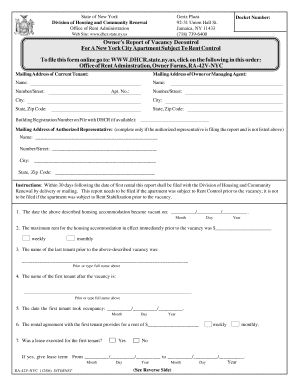
Ra 42v Nyc from 1985 Form


What is the Ra 42v Form?
The Ra 42v form, officially known as the DHCR Ra 42v NYC, is a critical document used in New York City for various housing-related purposes. This form is primarily utilized by tenants and landlords to address rent stabilization and other housing regulations. It serves as a declaration of the tenant's income and is essential for determining eligibility for certain housing benefits and rent adjustments. Understanding the specifics of this form is crucial for both landlords and tenants to ensure compliance with local housing laws.
How to Use the Ra 42v Form
Using the Ra 42v form involves several steps to ensure accurate completion and submission. First, gather all necessary information, including income details and any supporting documentation. Next, fill out the form carefully, ensuring that all sections are completed accurately. Once completed, the form can be submitted to the appropriate housing authority or landlord as required. It is important to keep a copy of the submitted form for your records. Utilizing digital tools can streamline this process, making it easier to manage and submit the form securely.
Steps to Complete the Ra 42v Form
Completing the Ra 42v form requires attention to detail. Here are the steps to follow:
- Gather necessary documents, such as proof of income and identification.
- Carefully read the instructions provided with the form to understand each section.
- Fill out the form, ensuring all information is accurate and complete.
- Review the form for any errors or missing information.
- Submit the form to the designated authority, either online or via mail.
- Keep a copy of the completed form for your records.
Legal Use of the Ra 42v Form
The Ra 42v form is legally binding when completed and submitted according to the relevant housing laws in New York City. It is essential that all information provided is truthful and accurate, as any discrepancies can lead to legal issues for both tenants and landlords. The form must be used in compliance with local regulations, which govern rent stabilization and tenant rights. Understanding these legal implications is vital for anyone involved in the housing market in NYC.
Required Documents for the Ra 42v Form
When completing the Ra 42v form, specific documents are required to support the information provided. These may include:
- Proof of income, such as pay stubs or tax returns.
- Identification documents, like a driver's license or state ID.
- Any additional documentation that may be requested by the housing authority.
Having these documents ready will facilitate a smoother completion and submission process.
Form Submission Methods
The Ra 42v form can be submitted through various methods, depending on the requirements of the housing authority or landlord. Common submission methods include:
- Online submission through a designated portal.
- Mailing the completed form to the appropriate office.
- In-person submission at the housing authority's office.
Choosing the right submission method can ensure timely processing of the form and adherence to deadlines.
Quick guide on how to complete ra 42v nyc from 1985
Complete Ra 42v Nyc From 1985 effortlessly on any device
Digital document management has gained traction among businesses and individuals. It serves as an ideal environmentally friendly alternative to traditional printed and signed papers, allowing you to locate the appropriate form and securely keep it online. airSlate SignNow equips you with all the tools necessary to create, modify, and eSign your documents quickly without delays. Manage Ra 42v Nyc From 1985 on any platform with airSlate SignNow Android or iOS applications and simplify any document-driven process today.
The simplest way to modify and eSign Ra 42v Nyc From 1985 with ease
- Obtain Ra 42v Nyc From 1985 and click Get Form to begin.
- Utilize the tools we provide to finish your document.
- Emphasize important sections of the documents or obscure sensitive information with tools that airSlate SignNow provides specifically for that purpose.
- Generate your signature using the Sign feature, which takes a few seconds and carries the same legal validity as a traditional wet ink signature.
- Review all the details and click on the Done button to save your changes.
- Choose how you wish to send your form, via email, SMS, or invitation link, or download it to your computer.
Say goodbye to lost or misplaced files, tedious form navigation, or errors that require printing new document copies. airSlate SignNow addresses all your requirements in document management in just a few clicks from a device of your choice. Modify and eSign Ra 42v Nyc From 1985 and ensure excellent communication at any stage of the form preparation process with airSlate SignNow.
Create this form in 5 minutes or less
Create this form in 5 minutes!
How to create an eSignature for the ra 42v nyc from 1985
How to create an electronic signature for a PDF online
How to create an electronic signature for a PDF in Google Chrome
How to create an e-signature for signing PDFs in Gmail
How to create an e-signature right from your smartphone
How to create an e-signature for a PDF on iOS
How to create an e-signature for a PDF on Android
People also ask
-
What is the ra 42v form and why is it important?
The ra 42v form is a crucial document used for various business transactions, particularly for financial needs and compliance. Understanding how to properly complete this form can streamline your processes and ensure legal compliance. airSlate SignNow makes it easy to electronically sign and send this form, improving efficiency.
-
How does airSlate SignNow support the completion of the ra 42v form?
airSlate SignNow offers an intuitive platform that simplifies the completion of the ra 42v form. You can easily upload, edit, and eSign the form online, minimizing paperwork and reducing errors. The platform's user-friendly interface ensures that you can focus on completing the form accurately and efficiently.
-
What are the pricing options for using airSlate SignNow for the ra 42v form?
airSlate SignNow provides competitive pricing plans tailored to various business needs, allowing you to choose the best option for handling the ra 42v form. Each plan offers features that enable seamless document management and electronic signing. Pricing details are transparent on our website without hidden fees.
-
Are there any specific features that make airSlate SignNow ideal for the ra 42v form?
Yes, airSlate SignNow includes essential features such as customizable templates and secure eSigning specifically designed for forms like the ra 42v form. The platform also supports various file formats and integrates with other tools, ensuring you can manage your documentation effortlessly.
-
Can I integrate airSlate SignNow with other applications for the ra 42v form?
Absolutely! airSlate SignNow seamlessly integrates with numerous applications including CRM systems, cloud storage, and project management tools, making it easy to manage the ra 42v form and other documents. These integrations help streamline your workflow, saving you time and improving productivity.
-
What benefits can I expect from using airSlate SignNow for the ra 42v form?
Using airSlate SignNow to manage the ra 42v form allows you to enhance efficiency, ensuring quicker turnaround times for document signing and processing. You'll also benefit from increased security, as the platform offers robust encryption and compliance with legal standards for electronic signatures.
-
Is it easy to track the status of the ra 42v form with airSlate SignNow?
Yes, airSlate SignNow provides tools for tracking the status of your ra 42v form in real-time. You can receive notifications when the document is opened, signed, or completed, ensuring you are always informed of its progress. This feature reduces uncertainty and fosters better communication in your workflow.
Get more for Ra 42v Nyc From 1985
- Other than the usual and customary excavation and grading shall be agreed to in a change form
- Garage floorthicknessreinforcingfill form
- Mortar based tile floors and walls and removing asbestos form
- Work area together with a description of the work to be done materials to be used and form
- Builders risk insurance form
- Contractor shall provide all necessary paving labor form
- Of this contract and may contain pictures diagrams or measurements of the work area form
- Piping making power hookups and constructing installing re installing repairing form
Find out other Ra 42v Nyc From 1985
- Help Me With Sign Massachusetts Life Sciences Presentation
- How To Sign Georgia Non-Profit Presentation
- Can I Sign Nevada Life Sciences PPT
- Help Me With Sign New Hampshire Non-Profit Presentation
- How To Sign Alaska Orthodontists Presentation
- Can I Sign South Dakota Non-Profit Word
- Can I Sign South Dakota Non-Profit Form
- How To Sign Delaware Orthodontists PPT
- How Can I Sign Massachusetts Plumbing Document
- How To Sign New Hampshire Plumbing PPT
- Can I Sign New Mexico Plumbing PDF
- How To Sign New Mexico Plumbing Document
- How To Sign New Mexico Plumbing Form
- Can I Sign New Mexico Plumbing Presentation
- How To Sign Wyoming Plumbing Form
- Help Me With Sign Idaho Real Estate PDF
- Help Me With Sign Idaho Real Estate PDF
- Can I Sign Idaho Real Estate PDF
- How To Sign Idaho Real Estate PDF
- How Do I Sign Hawaii Sports Presentation