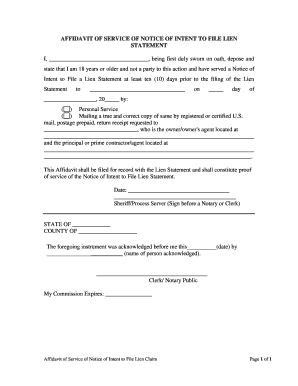
Co Statement Form


What is the Colorado Intent?
The Colorado Intent is a legal document used to establish a lien against a property in Colorado. This form is essential for individuals or businesses seeking to secure their interests in a property due to unpaid debts or obligations. By filing this document, a claimant can assert their right to collect on a debt through the property, ensuring they have a legal claim should the borrower default. Understanding the nuances of the Colorado Intent is crucial for anyone involved in real estate transactions or debt collection in the state.
Key elements of the Colorado Intent
The Colorado Intent includes several critical components that must be accurately completed for the document to be valid. Key elements typically include:
- Claimant Information: The name and contact details of the individual or business filing the lien.
- Debtor Information: The name and address of the property owner or individual responsible for the debt.
- Property Description: A detailed description of the property in question, including its legal description.
- Amount Owed: The total amount of the debt that the lien is securing.
- Signature: The signature of the claimant or their authorized representative, certifying the accuracy of the information provided.
Steps to complete the Colorado Intent
Completing the Colorado Intent involves several straightforward steps to ensure accuracy and compliance with state regulations:
- Gather all necessary information about the claimant, debtor, and property.
- Fill out the form with accurate details, ensuring all required fields are completed.
- Review the document for any errors or omissions before signing.
- Sign the form in the presence of a notary public, if required by state law.
- File the completed Colorado Intent with the appropriate county clerk or recorder’s office.
Legal use of the Colorado Intent
The Colorado Intent serves as a legally binding document that protects the claimant's rights in the event of non-payment. To ensure its legal standing, it must be filed in accordance with Colorado state laws. This includes adhering to specific timelines for filing and ensuring that all information is accurate and up-to-date. Failure to comply with legal requirements may result in the lien being deemed invalid, thereby jeopardizing the claimant's ability to recover owed amounts.
How to obtain the Colorado Intent
Obtaining the Colorado Intent is a straightforward process. Individuals can typically access the form through the local county clerk's office or online through state resources. It is essential to use the most current version of the form to ensure compliance with any recent legal changes. Additionally, legal professionals can provide assistance in drafting or reviewing the document to ensure it meets all necessary legal standards.
Form Submission Methods
The Colorado Intent can be submitted through various methods, depending on the preferences of the claimant and the requirements of the local county office. Common submission methods include:
- Online Submission: Many counties offer online filing options through their official websites.
- Mail: Claimants can mail the completed form to the appropriate county office.
- In-Person: Submitting the form in person at the county clerk or recorder's office is also an option.
Quick guide on how to complete co statement
Prepare Co Statement effortlessly on any device
Digital document management has gained traction among businesses and individuals. It offers an excellent eco-friendly substitute for traditional printed and signed documents, allowing you to locate the necessary form and securely save it online. airSlate SignNow equips you with all the resources to generate, modify, and eSign your documents promptly without delays. Manage Co Statement on any platform using airSlate SignNow Android or iOS applications and enhance any document-centric workflow today.
An easy way to modify and eSign Co Statement seamlessly
- Obtain Co Statement and then click Get Form to begin.
- Make use of the tools we provide to fill out your form.
- Spotlight pertinent sections of your documents or redact sensitive information with tools that airSlate SignNow offers specifically for that task.
- Create your signature using the Sign tool, which only takes seconds and holds the same legal validity as a traditional ink signature.
- Review all the details and then click on the Done button to save your updates.
- Select how you would like to share your form, whether by email, SMS, invitation link, or download it to your computer.
Eliminate the hassle of lost or misplaced files, tedious form searching, or mistakes that necessitate printing new document copies. airSlate SignNow meets your document management needs in just a few clicks from your chosen device. Modify and eSign Co Statement and guarantee exceptional communication at every stage of your form preparation process with airSlate SignNow.
Create this form in 5 minutes or less
Create this form in 5 minutes!
People also ask
-
What is Colorado intent and how does it relate to airSlate SignNow?
Colorado intent refers to the legal process of establishing a clear intention for contracts and agreements within the state. airSlate SignNow streamlines this process by providing a comprehensive eSignature platform that ensures your documents align with Colorado intent requirements, making legal compliance easy and efficient.
-
How does airSlate SignNow ensure compliance with Colorado intent?
airSlate SignNow offers built-in features that cater to the requirements of Colorado intent, including secure eSignatures, document tracking, and audit trails. These features help ensure that all signatures are legally binding in accordance with Colorado law, providing you peace of mind with every signed document.
-
What are the pricing options for airSlate SignNow for businesses in Colorado?
airSlate SignNow offers flexible pricing plans tailored for businesses of all sizes in Colorado. You can choose from monthly or annual subscriptions, with each plan designed to meet your specific needs related to Colorado intent and beyond, ensuring cost-effectiveness and accessibility.
-
What are the key features of airSlate SignNow that support Colorado intent?
Key features of airSlate SignNow include customizable workflows, secure document storage, and advanced user authentication, all of which support Colorado intent. These features help you manage your documents carefully, ensuring that your agreements comply with state regulations while remaining user-friendly.
-
Can airSlate SignNow integrate with other software for enhanced Colorado intent applications?
Yes, airSlate SignNow integrates seamlessly with various third-party applications, enhancing its functionality for Colorado intent. This integration allows you to connect with CRM systems, cloud storage platforms, and productivity tools, ensuring that your eSigning processes are efficient and streamlined.
-
What benefits does airSlate SignNow provide for businesses focused on Colorado intent?
airSlate SignNow helps businesses focused on Colorado intent by offering a fast, easy-to-use eSignature solution that eliminates paperwork. This not only saves time but also reduces errors, helping your business stay compliant with Colorado intent while improving operational efficiency.
-
Is airSlate SignNow suitable for small businesses in Colorado looking to comply with Colorado intent?
Absolutely! airSlate SignNow is designed to be budget-friendly and accessible for small businesses in Colorado. It provides all the necessary tools to handle documents effectively, ensuring compliance with Colorado intent without overwhelming your team or your budget.
Get more for Co Statement
- Az child support form
- Salary verification form for potential lease arizona
- Landlord agreement to allow tenant alterations to premises arizona form
- Az child support 497297243 form
- Notice of default on residential lease arizona form
- Order of assignment arizona form
- Arizona landlord 497297246 form
- Application for sublease arizona form
Find out other Co Statement
- Can I Sign Ohio Healthcare / Medical Residential Lease Agreement
- How To Sign Oregon Healthcare / Medical Living Will
- How Can I Sign South Carolina Healthcare / Medical Profit And Loss Statement
- Sign Tennessee Healthcare / Medical Business Plan Template Free
- Help Me With Sign Tennessee Healthcare / Medical Living Will
- Sign Texas Healthcare / Medical Contract Mobile
- Sign Washington Healthcare / Medical LLC Operating Agreement Now
- Sign Wisconsin Healthcare / Medical Contract Safe
- Sign Alabama High Tech Last Will And Testament Online
- Sign Delaware High Tech Rental Lease Agreement Online
- Sign Connecticut High Tech Lease Template Easy
- How Can I Sign Louisiana High Tech LLC Operating Agreement
- Sign Louisiana High Tech Month To Month Lease Myself
- How To Sign Alaska Insurance Promissory Note Template
- Sign Arizona Insurance Moving Checklist Secure
- Sign New Mexico High Tech Limited Power Of Attorney Simple
- Sign Oregon High Tech POA Free
- Sign South Carolina High Tech Moving Checklist Now
- Sign South Carolina High Tech Limited Power Of Attorney Free
- Sign West Virginia High Tech Quitclaim Deed Myself