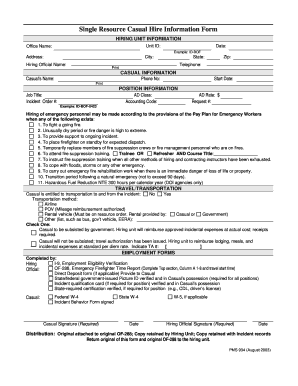
Casual Hire Form


What is the Casual Hire Form
The casual hire form is a document used by businesses to formally engage individuals for temporary or short-term work. This form outlines the terms of employment, including job responsibilities, duration, and compensation. It serves as a record of the agreement between the employer and the casual worker, ensuring clarity and compliance with labor regulations. The casual hire form is particularly useful in industries where flexible hiring is common, such as hospitality, event planning, and seasonal work.
How to Use the Casual Hire Form
Using the casual hire form involves several straightforward steps. First, ensure you have the correct version of the form, which can be obtained online. Next, fill out the required fields accurately, including personal information, job details, and payment terms. After completing the form, both the employer and the casual worker should review the document to confirm all details are correct. Finally, both parties should sign the form electronically to make it legally binding. Utilizing a digital platform like signNow can simplify this process, ensuring that the form is completed securely and efficiently.
Steps to Complete the Casual Hire Form
Completing the casual hire form requires attention to detail. Follow these steps for a successful submission:
- Access the fillable casual hire form through a trusted platform.
- Enter the personal information of the casual worker, including name, address, and contact details.
- Specify the job title, responsibilities, and duration of employment.
- Outline the payment terms, including hourly wage or salary and payment schedule.
- Review the form for accuracy and completeness.
- Sign the form electronically, ensuring both parties have a copy for their records.
Legal Use of the Casual Hire Form
The casual hire form is legally binding when completed correctly and signed by both parties. To ensure compliance with U.S. labor laws, it is essential to include all necessary information and adhere to regulations regarding temporary employment. The use of an electronic signature through a platform like signNow provides an added layer of security and legal validity, as it complies with the ESIGN Act and UETA. This ensures that the casual hire form is recognized as a legitimate document in legal contexts.
Key Elements of the Casual Hire Form
Several key elements must be included in the casual hire form to ensure its effectiveness and legal standing:
- Personal Information: Full name, address, and contact details of the casual worker.
- Job Description: Clear outline of the role, responsibilities, and expectations.
- Duration: Start and end dates of employment, including any probationary periods.
- Compensation: Details regarding payment rates, methods, and frequency.
- Signatures: Electronic signatures from both the employer and the casual worker to validate the agreement.
Examples of Using the Casual Hire Form
The casual hire form can be utilized in various scenarios, including:
- Hiring seasonal workers for holiday events or festivals.
- Engaging freelancers for short-term projects, such as graphic design or content creation.
- Employing temporary staff for peak business periods in retail or hospitality.
- Contracting individuals for specific tasks, such as event setup or cleanup.
Quick guide on how to complete casual hire form
Complete Casual Hire Form effortlessly on any device
Web-based document management has gained traction among companies and individuals alike. It serves as an ideal environmentally-friendly substitute for conventional printed and signed documents, allowing you to access the necessary form and securely store it online. airSlate SignNow equips you with all the tools required to create, edit, and electronically sign your documents rapidly and without delays. Manage Casual Hire Form on any device using airSlate SignNow's Android or iOS applications and simplify your document-related tasks today.
How to modify and eSign Casual Hire Form with ease
- Find Casual Hire Form and click Get Form to initiate the process.
- Make use of the tools we provide to fill out your form.
- Emphasize key sections of your documents or redact sensitive information with tools specifically designed by airSlate SignNow for that purpose.
- Create your eSignature using the Sign tool, which takes mere seconds and holds the same legal validity as a conventional wet ink signature.
- Review the details and click on the Done button to save your changes.
- Choose how you wish to share your form, whether by email, text message (SMS), invite link, or download it to your computer.
Eliminate the hassles of lost or misplaced documents, tedious form searches, and errors that require printing new copies. airSlate SignNow meets your document management needs in just a few clicks from your preferred device. Edit and eSign Casual Hire Form to ensure seamless communication at every stage of the form preparation process with airSlate SignNow.
Create this form in 5 minutes or less
Create this form in 5 minutes!
How to create an eSignature for the casual hire form
How to create an electronic signature for a PDF online
How to create an electronic signature for a PDF in Google Chrome
How to create an e-signature for signing PDFs in Gmail
How to create an e-signature right from your smartphone
How to create an e-signature for a PDF on iOS
How to create an e-signature for a PDF on Android
People also ask
-
What is a casual hire form and how can it benefit my business?
A casual hire form is a document designed to streamline the hiring process for temporary staff. By using a casual hire form, businesses can efficiently manage and document their hiring needs while ensuring compliance with regulations. This simplifies onboarding, saves time, and reduces administrative burdens.
-
How much does the casual hire form service cost?
The cost for implementing a casual hire form can vary based on the features and integrations you choose. airSlate SignNow provides a cost-effective solution, allowing you to tailor your casual hire form to fit your budget and requirements. For specific pricing, it's best to consult our pricing page or contact our sales team.
-
What features does the casual hire form include?
The casual hire form includes various features such as customizable fields, electronic signatures, and automated workflows. These features ensure that your hiring process is efficient and user-friendly. Additionally, you can track document status and receive notifications, making it easy to stay organized during hiring.
-
Can I integrate the casual hire form with other applications?
Yes, the casual hire form can be seamlessly integrated with popular applications like Google Workspace, Microsoft 365, and others. This integration allows you to enhance your hiring process by automating data transfer and improving collaboration among team members. It's designed to fit into your existing workflow without any hassle.
-
How does eSigning a casual hire form work?
eSigning a casual hire form using airSlate SignNow is straightforward. Once the form is completed, you can initiate the signing process by sending it to your prospective employee via email. They can review and sign the document electronically, which is then securely stored, ensuring that you have a legally binding record.
-
Is the casual hire form compliant with local labor laws?
Yes, airSlate SignNow's casual hire form is designed to be compliant with various local labor laws. By utilizing our templates and customization options, you can ensure that your form meets the necessary legal standards. This helps protect your business while simplifying the hiring process.
-
Can I customize the casual hire form to fit my company's branding?
Absolutely! The casual hire form can be fully customized to align with your company's branding, including logos, colors, and fonts. This enhances your visual identity and ensures that the document reflects your brand's professionalism, making a good impression on potential hires.
Get more for Casual Hire Form
- Wc 108b attorney withdrawal lien georgia state board of workers compensation attorney withdrawal lien board claim no sbwc form
- My activity permit form
- Pde 4101 certification of fulfillment bb your life counts form
- Motorcycle inspection checklist form
- Vfs full form
- Aacps chaperones student teachers and designated volunteers form
- Fargo screenplay pdf form
- Payment plan agreement contract template form
Find out other Casual Hire Form
- Help Me With eSign Ohio Product Defect Notice
- eSign Mississippi Sponsorship Agreement Free
- eSign North Dakota Copyright License Agreement Free
- How Do I eSign Idaho Medical Records Release
- Can I eSign Alaska Advance Healthcare Directive
- eSign Kansas Client and Developer Agreement Easy
- eSign Montana Domain Name Registration Agreement Now
- eSign Nevada Affiliate Program Agreement Secure
- eSign Arizona Engineering Proposal Template Later
- eSign Connecticut Proforma Invoice Template Online
- eSign Florida Proforma Invoice Template Free
- Can I eSign Florida Proforma Invoice Template
- eSign New Jersey Proforma Invoice Template Online
- eSign Wisconsin Proforma Invoice Template Online
- eSign Wyoming Proforma Invoice Template Free
- eSign Wyoming Proforma Invoice Template Simple
- How To eSign Arizona Agreement contract template
- eSign Texas Agreement contract template Fast
- eSign Massachusetts Basic rental agreement or residential lease Now
- How To eSign Delaware Business partnership agreement