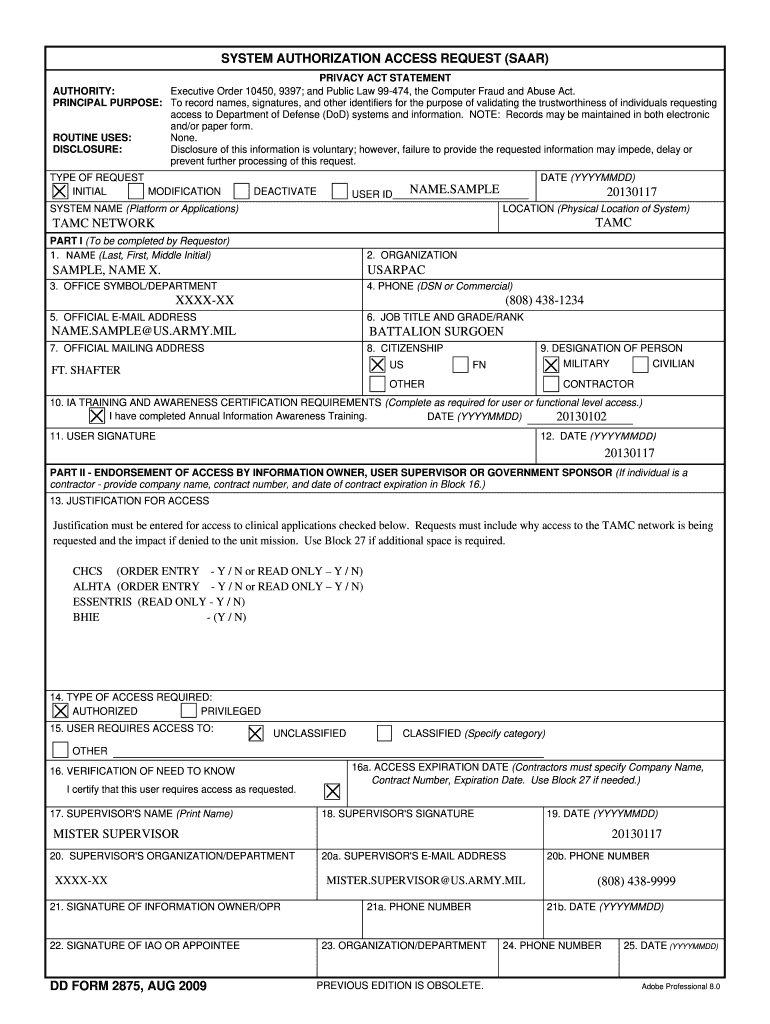
Dd Form 2875 Revised May


What is the DD Form 2875 Revised May
The DD Form 2875, also known as the System Authorization Access Request, is a crucial document used by the Department of Defense (DoD) to request access to information systems. The revised version from May 2018 includes updates to ensure compliance with current security protocols and policies. This form is essential for individuals seeking to gain authorized access to sensitive information and systems within the DoD, ensuring that only qualified personnel can access critical data.
How to use the DD Form 2875 Revised May
Using the DD Form 2875 involves several steps to ensure that all necessary information is accurately provided. First, the requester must fill out personal identification details, including name, contact information, and the purpose of access. Next, the form requires the identification of the specific system for which access is being requested. It is important to include any relevant security clearance information. Finally, the completed form must be signed and submitted to the appropriate authority for approval.
Steps to complete the DD Form 2875 Revised May
Completing the DD Form 2875 requires careful attention to detail. Follow these steps:
- Begin by entering your personal information, including your full name, email address, and phone number.
- Specify the system or application you wish to access, providing any necessary details about your role.
- Include your organizational affiliation and any relevant security clearance information.
- Clearly state the purpose for requesting access, ensuring that it aligns with your job responsibilities.
- Review the form for accuracy, then sign and date it before submission.
Legal use of the DD Form 2875 Revised May
The DD Form 2875 is legally binding when completed and signed as per the guidelines established by the DoD. It must be filled out accurately to ensure compliance with federal regulations governing access to sensitive information. The form's legal validity is reinforced by the requirement for a digital signature, which provides an additional layer of security and accountability. Understanding the legal implications of this form is essential for both requesters and approvers.
Key elements of the DD Form 2875 Revised May
Several key elements are vital to the DD Form 2875. These include:
- Personal Information: Accurate identification of the requester.
- Access Purpose: Clear justification for the requested access.
- System Identification: Specific details about the system being accessed.
- Security Clearance: Information regarding the requester’s security status.
- Signature: A digital or physical signature to validate the request.
Examples of using the DD Form 2875 Revised May
Examples of scenarios where the DD Form 2875 may be utilized include:
- A military personnel seeking access to a secure database for operational planning.
- A contractor requiring access to DoD systems for project management.
- An employee requesting access to a specific software application necessary for their role.
Quick guide on how to complete dd form 2875 revised may
Effortlessly prepare Dd Form 2875 Revised May on any device
Managing documents online has become increasingly popular among businesses and individuals. It offers an excellent eco-friendly alternative to conventional printed and signed paperwork, allowing you to access the correct form and securely store it online. airSlate SignNow provides you with all the tools necessary to create, edit, and electronically sign your documents swiftly without delays. Handle Dd Form 2875 Revised May on any platform using the airSlate SignNow Android or iOS applications and enhance any document-centric operation today.
The simplest way to edit and eSign Dd Form 2875 Revised May with ease
- Find Dd Form 2875 Revised May and click on Get Form to begin.
- Use the tools we provide to complete your form.
- Emphasize pertinent sections of the documents or redact sensitive information using tools specifically designed for that purpose by airSlate SignNow.
- Create your signature with the Sign tool, which only takes seconds and holds the same legal validity as a traditional handwritten signature.
- Review the details and click on the Done button to save your modifications.
- Choose your preferred method for sending your form, via email, SMS, invite link, or download it to your computer.
Say goodbye to lost or misplaced documents, tedious form searching, or mistakes that necessitate printing new document copies. airSlate SignNow fulfills all your document management needs in just a few clicks from any device of your choice. Edit and eSign Dd Form 2875 Revised May and ensure exceptional communication at every stage of the form preparation process with airSlate SignNow.
Create this form in 5 minutes or less
Create this form in 5 minutes!
How to create an eSignature for the dd form 2875 revised may
How to create an electronic signature for a PDF online
How to create an electronic signature for a PDF in Google Chrome
How to create an e-signature for signing PDFs in Gmail
How to create an e-signature right from your smartphone
How to create an e-signature for a PDF on iOS
How to create an e-signature for a PDF on Android
People also ask
-
What is the DD 2875 form?
The DD 2875 form is a Department of Defense (DoD) document used to request access to various information systems. By using airSlate SignNow, you can easily eSign and send the DD 2875 form, streamlining your submission process.
-
How does airSlate SignNow facilitate the signing of the DD 2875?
With airSlate SignNow, signing the DD 2875 is straightforward. Our platform allows you to upload the document, add signature fields, and send it for eSignature, ensuring compliance and efficiency.
-
Is airSlate SignNow cost-effective for using the DD 2875?
Absolutely! airSlate SignNow is a cost-effective solution that offers flexible pricing plans. You can manage multiple DD 2875 form submissions without breaking your budget, maximizing your value.
-
What features does airSlate SignNow offer for the DD 2875?
airSlate SignNow offers features such as document templates, real-time tracking, and secure eSignature options specifically tailored for the DD 2875 form. These capabilities ensure a seamless signing experience.
-
Can I integrate airSlate SignNow with other tools while using the DD 2875 form?
Yes, airSlate SignNow supports numerous integrations with tools like Google Drive, Salesforce, and more. This means you can manage your DD 2875 form alongside your favorite applications for enhanced productivity.
-
What benefits does airSlate SignNow provide for handling the DD 2875?
Using airSlate SignNow for the DD 2875 simplifies the eSignature process, reduces paperwork, and increases efficiency. You'll experience quicker turnaround times and improved organization of your documents.
-
How secure is the eSignature process for the DD 2875 in airSlate SignNow?
airSlate SignNow ensures a secure eSignature process with industry-standard encryption and compliance measures. Your DD 2875 and sensitive information are protected throughout the entire signing process.
Get more for Dd Form 2875 Revised May
- Control number nm 022 78 form
- Wca judgesnew mexico workers compensation form
- Control number nm 023 78 form
- Free new mexico quit claim deed form wordpdf
- Control number nm 024 78 form
- Workers compensation california health information
- Workers compensation and you information for injured
- Husband and wife two individuals to a form
Find out other Dd Form 2875 Revised May
- eSign Oregon Doctors LLC Operating Agreement Mobile
- eSign Hawaii Education Claim Myself
- eSign Hawaii Education Claim Simple
- eSign Hawaii Education Contract Simple
- eSign Hawaii Education NDA Later
- How To eSign Hawaii Education NDA
- How Do I eSign Hawaii Education NDA
- eSign Hawaii Education Arbitration Agreement Fast
- eSign Minnesota Construction Purchase Order Template Safe
- Can I eSign South Dakota Doctors Contract
- eSign Mississippi Construction Rental Application Mobile
- How To eSign Missouri Construction Contract
- eSign Missouri Construction Rental Lease Agreement Easy
- How To eSign Washington Doctors Confidentiality Agreement
- Help Me With eSign Kansas Education LLC Operating Agreement
- Help Me With eSign West Virginia Doctors Lease Agreement Template
- eSign Wyoming Doctors Living Will Mobile
- eSign Wyoming Doctors Quitclaim Deed Free
- How To eSign New Hampshire Construction Rental Lease Agreement
- eSign Massachusetts Education Rental Lease Agreement Easy