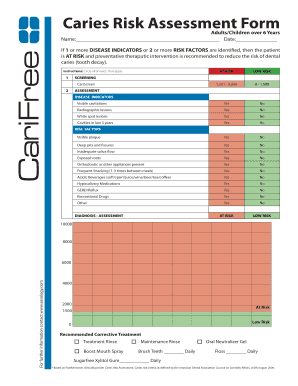
Caries Risk Assessment Form


What is the caries risk assessment form?
The caries risk assessment form for adults is a crucial document used by dental professionals to evaluate an individual's risk of developing dental caries, commonly known as cavities. This form gathers information about various factors that may contribute to caries development, including oral hygiene habits, dietary choices, medical history, and previous dental treatments. By assessing these elements, dental practitioners can create personalized prevention and treatment plans tailored to each patient's needs.
How to use the caries risk assessment form
To effectively use the caries risk assessment form, individuals should fill it out accurately and comprehensively. It typically includes sections for personal information, dental history, and lifestyle factors. Patients should take their time to consider their responses, as each answer can significantly influence the assessment outcome. Once completed, the form is submitted to the dental office, where it will be reviewed by a dental professional to determine the appropriate course of action.
Steps to complete the caries risk assessment form
Completing the caries risk assessment form involves several key steps:
- Gather personal information: Provide your name, contact details, and insurance information if applicable.
- Detail your dental history: Include information about past dental treatments, frequency of dental visits, and any history of cavities.
- Assess lifestyle factors: Reflect on your oral hygiene practices, dietary habits, and any medical conditions that may affect your dental health.
- Review and submit: Double-check your answers for accuracy before submitting the form to your dental provider.
Key elements of the caries risk assessment form
The caries risk assessment form contains several essential components that contribute to a comprehensive evaluation:
- Personal details: Basic information about the patient.
- Dental history: Record of previous dental issues and treatments.
- Oral hygiene practices: Information on brushing, flossing, and dental care routines.
- Dietary habits: Insights into the patient's consumption of sugary foods and beverages.
- Medical history: Any relevant health conditions that could influence dental health.
Legal use of the caries risk assessment form
The caries risk assessment form is legally recognized when completed and signed by the patient. It serves as a formal record of the patient's dental health status and is often used to inform treatment decisions. For the form to hold legal weight, it must adhere to specific regulations regarding patient consent and data protection. Utilizing a secure platform for digital signatures can enhance the form's legitimacy and ensure compliance with relevant laws.
Digital vs. paper version of the caries risk assessment form
Both digital and paper versions of the caries risk assessment form are available, each offering distinct advantages. The digital format allows for easier storage, sharing, and retrieval of information while ensuring compliance with eSignature regulations. It can be filled out remotely, providing convenience for patients. Conversely, the paper version may be preferred by those who are more comfortable with traditional methods. Regardless of the format, ensuring the form is completed thoroughly is essential for effective risk assessment.
Quick guide on how to complete caries risk assessment form
Complete Caries Risk Assessment Form effortlessly on any device
Digital document management has gained signNow traction among organizations and individuals. It offers an ideal eco-friendly substitute for conventional printed and signed documentation, allowing you to locate the right form and securely store it online. airSlate SignNow provides all the tools necessary to create, modify, and electronically sign your documents swiftly without delays. Handle Caries Risk Assessment Form on any device with airSlate SignNow Android or iOS applications and enhance any document-centric process today.
The simplest way to modify and electronically sign Caries Risk Assessment Form with ease
- Locate Caries Risk Assessment Form and click on Get Form to initiate the process.
- Employ the tools we provide to complete your document.
- Emphasize relevant sections of the documents or redact sensitive information with the tools that airSlate SignNow offers specifically for that purpose.
- Generate your electronic signature using the Sign tool, which takes mere seconds and holds the same legal validity as a traditional handwritten signature.
- Review all the details and click on the Done button to save your modifications.
- Choose your preferred method of delivering your form, whether by email, text message (SMS), or invite link, or download it to your computer.
Eliminate concerns about lost or misplaced documents, tedious form searches, or mistakes requiring new document copies. airSlate SignNow meets your document management needs in just a few clicks from a device of your choosing. Edit and electronically sign Caries Risk Assessment Form and guarantee excellent communication at any stage of your form preparation process with airSlate SignNow.
Create this form in 5 minutes or less
Create this form in 5 minutes!
How to create an eSignature for the caries risk assessment form
How to create an electronic signature for a PDF online
How to create an electronic signature for a PDF in Google Chrome
How to create an e-signature for signing PDFs in Gmail
How to create an e-signature right from your smartphone
How to create an e-signature for a PDF on iOS
How to create an e-signature for a PDF on Android
People also ask
-
What is a caries risk assessment form?
A caries risk assessment form is a tool used by dental professionals to evaluate a patient's likelihood of developing dental caries. This form typically includes questions about the patient's oral hygiene habits, dietary habits, and previous dental history. Using a caries risk assessment form helps dentists tailor preventive measures for each patient.
-
How can airSlate SignNow help with caries risk assessment forms?
airSlate SignNow facilitates the creation, sending, and signing of caries risk assessment forms efficiently. With its user-friendly interface, dental practices can easily generate PDFs, share forms with patients, and collect signatures securely. This streamlines administrative tasks, allowing more focus on patient care.
-
Is there a cost associated with using airSlate SignNow for caries risk assessment forms?
Yes, airSlate SignNow offers various pricing plans to accommodate different business needs. Whether you're an individual practitioner or part of a larger dental group, you can find a plan that suits your budget. These plans typically include features tailored for managing documents like caries risk assessment forms.
-
What features does airSlate SignNow offer for managing caries risk assessment forms?
airSlate SignNow provides a range of features to enhance the management of caries risk assessment forms, including template creation, e-signature capabilities, and automatic reminders. This ensures that forms are sent and signed promptly, improving workflow efficiency within your dental practice.
-
Can I integrate airSlate SignNow with other software for managing patient records?
Absolutely! airSlate SignNow offers robust integrations with various healthcare software solutions, which can facilitate the management of patient records alongside your caries risk assessment forms. This integration helps create a seamless experience for storing and retrieving patient data.
-
What are the benefits of using a digital caries risk assessment form?
Using a digital caries risk assessment form has numerous advantages, including enhanced accessibility for patients and robust storage capabilities. Digital forms can be filled out anytime, reducing waiting times and improving patient engagement in their oral health. Additionally, they minimize paper waste and keep records organized.
-
How secure is airSlate SignNow when handling caries risk assessment forms?
airSlate SignNow prioritizes security and compliance, ensuring that all your caries risk assessment forms are protected. The platform uses encryption for data transmission and storage, and it adheres to regulatory standards to keep patient information confidential. This commitment to security helps build trust with your clients.
Get more for Caries Risk Assessment Form
- Control number ny p011 pkg form
- Divorce forms new york state unified court
- Nevada advance directive form mark zinder
- Control number ny p020 pkg form
- Control number ny p021 pkg form
- Control number ny p022 pkg form
- 20 do hereby revoke such gift pursuant to new york form
- Control number ny p027 pkg form
Find out other Caries Risk Assessment Form
- Sign Michigan Standard rental agreement Online
- Sign Minnesota Standard residential lease agreement Simple
- How To Sign Minnesota Standard residential lease agreement
- Sign West Virginia Standard residential lease agreement Safe
- Sign Wyoming Standard residential lease agreement Online
- Sign Vermont Apartment lease contract Online
- Sign Rhode Island Tenant lease agreement Myself
- Sign Wyoming Tenant lease agreement Now
- Sign Florida Contract Safe
- Sign Nebraska Contract Safe
- How To Sign North Carolina Contract
- How Can I Sign Alabama Personal loan contract template
- Can I Sign Arizona Personal loan contract template
- How To Sign Arkansas Personal loan contract template
- Sign Colorado Personal loan contract template Mobile
- How Do I Sign Florida Personal loan contract template
- Sign Hawaii Personal loan contract template Safe
- Sign Montana Personal loan contract template Free
- Sign New Mexico Personal loan contract template Myself
- Sign Vermont Real estate contracts Safe