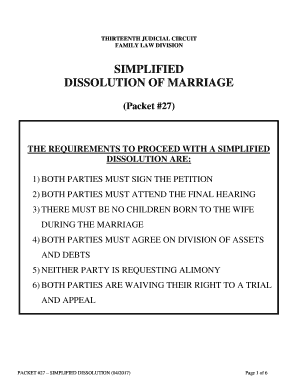
Simplified Dissolution of Marriage Florida Packet 27 Form


What is the Simplified Dissolution of Marriage Florida Packet 27
The Simplified Dissolution of Marriage Florida Packet 27 is a legal document set designed for couples seeking an uncomplicated divorce in Florida. This packet is specifically tailored for those who meet certain eligibility criteria, allowing for a more straightforward and less formal process than traditional divorce proceedings. It includes necessary forms and instructions to facilitate the dissolution of marriage without the need for extensive legal representation.
Steps to Complete the Simplified Dissolution of Marriage Florida Packet 27
Completing the Simplified Dissolution of Marriage Florida Packet 27 involves several key steps:
- Review the eligibility requirements to ensure you qualify for a simplified dissolution.
- Obtain the packet from an authorized source, ensuring it is the most current version.
- Fill out the required forms accurately, providing all necessary information about your marriage and any shared assets.
- Both parties must sign the documents in the presence of a notary public.
- File the completed forms with the appropriate Florida court, paying any applicable filing fees.
Legal Use of the Simplified Dissolution of Marriage Florida Packet 27
The legal use of the Simplified Dissolution of Marriage Florida Packet 27 is contingent upon compliance with Florida laws governing divorce. This packet is recognized by the courts as a valid means of dissolving a marriage when both parties agree on the terms. It is essential to ensure that all information is accurate and that both parties understand their rights and obligations before submitting the packet.
Eligibility Criteria for the Simplified Dissolution of Marriage Florida Packet 27
To qualify for the Simplified Dissolution of Marriage Florida Packet 27, couples must meet specific criteria:
- Both parties must agree to the dissolution of marriage.
- There should be no minor children involved in the marriage.
- Neither party should be seeking alimony.
- Both parties must have agreed on the division of assets and debts.
- The marriage must have lasted less than 17 months.
How to Obtain the Simplified Dissolution of Marriage Florida Packet 27
The Simplified Dissolution of Marriage Florida Packet 27 can be obtained through various means:
- Visit the official Florida court website to download the packet.
- Request a physical copy from your local county clerk's office.
- Consult legal aid organizations that may provide the packet and additional guidance.
Form Submission Methods for the Simplified Dissolution of Marriage Florida Packet 27
Once completed, the Simplified Dissolution of Marriage Florida Packet 27 can be submitted through several methods:
- In-person at the local county clerk's office.
- By mail, ensuring that all documents are securely packaged and sent to the appropriate court address.
- Some jurisdictions may allow electronic filing, so it is advisable to check with local court rules.
Quick guide on how to complete simplified dissolution of marriage florida packet 27
Effortlessly Prepare Simplified Dissolution Of Marriage Florida Packet 27 on Any Gadget
Digital document management has become increasingly favored by companies and individuals alike. It serves as an ideal environmentally friendly substitute for traditional printed and signed documents, allowing you to obtain the correct form and securely save it online. airSlate SignNow provides you with all the tools necessary to create, modify, and eSign your documents promptly without hindrances. Manage Simplified Dissolution Of Marriage Florida Packet 27 on any gadget with airSlate SignNow's Android or iOS applications and enhance any document-related process today.
How to Edit and eSign Simplified Dissolution Of Marriage Florida Packet 27 with Ease
- Locate Simplified Dissolution Of Marriage Florida Packet 27 and then click Get Form to initiate.
- Utilize the tools we provide to complete your document.
- Emphasize important sections of the documents or obscure sensitive information using tools that airSlate SignNow specifically offers for this purpose.
- Generate your signature with the Sign tool, which takes mere seconds and carries the same legal validity as an old-fashioned wet ink signature.
- Review the details and then click on the Done button to preserve your modifications.
- Choose how you wish to submit your form, whether via email, text message (SMS), invite link, or download it to your computer.
Eliminate the hassle of missing or lost files, tedious form searches, or mistakes that require printing new document copies. airSlate SignNow meets your document management needs in just a few clicks from any device of your choice. Edit and eSign Simplified Dissolution Of Marriage Florida Packet 27 and ensure outstanding communication at any stage of the form preparation process with airSlate SignNow.
Create this form in 5 minutes or less
Create this form in 5 minutes!
How to create an eSignature for the simplified dissolution of marriage florida packet 27
How to create an electronic signature for a PDF online
How to create an electronic signature for a PDF in Google Chrome
How to create an e-signature for signing PDFs in Gmail
How to create an e-signature right from your smartphone
How to create an e-signature for a PDF on iOS
How to create an e-signature for a PDF on Android
People also ask
-
What is a simplified dissolution of marriage Florida packet?
A simplified dissolution of marriage Florida packet is a collection of legal documents designed to assist couples in filing for a quick and uncomplicated divorce. This packet typically includes all necessary forms and instructions to streamline the dissolution process, making it easier for both parties involved.
-
How do I obtain a simplified dissolution of marriage Florida packet?
You can obtain a simplified dissolution of marriage Florida packet through various online legal service providers, such as airSlate SignNow. These providers offer downloadable packets that are compliant with Florida law, ensuring that you have the right documents for your divorce filing.
-
What are the costs associated with a simplified dissolution of marriage Florida packet?
The costs for a simplified dissolution of marriage Florida packet can vary depending on where you purchase it. However, airSlate SignNow offers competitive pricing, making it a cost-effective solution for couples looking to complete their divorce process without breaking the bank.
-
What features are included in the simplified dissolution of marriage Florida packet?
The simplified dissolution of marriage Florida packet typically includes all necessary legal forms, instructions for filing, and guidelines for completing the paperwork. With airSlate SignNow, you also benefit from features like electronic signatures, which can expedite the process and eliminate the need for in-person visits.
-
What are the benefits of using the simplified dissolution of marriage Florida packet?
Using the simplified dissolution of marriage Florida packet streamlines the divorce process, saving time and reducing stress for both parties. It allows couples to manage their divorce amicably and efficiently, aiding in a smoother transition into post-marriage life.
-
Can I complete the forms in the simplified dissolution of marriage Florida packet online?
Yes, you can complete the forms in the simplified dissolution of marriage Florida packet online using airSlate SignNow's user-friendly platform. The online process is secure, efficient, and ensures that you can easily manage your paperwork from the comfort of your home.
-
Is legal assistance required when using a simplified dissolution of marriage Florida packet?
While it's not mandatory to have legal assistance when using a simplified dissolution of marriage Florida packet, consulting with an attorney can help clarify any complex issues regarding your divorce. For many straightforward cases, the packet provides all the necessary guidance to complete the process independently.
Get more for Simplified Dissolution Of Marriage Florida Packet 27
- Amendment to prenuptial or premarital agreement california form
- Financial statements only in connection with prenuptial premarital agreement california form
- Ca prenuptial form
- Ca prenuptial agreement form
- No fault agreed uncontested divorce package for dissolution of marriage for people with minor children california form
- No fault agreed uncontested divorce package for dissolution of marriage for persons with no children with or without property 497298158 form
- Summary dissolution form
- California corporation form
Find out other Simplified Dissolution Of Marriage Florida Packet 27
- How Can I Sign California Lawers Lease Agreement
- Sign Colorado Lawers Operating Agreement Later
- Sign Connecticut Lawers Limited Power Of Attorney Online
- Sign Hawaii Lawers Cease And Desist Letter Easy
- Sign Kansas Insurance Rental Lease Agreement Mobile
- Sign Kansas Insurance Rental Lease Agreement Free
- Sign Kansas Insurance Rental Lease Agreement Fast
- Sign Kansas Insurance Rental Lease Agreement Safe
- How To Sign Kansas Insurance Rental Lease Agreement
- How Can I Sign Kansas Lawers Promissory Note Template
- Sign Kentucky Lawers Living Will Free
- Sign Kentucky Lawers LLC Operating Agreement Mobile
- Sign Louisiana Lawers Quitclaim Deed Now
- Sign Massachusetts Lawers Quitclaim Deed Later
- Sign Michigan Lawers Rental Application Easy
- Sign Maine Insurance Quitclaim Deed Free
- Sign Montana Lawers LLC Operating Agreement Free
- Sign Montana Lawers LLC Operating Agreement Fast
- Can I Sign Nevada Lawers Letter Of Intent
- Sign Minnesota Insurance Residential Lease Agreement Fast