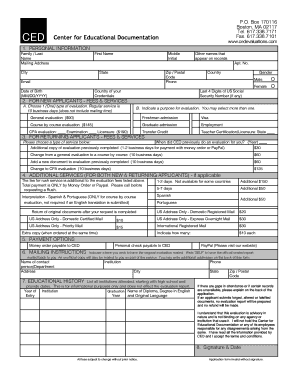
Ced Evaluation Form


What is the Ced Evaluation?
The Ced Evaluation is a formal assessment used to determine eligibility for specific programs or services. It plays a crucial role in various sectors, including education and healthcare, by providing a standardized method for evaluating an individual's qualifications or needs. The evaluation typically involves a thorough review of the applicant's background, skills, and any relevant documentation. This process ensures that decisions are made based on consistent criteria, enhancing fairness and transparency.
How to Use the Ced Evaluation
Using the Ced Evaluation involves several key steps. First, individuals must gather all necessary documentation, including identification, previous evaluations, and any relevant records that support their application. Next, applicants complete the Ced evaluation application form accurately, ensuring that all information is up to date and truthful. After submission, the evaluation will be conducted by qualified professionals who will analyze the provided information and make determinations based on established guidelines.
Steps to Complete the Ced Evaluation
Completing the Ced Evaluation involves a systematic approach:
- Gather Documentation: Collect all necessary documents, such as identification and previous evaluations.
- Fill Out the Application Form: Complete the Ced evaluation application form, ensuring accuracy and completeness.
- Submit the Form: Send the completed form along with any required documentation to the appropriate authority.
- Await Evaluation: Once submitted, the evaluation will be conducted, and results will be communicated to the applicant.
Legal Use of the Ced Evaluation
The Ced Evaluation must comply with various legal standards to ensure its validity and acceptance. This includes adherence to federal and state regulations regarding privacy, data protection, and the rights of individuals undergoing evaluation. Ensuring that the evaluation process is legally sound protects both the applicant and the evaluating body, making the results more reliable and defensible in legal contexts.
Eligibility Criteria
Eligibility for the Ced Evaluation varies based on the specific program or service being applied for. Generally, applicants must meet certain qualifications, which may include age requirements, residency status, and relevant experience or education. It is essential for individuals to review the specific criteria outlined by the evaluating authority to ensure they qualify before submitting their application.
Required Documents
When applying for the Ced Evaluation, several documents are typically required to support the application. These may include:
- Proof of identity, such as a driver’s license or passport.
- Previous evaluation reports, if applicable.
- Educational transcripts or certificates.
- Any additional documentation that may be relevant to the evaluation process.
Form Submission Methods
The Ced evaluation application form can usually be submitted through various methods, including:
- Online Submission: Many organizations offer a digital platform for submitting applications, which can streamline the process.
- Mail: Applicants may also send their completed forms and documents via postal service.
- In-Person Submission: Some institutions allow for direct submission at designated locations, providing an opportunity for immediate assistance.
Quick guide on how to complete ced evaluation 446479891
Prepare Ced Evaluation effortlessly on any device
Digital document management has gained traction among companies and individuals. It offers a superb eco-friendly substitute for traditional printed and signed documents, as you can obtain the appropriate form and securely store it online. airSlate SignNow provides you with all the resources necessary to create, modify, and eSign your documents quickly without delays. Manage Ced Evaluation on any device using airSlate SignNow apps for Android or iOS and streamline any document-related task today.
How to modify and eSign Ced Evaluation effortlessly
- Find Ced Evaluation and select Get Form to begin.
- Utilize the tools provided to fill out your form.
- Emphasize signNow sections of the documents or redact sensitive information with tools that airSlate SignNow specifically offers for that purpose.
- Create your signature using the Sign tool, which takes mere seconds and has the same legal validity as a conventional wet ink signature.
- Review all the details and click on the Done button to save your updates.
- Choose your method of submitting your form, whether by email, SMS, or invitation link, or download it to your computer.
Say goodbye to lost or misfiled documents, tedious form searches, or mistakes that necessitate printing new copies. airSlate SignNow meets your document management needs in just a few clicks from a device of your choosing. Modify and eSign Ced Evaluation and ensure excellent communication at any stage of the form preparation process with airSlate SignNow.
Create this form in 5 minutes or less
Create this form in 5 minutes!
How to create an eSignature for the ced evaluation 446479891
How to create an electronic signature for a PDF online
How to create an electronic signature for a PDF in Google Chrome
How to create an e-signature for signing PDFs in Gmail
How to create an e-signature right from your smartphone
How to create an e-signature for a PDF on iOS
How to create an e-signature for a PDF on Android
People also ask
-
What is the ced evaluation application form?
The ced evaluation application form is a critical document that enables organizations to assess and evaluate various processes efficiently. It streamlines the submission and review process, ensuring that all necessary information is collected in an organized manner.
-
How can airSlate SignNow help with the ced evaluation application form?
airSlate SignNow simplifies the management of the ced evaluation application form by allowing users to create, send, and eSign documents seamlessly. This user-friendly platform ensures that your evaluation forms are not only completed quickly but also securely stored for future reference.
-
What are the pricing options for using airSlate SignNow for the ced evaluation application form?
airSlate SignNow offers a variety of pricing plans to suit different business needs. Whether you are a small organization or a large enterprise, we provide cost-effective solutions to help you manage your ced evaluation application form efficiently.
-
What features does airSlate SignNow offer for managing the ced evaluation application form?
airSlate SignNow includes features such as customizable templates, automated reminders, and real-time tracking for your ced evaluation application form. These tools help ensure that you never miss a deadline and that the evaluation process runs smoothly.
-
How can I integrate airSlate SignNow with other tools for my ced evaluation application form?
airSlate SignNow integrates easily with various applications such as CRMs, project management tools, and cloud storage services. This allows you to manage your ced evaluation application form alongside your existing workflows without any disruptions.
-
What benefits does airSlate SignNow provide when using the ced evaluation application form?
By using airSlate SignNow for your ced evaluation application form, you gain access to faster processing times and improved accuracy. This ensures a more efficient evaluation process, allowing you to focus on what really matters—growing your business.
-
Is airSlate SignNow secure for handling sensitive information in the ced evaluation application form?
Absolutely! airSlate SignNow prioritizes security and compliance, providing features such as encrypted data transmission and secure storage for your ced evaluation application form. You can trust that your sensitive information is well-protected.
Get more for Ced Evaluation
Find out other Ced Evaluation
- Can I Electronic signature Colorado Bill of Sale Immovable Property
- How Can I Electronic signature West Virginia Vacation Rental Short Term Lease Agreement
- How Do I Electronic signature New Hampshire Bill of Sale Immovable Property
- Electronic signature North Dakota Bill of Sale Immovable Property Myself
- Can I Electronic signature Oregon Bill of Sale Immovable Property
- How To Electronic signature West Virginia Bill of Sale Immovable Property
- Electronic signature Delaware Equipment Sales Agreement Fast
- Help Me With Electronic signature Louisiana Assignment of Mortgage
- Can I Electronic signature Minnesota Assignment of Mortgage
- Electronic signature West Virginia Sales Receipt Template Free
- Electronic signature Colorado Sales Invoice Template Computer
- Electronic signature New Hampshire Sales Invoice Template Computer
- Electronic signature Tennessee Introduction Letter Free
- How To eSignature Michigan Disclosure Notice
- How To Electronic signature Ohio Product Defect Notice
- Electronic signature California Customer Complaint Form Online
- Electronic signature Alaska Refund Request Form Later
- How Can I Electronic signature Texas Customer Return Report
- How Do I Electronic signature Florida Reseller Agreement
- Electronic signature Indiana Sponsorship Agreement Free