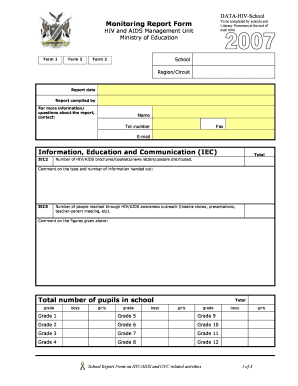
Monitoring Report Form Information, Education and Communication


What is the monitoring report form information, education, and communication?
The monitoring report form information, education, and communication serves as a crucial document in the educational sector. It is designed to collect, analyze, and report data related to various aspects of school performance and student outcomes. This form helps educators and administrators assess the effectiveness of educational programs, identify areas for improvement, and ensure compliance with educational standards. By documenting relevant information, schools can communicate effectively with stakeholders, including parents, school boards, and regulatory bodies.
How to use the monitoring report form information, education, and communication
Using the monitoring report form is straightforward. First, gather all necessary data related to student performance, attendance, and program effectiveness. Next, input this information into the designated fields of the form. Ensure that all entries are accurate and up-to-date, as this data will influence decision-making processes. After completing the form, review it for any errors before submission. Utilizing electronic signature tools can streamline this process, allowing for secure and efficient completion and submission of the document.
Key elements of the monitoring report form information, education, and communication
The key elements of the monitoring report form include sections for demographic information, academic performance metrics, attendance records, and feedback from educators and students. Each section is designed to capture specific data points that contribute to a comprehensive overview of the school's performance. Additionally, the form may include space for comments and recommendations, allowing for qualitative insights that complement the quantitative data. Understanding these elements is essential for ensuring that the report fulfills its intended purpose.
Steps to complete the monitoring report form information, education, and communication
Completing the monitoring report form involves several steps:
- Gather relevant data, including academic results, attendance records, and program assessments.
- Access the monitoring report form through the designated platform or system.
- Input the collected data accurately into each section of the form.
- Review the completed form for any inconsistencies or errors.
- Utilize an electronic signature tool to sign the document securely.
- Submit the form as per the school's guidelines, ensuring it reaches the appropriate stakeholders.
Legal use of the monitoring report form information, education, and communication
The legal use of the monitoring report form is governed by various educational regulations and standards. It is essential for schools to ensure that the data collected and reported complies with federal and state laws, including privacy regulations like FERPA. By adhering to these legal requirements, schools can protect student information while maintaining transparency and accountability in their reporting practices. Proper use of the form not only fulfills legal obligations but also enhances trust among stakeholders.
Form submission methods
The monitoring report form can typically be submitted through several methods, including:
- Online submission via the school's designated platform, which allows for immediate processing.
- Mailing a physical copy to the appropriate administrative office, ensuring it is postmarked by the submission deadline.
- In-person delivery to the school office, where staff can confirm receipt of the document.
Choosing the appropriate submission method is crucial for ensuring timely and effective processing of the report.
Quick guide on how to complete monitoring report form information education and communication
Complete Monitoring Report Form Information, Education And Communication effortlessly on any device
Digital document management has gained immense traction among businesses and individuals. It serves as an ideal eco-friendly substitute for conventional printed and signed documents, allowing you to obtain the appropriate form and securely store it online. airSlate SignNow equips you with all the necessary tools to create, modify, and electronically sign your documents swiftly and without complications. Manage Monitoring Report Form Information, Education And Communication on any platform using airSlate SignNow's Android or iOS applications and enhance any document-related process today.
How to modify and electronically sign Monitoring Report Form Information, Education And Communication with ease
- Find Monitoring Report Form Information, Education And Communication and click Get Form to begin.
- Utilize the tools we provide to complete your document.
- Emphasize relevant sections of the documents or obscure sensitive information with tools that airSlate SignNow offers specifically for that purpose.
- Create your signature with the Sign feature, which only takes seconds and carries the same legal significance as a conventional wet ink signature.
- Review all the information and click on the Done button to save your changes.
- Select how you prefer to submit your form, whether by email, SMS, or invite link, or download it to your computer.
Say goodbye to lost or misplaced documents, tedious form searching, and mistakes that require reprinting new document copies. airSlate SignNow meets your document management needs in just a few clicks from any device you choose. Modify and electronically sign Monitoring Report Form Information, Education And Communication and ensure outstanding communication at every stage of the document preparation process with airSlate SignNow.
Create this form in 5 minutes or less
Create this form in 5 minutes!
How to create an eSignature for the monitoring report form information education and communication
How to create an electronic signature for a PDF online
How to create an electronic signature for a PDF in Google Chrome
How to create an e-signature for signing PDFs in Gmail
How to create an e-signature right from your smartphone
How to create an e-signature for a PDF on iOS
How to create an e-signature for a PDF on Android
People also ask
-
What is a monitoring report of school and why is it important?
A monitoring report of school provides a comprehensive overview of academic performance and operational efficiency. It is crucial for identifying areas that need improvement and ensuring that educational goals are met. This report serves as a valuable tool for educators and administrators to track progress and make informed decisions.
-
How can airSlate SignNow help in creating a monitoring report of school?
airSlate SignNow simplifies the process of document management, allowing schools to create and share monitoring reports of school quickly and securely. With our eSignature capabilities, staff can easily sign off on important documents, ensuring that reports are finalized and distributed promptly. This efficiency helps maintain transparency and accountability within the school system.
-
What features does airSlate SignNow offer for generating a monitoring report of school?
Our platform includes features such as customizable templates, eSignatures, and secure cloud storage that enhance the creation of monitoring reports of school. You can easily integrate forms and data into your reports, making it easier to compile and analyze performance metrics. These tools help streamline reporting processes and improve data accuracy.
-
Is there a trial version available for testing the monitoring report of school features?
Yes, airSlate SignNow offers a free trial that allows users to explore our features for generating monitoring reports of school. This trial gives prospective customers the opportunity to assess how our solution meets their specific needs before committing to a paid plan. Experience firsthand how easy it is to create effective reports.
-
How much does it cost to use airSlate SignNow for monitoring report of school?
Pricing for airSlate SignNow varies depending on the selected plan, which is designed to cater to different needs and budgets. Our cost-effective solutions provide schools with the flexibility to choose features that best support their reporting processes, including the creation of monitoring reports of school. Detailed pricing information can be found on our website.
-
Can I integrate airSlate SignNow with other systems for monitoring report of school?
Absolutely! airSlate SignNow offers integrations with various third-party applications such as Google Drive, Dropbox, and Salesforce, which can facilitate the creation and management of monitoring reports of school. These integrations allow you to streamline workflows and enhance collaboration by using your existing tools efficiently.
-
What are the benefits of using airSlate SignNow for educational institutions?
By using airSlate SignNow, educational institutions can signNowly enhance their efficiency in managing documents, including monitoring reports of school. Benefits include improved accuracy, faster processing times, and reduced paper consumption. Our user-friendly interface ensures that all staff can navigate the platform effortlessly, leading to better communication and collaboration.
Get more for Monitoring Report Form Information, Education And Communication
Find out other Monitoring Report Form Information, Education And Communication
- Help Me With eSign Hawaii Insurance PPT
- Help Me With eSign Idaho Insurance Presentation
- Can I eSign Indiana Insurance Form
- How To eSign Maryland Insurance PPT
- Can I eSign Arkansas Life Sciences PDF
- How Can I eSign Arkansas Life Sciences PDF
- Can I eSign Connecticut Legal Form
- How Do I eSign Connecticut Legal Form
- How Do I eSign Hawaii Life Sciences Word
- Can I eSign Hawaii Life Sciences Word
- How Do I eSign Hawaii Life Sciences Document
- How Do I eSign North Carolina Insurance Document
- How Can I eSign Hawaii Legal Word
- Help Me With eSign Hawaii Legal Document
- How To eSign Hawaii Legal Form
- Help Me With eSign Hawaii Legal Form
- Can I eSign Hawaii Legal Document
- How To eSign Hawaii Legal Document
- Help Me With eSign Hawaii Legal Document
- How To eSign Illinois Legal Form