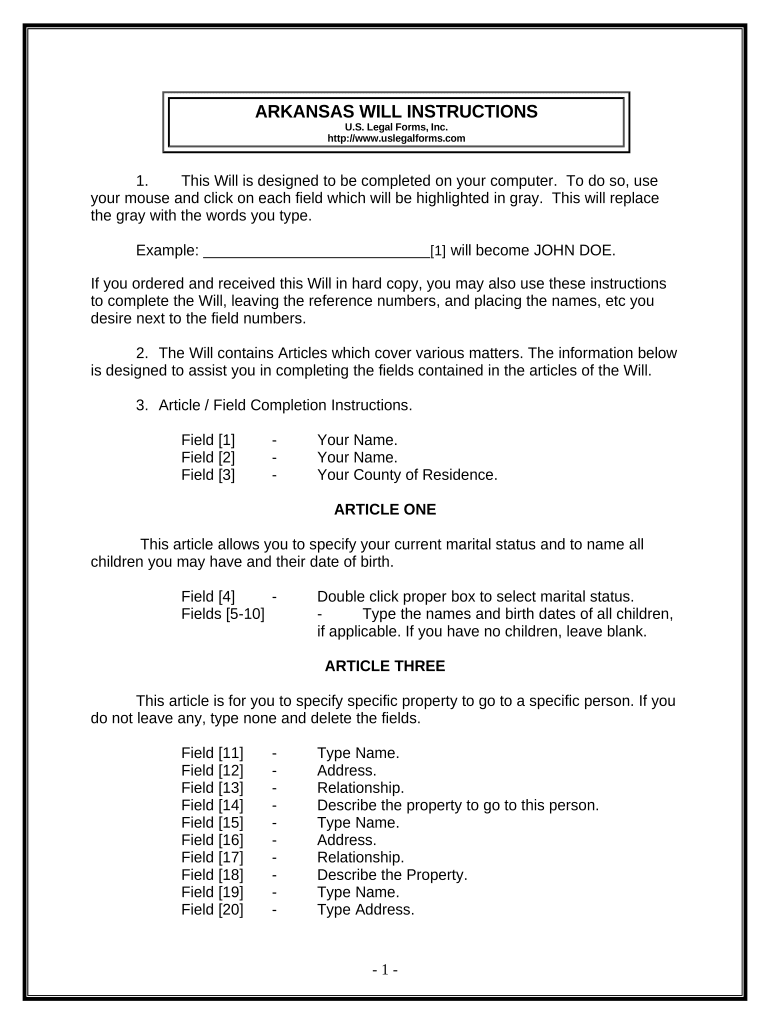
Arkansas Last Will Testament Form


What is the Arkansas Last Will Testament
The Arkansas last will and testament is a legal document that allows individuals to outline how their assets and affairs should be handled after their death. This document serves as a formal declaration of a person's wishes regarding the distribution of their property, guardianship of minor children, and other important matters. It is essential for ensuring that a person's desires are respected and legally recognized.
In Arkansas, the last will and testament must comply with specific state laws to be considered valid. This includes requirements for signatures, witnesses, and the mental capacity of the testator at the time of signing. Understanding these elements is crucial for anyone looking to create a legally binding will in Arkansas.
Steps to complete the Arkansas Last Will Testament
Completing the Arkansas last will and testament involves several key steps to ensure that the document is legally valid and accurately reflects the testator's wishes. Here are the essential steps:
- Determine your assets: Make a comprehensive list of your assets, including real estate, bank accounts, investments, and personal belongings.
- Choose your beneficiaries: Decide who will inherit your assets and in what proportions.
- Select an executor: Appoint a trustworthy person to manage your estate and ensure that your wishes are carried out.
- Draft the will: Use a standard template or consult with an attorney to create your will, ensuring it meets Arkansas legal requirements.
- Sign the will: Sign the document in the presence of at least two witnesses, who must also sign the will.
- Store the will safely: Keep the original document in a secure location, such as a safe or with an attorney.
Legal use of the Arkansas Last Will Testament
The legal use of the Arkansas last will and testament is governed by state laws that dictate how wills must be executed, witnessed, and probated. For a will to be valid in Arkansas, it must be in writing, signed by the testator, and witnessed by at least two individuals who are not beneficiaries. This ensures that the document is legally enforceable and can be upheld in probate court.
Additionally, Arkansas allows for the use of holographic wills, which are handwritten and signed by the testator without the need for witnesses, provided they meet specific criteria. Understanding these legal parameters is vital for anyone creating a will in Arkansas.
Key elements of the Arkansas Last Will Testament
When drafting an Arkansas last will and testament, several key elements must be included to ensure its validity and effectiveness:
- Testator's information: The full name and address of the individual creating the will.
- Declaration: A statement declaring the document as the last will and testament.
- Beneficiaries: Clearly identify individuals or organizations that will inherit specific assets.
- Executor appointment: Designate an executor who will manage the estate and ensure that the will is executed according to the testator's wishes.
- Signatures: The testator's signature along with the signatures of at least two witnesses.
How to obtain the Arkansas Last Will Testament
Obtaining an Arkansas last will and testament can be done through several methods. Individuals can create their own wills using templates available online or in legal bookstores. Alternatively, consulting with an attorney specializing in estate planning can provide personalized guidance and ensure compliance with state laws.
Many legal services also offer online platforms that allow users to fill out and customize their last will and testament forms electronically. This can simplify the process and help ensure that all necessary legal requirements are met.
State-specific rules for the Arkansas Last Will Testament
Arkansas has specific rules governing the creation and execution of last wills and testaments that must be followed to ensure validity. These include:
- Witness requirements: A will must be signed by at least two witnesses who are not beneficiaries.
- Age and capacity: The testator must be at least eighteen years old and of sound mind when creating the will.
- Holographic wills: Handwritten wills are permitted in Arkansas, provided they are signed by the testator and reflect their intentions.
- Revocation: A will can be revoked by creating a new will or by physically destroying the original document.
Quick guide on how to complete arkansas last will testament 497296809
Complete Arkansas Last Will Testament with ease on any device
Digital document management has become increasingly popular among businesses and individuals. It offers an excellent eco-friendly substitute to conventional printed and signed documents, enabling you to locate the correct form and securely save it online. airSlate SignNow provides you with all the tools necessary to create, modify, and eSign your documents quickly without delays. Manage Arkansas Last Will Testament on any device with airSlate SignNow's Android or iOS applications and streamline any document-related process today.
How to modify and eSign Arkansas Last Will Testament effortlessly
- Obtain Arkansas Last Will Testament and click on Get Form to begin.
- Utilize the tools we provide to complete your form.
- Highlight pertinent sections of your documents or obscure sensitive information with tools specifically provided by airSlate SignNow for that purpose.
- Create your signature using the Sign tool, which takes mere seconds and holds the same legal validity as a traditional wet ink signature.
- Review all the details and click on the Done button to save your modifications.
- Select your preferred method to send your form, whether by email, text message (SMS), invite link, or download it to your computer.
Eliminate concerns over missing or lost files, tedious form searches, or errors that necessitate printing new document copies. airSlate SignNow meets your document management needs in just a few clicks from any device of your choice. Modify and eSign Arkansas Last Will Testament and ensure excellent communication at every stage of your form preparation process with airSlate SignNow.
Create this form in 5 minutes or less
Create this form in 5 minutes!
People also ask
-
What is a last will and testament in Arkansas?
A last will and testament in Arkansas is a legal document that outlines how a person's assets and affairs should be managed after their death. It allows you to specify beneficiaries, appoint guardians for children, and designate an executor to handle your estate. Understanding the requirements for a last will and testament Arkansas ensures that your wishes are honored.
-
How do I create a last will and testament in Arkansas?
To create a last will and testament in Arkansas, you can use an online service like airSlate SignNow for a streamlined process. You'll need to provide information about your assets, beneficiaries, and any guardians you wish to appoint. Ensuring that your last will and testament Arkansas is created correctly can prevent future disputes.
-
How much does it cost to file a last will and testament in Arkansas?
The cost of creating a last will and testament in Arkansas varies depending on how you choose to draft it. Using services like airSlate SignNow can offer a budget-friendly option compared to hiring a lawyer. You'll find that pricing can range from affordable online templates to more expensive legal services.
-
Is my last will and testament in Arkansas valid if I use airSlate SignNow?
Yes, a last will and testament created using airSlate SignNow is valid in Arkansas as long as it meets the state's legal requirements. This includes being signed by you and witnessed by at least two individuals. Using reliable tools ensures your last will and testament Arkansas holds up in court.
-
Can I update my last will and testament in Arkansas?
Absolutely, you can update your last will and testament in Arkansas whenever your circumstances change. Changes in marital status, the birth of children, or signNow financial updates may prompt you to revise your document. Using airSlate SignNow makes it easy to edit and re-sign your last will and testament Arkansas.
-
What features does airSlate SignNow offer for creating a last will and testament?
airSlate SignNow offers various features such as customizable templates, secure e-signature options, and easy document sharing for your last will and testament. These features streamline the process, ensuring that you can create a legally binding document efficiently. With airSlate SignNow, handling your last will and testament Arkansas becomes straightforward and hassle-free.
-
How does airSlate SignNow ensure the security of my last will and testament?
airSlate SignNow prioritizes your security with advanced encryption technology to protect your documents, including your last will and testament. Your information is stored securely, and access is only granted to authorized users. This commitment to security ensures that your last will and testament Arkansas remains confidential.
Get more for Arkansas Last Will Testament
Find out other Arkansas Last Will Testament
- How To Electronic signature West Virginia Sports Arbitration Agreement
- Electronic signature Wisconsin Sports Residential Lease Agreement Myself
- Help Me With Sign Arizona Banking Document
- How Do I Sign Arizona Banking Form
- How Can I Sign Arizona Banking Form
- How Can I Sign Arizona Banking Form
- Can I Sign Colorado Banking PPT
- How Do I Sign Idaho Banking Presentation
- Can I Sign Indiana Banking Document
- How Can I Sign Indiana Banking PPT
- How To Sign Maine Banking PPT
- Help Me With Sign Massachusetts Banking Presentation
- Can I Sign Michigan Banking PDF
- Can I Sign Michigan Banking PDF
- Help Me With Sign Minnesota Banking Word
- How To Sign Missouri Banking Form
- Help Me With Sign New Jersey Banking PDF
- How Can I Sign New Jersey Banking Document
- Help Me With Sign New Mexico Banking Word
- Help Me With Sign New Mexico Banking Document