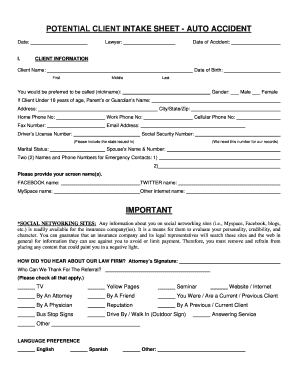
Auto Accident Intake Form


What is the accident intake form?
The accident intake form is a crucial document used to collect detailed information about a vehicle accident. This form serves as a record for insurance claims, legal proceedings, and medical evaluations. It typically includes sections for personal information, accident details, witness statements, and any damages incurred. By accurately completing this form, individuals can ensure that all relevant facts are documented, which is essential for resolving disputes and facilitating the claims process.
How to use the accident intake form
Using the accident intake form involves several straightforward steps. First, gather all necessary information, including details about the accident, involved parties, and witnesses. Next, carefully fill out each section of the form, ensuring accuracy and clarity. It is important to provide specific details, such as the time, date, and location of the accident, as well as any police report numbers. Once completed, review the form for any errors before submitting it to the relevant parties, such as insurance companies or legal representatives.
Key elements of the accident intake form
Key elements of the accident intake form include:
- Personal Information: Names, addresses, and contact details of all parties involved.
- Accident Details: Date, time, and location of the incident, as well as a description of how the accident occurred.
- Witness Information: Names and contact details of any witnesses to the accident.
- Insurance Information: Policy numbers and details of the insurance companies involved.
- Damage Assessment: Description of damages to vehicles and any injuries sustained.
Steps to complete the accident intake form
Completing the accident intake form involves the following steps:
- Gather necessary information about the accident and involved parties.
- Open the accident intake form and begin filling it out with accurate details.
- Provide a clear description of the accident, including any contributing factors.
- List all witnesses and their contact information.
- Review the form for completeness and accuracy before submission.
Legal use of the accident intake form
The accident intake form is legally significant as it serves as a formal record of the incident. When completed accurately, it can be used in legal proceedings, such as court cases or insurance claims. To ensure its legal standing, it is essential to follow proper procedures when filling it out, including obtaining signatures where required. Additionally, compliance with relevant laws regarding eSignatures and document handling is necessary to maintain the form's validity.
Digital vs. paper version of the accident intake form
The accident intake form can be completed in both digital and paper formats. Digital forms offer advantages such as ease of sharing, storage, and the ability to fill them out on various devices. They often include features like eSignature capabilities, which enhance the efficiency of the process. On the other hand, paper forms may be preferred in situations where electronic submission is not feasible. Regardless of the format, it is important to ensure that the information is accurate and complete.
Quick guide on how to complete auto accident intake form
Easily Prepare Auto Accident Intake Form on Any Device
Managing documents online has become increasingly favored by businesses and individuals. It serves as a perfect environmentally friendly alternative to conventional printed and signed documents, allowing you to find the correct form and securely save it online. airSlate SignNow provides all the tools necessary to create, modify, and eSign your documents quickly and without delays. Handle Auto Accident Intake Form on any platform using the airSlate SignNow Android or iOS apps and simplify any document-related process today.
Edit and eSign Auto Accident Intake Form with Ease
- Find Auto Accident Intake Form and click Get Form to initiate the process.
- Utilize the tools we provide to fill out your document.
- Emphasize important sections of the documents or obscure sensitive information with tools specifically designed for that purpose by airSlate SignNow.
- Generate your eSignature using the Sign tool, which takes mere seconds and holds the same legal validity as a traditional handwritten signature.
- Review all the details and click the Done button to retain your modifications.
- Choose how you wish to send your form, via email, text message (SMS), an invitation link, or download it to your computer.
Eliminate concerns about lost or misplaced files, tedious form searching, or errors that necessitate printing new document copies. airSlate SignNow meets your document management requirements with just a few clicks from your chosen device. Edit and eSign Auto Accident Intake Form to ensure excellent communication at every stage of the form preparation process with airSlate SignNow.
Create this form in 5 minutes or less
Create this form in 5 minutes!
How to create an eSignature for the auto accident intake form
How to create an electronic signature for a PDF online
How to create an electronic signature for a PDF in Google Chrome
How to create an e-signature for signing PDFs in Gmail
How to create an e-signature right from your smartphone
How to create an e-signature for a PDF on iOS
How to create an e-signature for a PDF on Android
People also ask
-
What is an accident intake form?
An accident intake form is a document used to collect essential information about an incident, such as details about the individuals involved, the nature of the accident, and any damages incurred. This form is key for insurance claims and legal documentation following an accident.
-
How does airSlate SignNow help with accident intake forms?
airSlate SignNow simplifies the process of creating, sending, and signing accident intake forms electronically. With its user-friendly platform, you can provide a seamless experience for both the sender and the recipient, ensuring quick and accurate form submission.
-
Is there a cost associated with using the accident intake form feature?
Yes, airSlate SignNow offers various pricing plans to access its features, including the accident intake form functionality. Each plan provides different levels of access, making it a cost-effective solution whether you need occasional use or frequent access.
-
Can I customize my accident intake form using airSlate SignNow?
Absolutely! airSlate SignNow allows you to fully customize your accident intake form to meet your specific needs. You can add sections, adjust fields, and incorporate your branding, ensuring the form aligns perfectly with your organization’s requirements.
-
What are the benefits of using digital accident intake forms?
Digital accident intake forms streamline the documentation process, making it faster and more efficient. By using airSlate SignNow, you reduce paperwork, enhance accuracy, and improve data security, allowing for a smoother workflow in managing incident reports.
-
Are there integrations available for accident intake forms?
Yes, airSlate SignNow offers integrations with various applications, enhancing your ability to manage accident intake forms. Connect with CRM systems, cloud storage, and other tools to ensure seamless data flow and efficient handling of your documents.
-
How can I ensure compliance with my accident intake form?
To ensure compliance with regulations when using an accident intake form, airSlate SignNow provides features that support secure eSignatures and data protection. You can also implement audit trails for tracking document handling, ensuring your forms meet all necessary legal standards.
Get more for Auto Accident Intake Form
- Rev 183 490213094 form
- Checklist how to file for divorce in pa forms and
- In the court of common pleas of washington county form
- Affidavit of consent of plaintiff form
- Waiver of servicedivorce no children form
- Fillable beaver county gov form 12 praecipe to transmit
- Self represented party entry of appearance assessment form
- Seller retains title and security interest in all appliances until paid for and in all materials until such shall lose its form
Find out other Auto Accident Intake Form
- eSignature Louisiana Non-Profit Business Plan Template Now
- How Do I eSignature North Dakota Life Sciences Operating Agreement
- eSignature Oregon Life Sciences Job Offer Myself
- eSignature Oregon Life Sciences Job Offer Fast
- eSignature Oregon Life Sciences Warranty Deed Myself
- eSignature Maryland Non-Profit Cease And Desist Letter Fast
- eSignature Pennsylvania Life Sciences Rental Lease Agreement Easy
- eSignature Washington Life Sciences Permission Slip Now
- eSignature West Virginia Life Sciences Quitclaim Deed Free
- Can I eSignature West Virginia Life Sciences Residential Lease Agreement
- eSignature New York Non-Profit LLC Operating Agreement Mobile
- How Can I eSignature Colorado Orthodontists LLC Operating Agreement
- eSignature North Carolina Non-Profit RFP Secure
- eSignature North Carolina Non-Profit Credit Memo Secure
- eSignature North Dakota Non-Profit Quitclaim Deed Later
- eSignature Florida Orthodontists Business Plan Template Easy
- eSignature Georgia Orthodontists RFP Secure
- eSignature Ohio Non-Profit LLC Operating Agreement Later
- eSignature Ohio Non-Profit LLC Operating Agreement Easy
- How Can I eSignature Ohio Lawers Lease Termination Letter