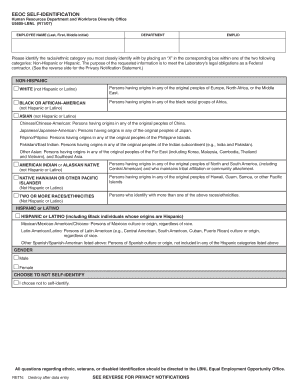
Eeoc Self Identification Human Resources Department and Workforce Diversity Office U5605 Lbnl R11 07 Espanol Form


What is the Eeoc Self Identification Human Resources Department And Workforce Diversity Office U5605 Lbnl R11 07 Espanol
The EEOC Self Identification form, specifically the Human Resources Department and Workforce Diversity Office U5605 LBNL R11 07 Español, is designed to collect demographic information from employees. This information assists organizations in promoting diversity and ensuring compliance with equal employment opportunity laws. The form is crucial for organizations aiming to understand their workforce composition and implement effective diversity initiatives. By gathering this data, employers can identify areas for improvement and foster a more inclusive workplace.
Steps to Complete the Eeoc Self Identification Human Resources Department And Workforce Diversity Office U5605 Lbnl R11 07 Espanol
Completing the EEOC Self Identification form involves several straightforward steps:
- Begin by reading the instructions carefully to understand the purpose of the form.
- Fill in your personal information, including your name and employee identification number, if applicable.
- Select the appropriate demographic categories that reflect your identity, such as race, ethnicity, and gender.
- Review your entries for accuracy before submitting the form.
- Submit the completed form to the designated Human Resources representative or through the specified digital platform.
Legal Use of the Eeoc Self Identification Human Resources Department And Workforce Diversity Office U5605 Lbnl R11 07 Espanol
The legal use of the EEOC Self Identification form is governed by federal regulations aimed at promoting workplace equality. Employers are required to provide this form to employees voluntarily, ensuring confidentiality and protection against discrimination. Compliance with the EEOC guidelines is essential for organizations to avoid legal repercussions and to maintain a fair hiring process. Proper handling of the data collected is also crucial to uphold employee privacy rights.
How to Obtain the Eeoc Self Identification Human Resources Department And Workforce Diversity Office U5605 Lbnl R11 07 Espanol
To obtain the EEOC Self Identification form, employees can typically request it from their Human Resources department. Many organizations also provide access to the form via their internal employee portals. Additionally, it may be available in both physical and digital formats to accommodate the preferences of all employees. Ensuring that the form is easily accessible promotes higher participation rates in diversity initiatives.
Key Elements of the Eeoc Self Identification Human Resources Department And Workforce Diversity Office U5605 Lbnl R11 07 Espanol
Key elements of the EEOC Self Identification form include:
- Personal identification details of the employee.
- Demographic categories for race, ethnicity, and gender.
- A statement ensuring the voluntary nature of the form.
- Information on how the data will be used to promote diversity and inclusion.
Examples of Using the Eeoc Self Identification Human Resources Department And Workforce Diversity Office U5605 Lbnl R11 07 Espanol
Examples of using the EEOC Self Identification form can be seen in various organizational contexts. For instance, a company may analyze the collected data to assess the effectiveness of its diversity training programs. Another example includes using this information to identify underrepresented groups within the workforce and developing targeted recruitment strategies. These applications help organizations create a more equitable work environment.
Quick guide on how to complete eeoc self identification human resources department and workforce diversity office u5605 lbnl r11 07 espanol
Effortlessly Prepare Eeoc Self Identification Human Resources Department And Workforce Diversity Office U5605 Lbnl R11 07 Espanol on Any Device
Online document management has gained popularity among businesses and individuals alike. It offers a fantastic eco-friendly alternative to traditional printed and signed documents, allowing you to find the right form and securely store it online. airSlate SignNow provides you with all the resources needed to create, edit, and digitally sign your files quickly and without delays. Handle Eeoc Self Identification Human Resources Department And Workforce Diversity Office U5605 Lbnl R11 07 Espanol on any platform with airSlate SignNow's Android or iOS applications and enhance any document-oriented process today.
The Easiest Way to Edit and eSign Eeoc Self Identification Human Resources Department And Workforce Diversity Office U5605 Lbnl R11 07 Espanol Without Any Hassle
- Find Eeoc Self Identification Human Resources Department And Workforce Diversity Office U5605 Lbnl R11 07 Espanol and click Get Form to begin.
- Utilize the tools we provide to complete your form.
- Highlight important sections of your documents or redact sensitive information with tools specifically designed for that purpose by airSlate SignNow.
- Create your signature using the Sign feature, which takes seconds and holds the same legal validity as a conventional wet ink signature.
- Review all the details and click on the Done button to save your changes.
- Select your preferred method for sharing your form, whether by email, SMS, invitation link, or downloading it to your computer.
Eliminate concerns about lost or misfiled documents, tedious form searching, or errors that necessitate printing new document copies. airSlate SignNow meets all your document management requirements in just a few clicks from any device you choose. Edit and eSign Eeoc Self Identification Human Resources Department And Workforce Diversity Office U5605 Lbnl R11 07 Espanol while ensuring excellent communication at every step of the document preparation process with airSlate SignNow.
Create this form in 5 minutes or less
Create this form in 5 minutes!
How to create an eSignature for the eeoc self identification human resources department and workforce diversity office u5605 lbnl r11 07 espanol
How to create an electronic signature for a PDF online
How to create an electronic signature for a PDF in Google Chrome
How to create an e-signature for signing PDFs in Gmail
How to create an e-signature right from your smartphone
How to create an e-signature for a PDF on iOS
How to create an e-signature for a PDF on Android
People also ask
-
What is the purpose of the EEOC self-identification form in relation to the Human Resources Department and Workforce Diversity Office U5605 LBNL R11 07 Español?
The EEOC self-identification form enables employees to voluntarily disclose their demographic information to promote workforce diversity. It is crucial for the Human Resources Department and Workforce Diversity Office U5605 LBNL R11 07 Español to create an inclusive workplace and comply with federal reporting requirements.
-
How does airSlate SignNow facilitate the EEOC self-identification process?
airSlate SignNow provides a user-friendly eSignature solution that simplifies the distribution and collection of the EEOC self-identification forms. By streamlining this process, the Human Resources Department and Workforce Diversity Office U5605 LBNL R11 07 Español can efficiently gather and manage important data while ensuring compliance.
-
What features does airSlate SignNow offer for managing EEOC self-identification data?
airSlate SignNow includes features such as secure storage, easy sharing options, and advanced tracking capabilities for EEOC self-identification data. These tools empower the Human Resources Department and Workforce Diversity Office U5605 LBNL R11 07 Español to maintain data integrity and analyze diversity metrics effectively.
-
Is airSlate SignNow a cost-effective solution for small businesses looking to implement EEOC self-identification?
Yes, airSlate SignNow offers flexible pricing plans tailored to the needs of small businesses. This cost-effective solution allows the Human Resources Department and Workforce Diversity Office U5605 LBNL R11 07 Español to implement EEOC self-identification without compromising on quality or features.
-
Can airSlate SignNow integrate with other HR management tools for better EEOC compliance?
Absolutely! airSlate SignNow integrates seamlessly with various HR management tools, which allows for more streamlined operations and enhanced compliance with EEOC regulations. The Human Resources Department and Workforce Diversity Office U5605 LBNL R11 07 Español can easily manage data from multiple sources for comprehensive analysis.
-
How does airSlate SignNow ensure the security of EEOC self-identification information?
airSlate SignNow prioritizes data security by employing advanced encryption technologies and strict access controls. This commitment to security means that the Human Resources Department and Workforce Diversity Office U5605 LBNL R11 07 Español can confidently handle sensitive EEOC self-identification information without risk of data bsignNowes.
-
What benefits can organizations expect from utilizing airSlate SignNow for EEOC self-identification?
Organizations can expect increased efficiency, improved compliance, and enhanced data accuracy by utilizing airSlate SignNow for EEOC self-identification. The Human Resources Department and Workforce Diversity Office U5605 LBNL R11 07 Español will be able to focus on strategic initiatives rather than administrative tasks.
Get more for Eeoc Self Identification Human Resources Department And Workforce Diversity Office U5605 Lbnl R11 07 Espanol
Find out other Eeoc Self Identification Human Resources Department And Workforce Diversity Office U5605 Lbnl R11 07 Espanol
- Sign Nevada Business Operations Emergency Contact Form Simple
- Sign New Hampshire Business Operations Month To Month Lease Later
- Can I Sign New York Business Operations Promissory Note Template
- Sign Oklahoma Business Operations Contract Safe
- Sign Oregon Business Operations LLC Operating Agreement Now
- Sign Utah Business Operations LLC Operating Agreement Computer
- Sign West Virginia Business Operations Rental Lease Agreement Now
- How To Sign Colorado Car Dealer Arbitration Agreement
- Sign Florida Car Dealer Resignation Letter Now
- Sign Georgia Car Dealer Cease And Desist Letter Fast
- Sign Georgia Car Dealer Purchase Order Template Mobile
- Sign Delaware Car Dealer Limited Power Of Attorney Fast
- How To Sign Georgia Car Dealer Lease Agreement Form
- How To Sign Iowa Car Dealer Resignation Letter
- Sign Iowa Car Dealer Contract Safe
- Sign Iowa Car Dealer Limited Power Of Attorney Computer
- Help Me With Sign Iowa Car Dealer Limited Power Of Attorney
- Sign Kansas Car Dealer Contract Fast
- Sign Kansas Car Dealer Agreement Secure
- Sign Louisiana Car Dealer Resignation Letter Mobile