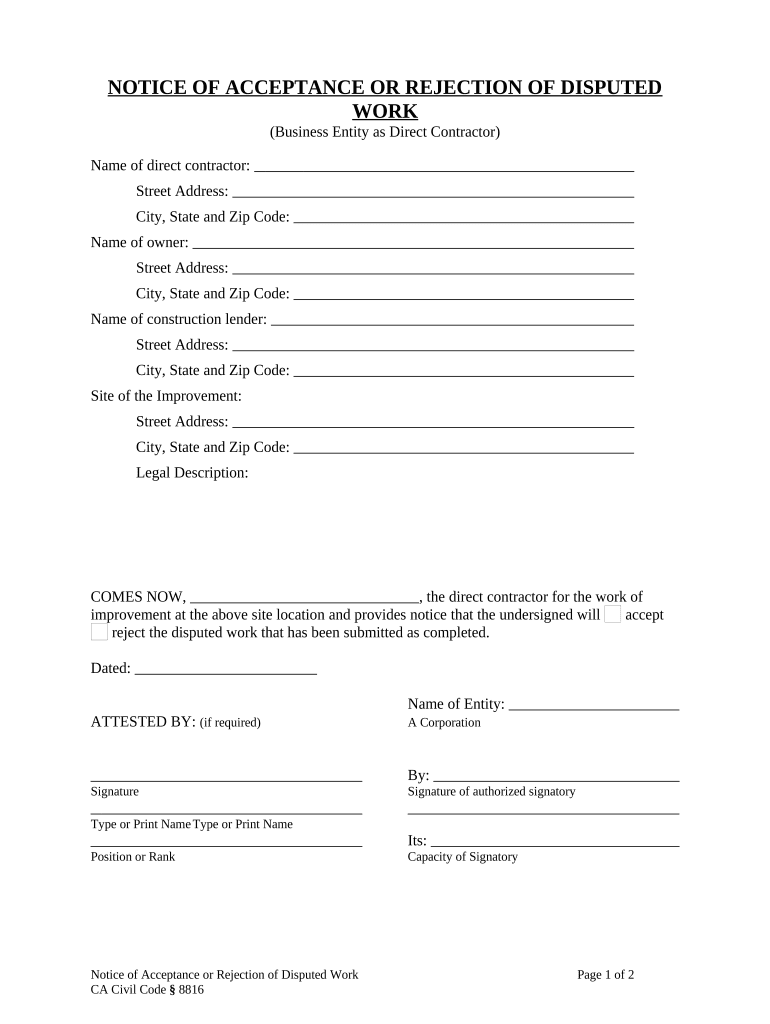
Notice of Acceptance or Rejection of Disputed Work Construction Liens Business Entity California Form


What is the Notice Of Acceptance Or Rejection Of Disputed Work Construction Liens Business Entity California
The Notice of Acceptance or Rejection of Disputed Work is a critical document in the construction industry, particularly in California. It serves as a formal communication tool for business entities involved in construction projects. This notice is used to inform parties about the acceptance or rejection of work that has been disputed, often related to construction liens. It is essential for protecting the rights of contractors, subcontractors, and property owners, ensuring that all parties are aware of the status of work performed and any disputes that may arise.
How to use the Notice Of Acceptance Or Rejection Of Disputed Work Construction Liens Business Entity California
Steps to complete the Notice Of Acceptance Or Rejection Of Disputed Work Construction Liens Business Entity California
Completing the Notice of Acceptance or Rejection of Disputed Work requires careful attention to detail. Follow these steps:
- Gather all relevant information regarding the disputed work, including contracts and communication records.
- Clearly state the decision regarding the disputed work, specifying whether it is accepted or rejected.
- Provide a detailed explanation for the acceptance or rejection, citing specific reasons and referencing any contractual obligations.
- Include essential details such as project name, address, and the names of all parties involved.
- Sign and date the notice, ensuring it is completed by an authorized representative of the business entity.
- Distribute copies of the completed notice to all relevant parties, keeping a record of the distribution for future reference.
Key elements of the Notice Of Acceptance Or Rejection Of Disputed Work Construction Liens Business Entity California
Several key elements must be included in the Notice of Acceptance or Rejection of Disputed Work to ensure its effectiveness:
- Project Information: Include the project name and address.
- Parties Involved: Clearly list the names of all parties involved in the construction project.
- Decision Statement: Clearly state whether the work is accepted or rejected.
- Reason for Decision: Provide a detailed explanation for the acceptance or rejection.
- Signature: Ensure the notice is signed by an authorized representative.
- Date: Include the date of the notice to establish a timeline.
State-specific rules for the Notice Of Acceptance Or Rejection Of Disputed Work Construction Liens Business Entity California
In California, the Notice of Acceptance or Rejection of Disputed Work must comply with specific state laws and regulations. These rules dictate the format, content, and delivery methods for the notice. It is important to ensure that the notice adheres to California Civil Code provisions regarding construction liens and disputes. Failure to comply with these regulations may result in legal challenges or the invalidation of the notice. Understanding these state-specific rules is crucial for any business entity involved in construction in California.
Legal use of the Notice Of Acceptance Or Rejection Of Disputed Work Construction Liens Business Entity California
The legal use of the Notice of Acceptance or Rejection of Disputed Work is vital for protecting the rights of all parties involved in a construction project. This notice serves as a formal record of communication regarding disputed work and can be used in legal proceedings if necessary. Properly executed, it can help establish timelines, clarify responsibilities, and provide evidence in case of disputes. It is essential for business entities to understand the legal implications of this notice to ensure compliance and protect their interests.
Quick guide on how to complete notice of acceptance or rejection of disputed work construction liens business entity california
Complete Notice Of Acceptance Or Rejection Of Disputed Work Construction Liens Business Entity California seamlessly on any device
Online document management has become prevalent among companies and individuals. It offers an excellent eco-friendly substitute to conventional printed and signed documents, as you can access the correct form and securely archive it online. airSlate SignNow equips you with all the necessary tools to create, edit, and eSign your documents swiftly without delays. Manage Notice Of Acceptance Or Rejection Of Disputed Work Construction Liens Business Entity California on any platform with airSlate SignNow Android or iOS applications and simplify any document-based process today.
How to edit and eSign Notice Of Acceptance Or Rejection Of Disputed Work Construction Liens Business Entity California effortlessly
- Obtain Notice Of Acceptance Or Rejection Of Disputed Work Construction Liens Business Entity California and click Get Form to begin.
- Utilize the tools we offer to complete your form.
- Emphasize relevant sections of the documents or obscure sensitive information with tools that airSlate SignNow provides specifically for that purpose.
- Create your signature using the Sign tool, which takes mere seconds and carries the same legal validity as a traditional wet ink signature.
- Review all the details and click on the Done button to save your changes.
- Select how you wish to send your form, via email, SMS, or invite link, or download it to the computer.
Forget about lost or misfiled documents, tedious form searches, or errors that demand printing fresh document copies. airSlate SignNow addresses your needs in document management in just a few clicks from any device you prefer. Modify and eSign Notice Of Acceptance Or Rejection Of Disputed Work Construction Liens Business Entity California and ensure excellent communication at any stage of the form preparation procedure with airSlate SignNow.
Create this form in 5 minutes or less
Create this form in 5 minutes!
People also ask
-
What is a Notice Of Acceptance Or Rejection Of Disputed Work in California?
A Notice Of Acceptance Or Rejection Of Disputed Work is a crucial document in the construction industry that informs parties about the acceptance or rejection of work that has been disputed. This document is essential for businesses operating as a Business Entity in California to resolve any construction liens efficiently. Properly managing this notice helps protect your rights and clarify project statuses.
-
How can airSlate SignNow help with managing construction liens?
airSlate SignNow offers tools that streamline the creation and signing of Notice Of Acceptance Or Rejection Of Disputed Work documents related to construction liens. By using our platform, businesses can ensure compliance with California's legal requirements while saving time and reducing errors. Our cost-effective solution simplifies the process for any Business Entity dealing with construction documents.
-
What features does airSlate SignNow offer for creating legal documents?
With airSlate SignNow, you can easily create, edit, and send legal documents like the Notice Of Acceptance Or Rejection Of Disputed Work for Construction Liens. Our platform provides customizable templates, eSignature capabilities, and document tracking features. These tools are designed to meet the specific needs of any Business Entity in California, enhancing efficiency and accuracy.
-
Is there a cost associated with using airSlate SignNow for construction lien documents?
Yes, airSlate SignNow offers a range of pricing plans, ensuring that businesses of all sizes can find an affordable solution for managing construction lien documents like the Notice Of Acceptance Or Rejection Of Disputed Work. Our pricing is competitive and transparent, providing excellent value for the comprehensive features offered. You can choose a plan that suits your Business Entity's specific needs.
-
Can I integrate airSlate SignNow with other software tools?
Absolutely! airSlate SignNow integrates seamlessly with various third-party applications, enabling you to enhance your workflow. This includes tools that help manage documents related to the Notice Of Acceptance Or Rejection Of Disputed Work and Construction Liens in California. Such integrations ensure that your Business Entity can maintain efficient operations without unnecessary disruptions.
-
What are the benefits of using airSlate SignNow for construction businesses?
Using airSlate SignNow provides numerous benefits for construction businesses, including increased efficiency and reduced paperwork associated with processes like the Notice Of Acceptance Or Rejection Of Disputed Work. Our user-friendly platform also enhances collaboration between parties and ensures timely responses to construction lien issues. This ultimately leads to smoother project management for any Business Entity in California.
-
How secure is the airSlate SignNow platform?
Security is a top priority at airSlate SignNow. We ensure that all documents, including the Notice Of Acceptance Or Rejection Of Disputed Work, are protected with robust encryption and secure storage. Our adherence to industry standards means that your sensitive information associated with Construction Liens is safe while using our platform.
Get more for Notice Of Acceptance Or Rejection Of Disputed Work Construction Liens Business Entity California
Find out other Notice Of Acceptance Or Rejection Of Disputed Work Construction Liens Business Entity California
- How Can I Sign Michigan Personal Leave Policy
- Sign South Carolina Pregnancy Leave Policy Safe
- How To Sign South Carolina Time Off Policy
- How To Sign Iowa Christmas Bonus Letter
- How To Sign Nevada Christmas Bonus Letter
- Sign New Jersey Promotion Announcement Simple
- Sign Louisiana Company Bonus Letter Safe
- How To Sign Delaware Letter of Appreciation to Employee
- How To Sign Florida Letter of Appreciation to Employee
- How Do I Sign New Jersey Letter of Appreciation to Employee
- How Do I Sign Delaware Direct Deposit Enrollment Form
- How To Sign Alabama Employee Emergency Notification Form
- How To Sign Oklahoma Direct Deposit Enrollment Form
- Sign Wyoming Direct Deposit Enrollment Form Online
- Sign Nebraska Employee Suggestion Form Now
- How Can I Sign New Jersey Employee Suggestion Form
- Can I Sign New York Employee Suggestion Form
- Sign Michigan Overtime Authorization Form Mobile
- How To Sign Alabama Payroll Deduction Authorization
- How To Sign California Payroll Deduction Authorization