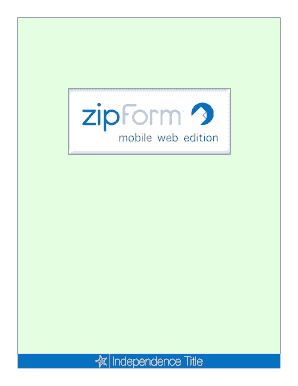
Zip Forms Com


What is the Zip Forms Com
The Zip Forms Com is an online platform designed for real estate professionals to create, manage, and store essential documents electronically. This service streamlines the process of filling out forms required for real estate transactions, making it easier for agents and clients to complete necessary paperwork efficiently. The platform is particularly beneficial for those in the real estate industry, as it provides access to a wide range of standardized forms that comply with state regulations.
How to use the Zip Forms Com
Using the Zip Forms Com is straightforward. Users begin by creating an account on the platform. Once logged in, they can navigate through an extensive library of forms tailored for various real estate transactions. Users can fill out forms digitally, ensuring that all necessary information is entered accurately. The platform also allows for easy sharing and collaboration, enabling agents to send forms to clients for review and signature.
Steps to complete the Zip Forms Com
To complete forms on the Zip Forms Com, follow these steps:
- Create an account or log in to your existing account.
- Select the appropriate form from the library based on your transaction needs.
- Fill out the form by entering the required information in the designated fields.
- Review the completed form for accuracy.
- Share the form with clients or other parties for signatures, if necessary.
- Save or print the completed form for your records.
Legal use of the Zip Forms Com
The Zip Forms Com is designed to ensure that documents created and signed through the platform are legally binding. Compliance with federal and state regulations regarding electronic signatures is a key feature. The platform adheres to the ESIGN Act and UETA, which establish the legality of eSignatures in the United States. This compliance helps users maintain the integrity and legal standing of their documents.
Key elements of the Zip Forms Com
Several key elements make the Zip Forms Com an essential tool for real estate professionals:
- User-friendly interface: The platform is designed to be intuitive, allowing users to navigate easily.
- Comprehensive form library: Access to a wide range of real estate forms ensures that users can find what they need.
- Collaboration features: Users can share forms with clients and colleagues for efficient communication.
- Security measures: The platform employs robust security protocols to protect user data and documents.
State-specific rules for the Zip Forms Com
Each state has its own regulations regarding real estate transactions and the forms required. The Zip Forms Com is designed to accommodate these variations by providing state-specific forms that meet local legal requirements. Users should familiarize themselves with their state's rules to ensure compliance when using the platform. This feature helps agents avoid potential legal issues and ensures that all transactions are conducted smoothly.
Quick guide on how to complete zip forms com
Complete Zip Forms Com seamlessly on any device
Digital document management has gained traction among businesses and individuals. It offers an ideal eco-friendly alternative to conventional printed and signed documents, as you can easily locate the correct form and securely keep it online. airSlate SignNow provides you with all the necessary tools to create, modify, and electronically sign your documents quickly without interruptions. Manage Zip Forms Com on any device using airSlate SignNow's Android or iOS applications and enhance any document-oriented process today.
The easiest way to modify and eSign Zip Forms Com effortlessly
- Find Zip Forms Com and click Get Form to begin.
- Utilize the tools we offer to complete your document.
- Mark essential parts of the documents or obscure sensitive information with tools specifically provided by airSlate SignNow for that purpose.
- Create your eSignature with the Sign tool, which takes mere seconds and carries the same legal validity as a traditional hand-signed signature.
- Verify all the details and then click the Done button to finalize your changes.
- Select your preferred method for delivering your form: by email, SMS, or invitation link, or download it to your computer.
Say goodbye to lost or misplaced files, tedious document searches, or errors that require printing new copies. airSlate SignNow meets all your document management needs in just a few clicks from any device you choose. Edit and eSign Zip Forms Com and ensure excellent communication at every stage of your form preparation with airSlate SignNow.
Create this form in 5 minutes or less
Create this form in 5 minutes!
How to create an eSignature for the zip forms com
How to create an electronic signature for a PDF online
How to create an electronic signature for a PDF in Google Chrome
How to create an e-signature for signing PDFs in Gmail
How to create an e-signature right from your smartphone
How to create an e-signature for a PDF on iOS
How to create an e-signature for a PDF on Android
People also ask
-
What is zipformsonline and how does it work?
ZipFormsonline is a cloud-based platform that allows users to create, store, and manage real estate transaction documents. With zipformsonline, agents can access pre-filled templates, making it easier to complete transactions accurately and efficiently. This system integrates with various eSignature solutions like airSlate SignNow to streamline document signing processes.
-
How can zipformsonline benefit real estate agents?
ZipFormsonline offers real estate agents quick access to essential documents and forms, improving their workflow and productivity. By using this platform, agents can save time on paperwork, ensure compliance with industry standards, and focus on closing more deals. It seamlessly integrates with tools like airSlate SignNow for easy signing of documents.
-
What are the pricing options for zipformsonline?
ZipFormsonline provides various pricing plans catering to different user needs, including monthly subscriptions and annual rates. These plans often include additional features like unlimited access to templates and customer support. For organizations looking for bulk licensing, custom pricing may also be available to provide cost-effective solutions.
-
Can I integrate zipformsonline with other apps?
Yes, zipformsonline supports integrations with a variety of third-party applications, including CRM systems and eSignature solutions like airSlate SignNow. This allows users to streamline their document management processes and improve their overall workflow. Integration ensures that agents can manage their transactions efficiently across platforms.
-
What features does zipformsonline offer?
ZipFormsonline includes powerful features such as customizable templates, secure cloud storage, and an easy-to-navigate interface. Users also benefit from electronic signatures through integrations with services like airSlate SignNow, ensuring compliance and ease of use. These features help simplify the real estate transaction process signNowly.
-
Is zipformsonline secure for storing documents?
Absolutely, zipformsonline takes security seriously by employing encryptions and compliance measures to protect user data. All documents stored in zipformsonline are securely backed up and can only be accessed by authorized users. This level of security makes it a reliable option for handling sensitive real estate transactions.
-
How does zipformsonline compare to traditional methods?
Unlike traditional methods that rely heavily on paper and physical signatures, zipformsonline digitizes the entire real estate process, making it more efficient and eco-friendly. Users can quickly generate, distribute, and sign documents online with tools like airSlate SignNow, eliminating delays and miscommunication. This modernization leads to faster closing times and increased client satisfaction.
Get more for Zip Forms Com
Find out other Zip Forms Com
- eSign Minnesota Banking LLC Operating Agreement Online
- How Do I eSign Mississippi Banking Living Will
- eSign New Jersey Banking Claim Mobile
- eSign New York Banking Promissory Note Template Now
- eSign Ohio Banking LLC Operating Agreement Now
- Sign Maryland Courts Quitclaim Deed Free
- How To Sign Massachusetts Courts Quitclaim Deed
- Can I Sign Massachusetts Courts Quitclaim Deed
- eSign California Business Operations LLC Operating Agreement Myself
- Sign Courts Form Mississippi Secure
- eSign Alabama Car Dealer Executive Summary Template Fast
- eSign Arizona Car Dealer Bill Of Lading Now
- How Can I eSign Alabama Car Dealer Executive Summary Template
- eSign California Car Dealer LLC Operating Agreement Online
- eSign California Car Dealer Lease Agreement Template Fast
- eSign Arkansas Car Dealer Agreement Online
- Sign Montana Courts Contract Safe
- eSign Colorado Car Dealer Affidavit Of Heirship Simple
- eSign Car Dealer Form Georgia Simple
- eSign Florida Car Dealer Profit And Loss Statement Myself