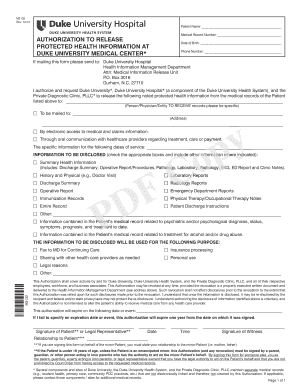
Authorization to Protected Health Information Form Duke University Dukehealth


What is the Authorization To Protected Health Information Form Duke University Dukehealth
The Authorization To Protected Health Information Form Duke University Dukehealth is a legal document that allows individuals to grant permission for the release of their protected health information (PHI) to designated parties. This form is essential for ensuring that personal health data can be shared in compliance with privacy laws, such as HIPAA. By completing this form, patients can specify who can access their medical records and under what circumstances, thereby maintaining control over their sensitive information.
Steps to complete the Authorization To Protected Health Information Form Duke University Dukehealth
Completing the Authorization To Protected Health Information Form involves several straightforward steps. First, obtain the form from Duke University or Duke Health's official website or administrative office. Next, fill in your personal details, including your name, date of birth, and contact information. Then, identify the specific information you wish to disclose, such as medical records or treatment details. After that, designate the individuals or entities authorized to receive this information. Finally, sign and date the form to validate your consent. It is advisable to keep a copy for your records.
Legal use of the Authorization To Protected Health Information Form Duke University Dukehealth
The legal use of the Authorization To Protected Health Information Form is governed by federal and state regulations that protect patient privacy. Under HIPAA, healthcare providers must obtain explicit consent from patients before disclosing their PHI. This form serves as the official record of that consent, ensuring that the release of information is documented and compliant with legal standards. It is important to understand that the authorization can be revoked at any time, and patients should be informed of their rights regarding their health information.
Key elements of the Authorization To Protected Health Information Form Duke University Dukehealth
Key elements of the Authorization To Protected Health Information Form include the patient's identifying information, a clear description of the information being released, the purpose of the disclosure, and the names of the individuals or organizations authorized to receive the information. Additionally, the form must include a statement regarding the patient's right to revoke the authorization, as well as the expiration date of the authorization. These components ensure that the form is comprehensive and legally binding.
How to use the Authorization To Protected Health Information Form Duke University Dukehealth
Using the Authorization To Protected Health Information Form is a straightforward process. After completing the form, submit it to the relevant department at Duke University or Duke Health. This can typically be done in person, by mail, or electronically, depending on the institution's policies. Once submitted, the designated parties will be able to access the specified health information as authorized. It is crucial to follow up to ensure that the request has been processed and that the information is shared as intended.
How to obtain the Authorization To Protected Health Information Form Duke University Dukehealth
The Authorization To Protected Health Information Form can be obtained directly from Duke University or Duke Health's official website. Alternatively, individuals may request a physical copy from the administrative office of their healthcare provider. It is advisable to ensure that you are using the most current version of the form, as requirements and regulations may change over time. If assistance is needed, contacting the healthcare provider's office can provide additional guidance.
Quick guide on how to complete authorization to protected health information form duke university dukehealth
Prepare Authorization To Protected Health Information Form Duke University Dukehealth effortlessly on any device
Online document management has become favored by businesses and individuals alike. It offers a perfect eco-friendly substitute for traditional printed and signed documents, as you can easily locate the appropriate form and securely store it online. airSlate SignNow provides you with all the necessary tools to create, modify, and electronically sign your documents swiftly without delays. Manage Authorization To Protected Health Information Form Duke University Dukehealth on any device using airSlate SignNow's Android or iOS applications and streamline any document-related task today.
The simplest way to modify and electronically sign Authorization To Protected Health Information Form Duke University Dukehealth effortlessly
- Obtain Authorization To Protected Health Information Form Duke University Dukehealth and click Get Form to begin.
- Utilize the tools we offer to fill out your document.
- Emphasize important sections of your documents or redact sensitive information using tools specifically provided by airSlate SignNow for this purpose.
- Generate your signature with the Sign tool, which takes mere seconds and carries the same legal validity as a conventional wet ink signature.
- Review all information and click the Done button to save your modifications.
- Select how you wish to share your form, whether by email, SMS, or invitation link, or download it to your computer.
Eliminate the hassle of lost or misplaced documents, tedious form searches, or errors that necessitate printing new document copies. airSlate SignNow meets all your document management needs in just a few clicks from your device of choice. Modify and electronically sign Authorization To Protected Health Information Form Duke University Dukehealth and guarantee exceptional communication at every stage of your form preparation process with airSlate SignNow.
Create this form in 5 minutes or less
Create this form in 5 minutes!
How to create an eSignature for the authorization to protected health information form duke university dukehealth
How to create an electronic signature for a PDF online
How to create an electronic signature for a PDF in Google Chrome
How to create an e-signature for signing PDFs in Gmail
How to create an e-signature right from your smartphone
How to create an e-signature for a PDF on iOS
How to create an e-signature for a PDF on Android
People also ask
-
What is the Authorization To Protected Health Information Form Duke University Dukehealth?
The Authorization To Protected Health Information Form Duke University Dukehealth is a document that allows patients to grant permission for the use and sharing of their health information. This form is essential for compliance with healthcare regulations and ensures that patient data is handled properly. Completing this form enables caregivers and institutions, such as Duke University, to access the necessary health information for effective patient care.
-
How does airSlate SignNow help with the Authorization To Protected Health Information Form Duke University Dukehealth?
airSlate SignNow streamlines the process of signing and managing the Authorization To Protected Health Information Form Duke University Dukehealth. The platform provides an intuitive interface for electronic signatures, making it easier for patients to authorize their health information digitally. With airSlate SignNow, you can track the status of the form and ensure all parties have easy access to necessary documentation.
-
Is there a cost associated with using airSlate SignNow for the Authorization To Protected Health Information Form Duke University Dukehealth?
airSlate SignNow offers a variety of pricing plans to accommodate different business needs when managing the Authorization To Protected Health Information Form Duke University Dukehealth. Plans start from a competitive rate, providing cost-effective solutions for electronic signatures and document management. You can choose a plan that best suits your volume of documents and user requirements.
-
What features does airSlate SignNow offer for handling the Authorization To Protected Health Information Form Duke University Dukehealth?
airSlate SignNow offers several features that enhance the process of managing the Authorization To Protected Health Information Form Duke University Dukehealth. Key features include customizable templates, bulk sending options, real-time tracking, and built-in compliance checks. These functionalities help organizations manage patient information securely and efficiently.
-
Can I integrate airSlate SignNow with other applications while managing the Authorization To Protected Health Information Form Duke University Dukehealth?
Yes, airSlate SignNow can be integrated seamlessly with various applications and tools to facilitate the management of the Authorization To Protected Health Information Form Duke University Dukehealth. This includes integrations with popular CRM, healthcare, and document storage solutions, allowing for a streamlined workflow and better data management.
-
How secure is the Authorization To Protected Health Information Form Duke University Dukehealth when using airSlate SignNow?
Security is a top priority for airSlate SignNow when managing the Authorization To Protected Health Information Form Duke University Dukehealth. The platform complies with industry-standard security protocols, including encryption and secure storage, ensuring that sensitive patient data is protected. Regular audits and compliance certifications reinforce the platform's commitment to maintaining the highest security standards.
-
What benefits does airSlate SignNow offer for healthcare organizations dealing with the Authorization To Protected Health Information Form Duke University Dukehealth?
Using airSlate SignNow for the Authorization To Protected Health Information Form Duke University Dukehealth provides multiple benefits for healthcare organizations. These include increased efficiency in obtaining patient consent, reduced paper usage, and improved compliance with healthcare regulations. Additionally, the digital process enhances patient engagement and allows for quicker access to health information.
Get more for Authorization To Protected Health Information Form Duke University Dukehealth
- Affidavit sibling form
- Adoption file form
- Adoption birth parent form
- Colorado name time form
- Order of appointment of confidential intermediary colorado form
- Consent release or refusal colorado form
- Request for order requiring disclosure of information colorado
- Request to maintain open status colorado form
Find out other Authorization To Protected Health Information Form Duke University Dukehealth
- Sign Florida Government Cease And Desist Letter Online
- Sign Georgia Government Separation Agreement Simple
- Sign Kansas Government LLC Operating Agreement Secure
- How Can I Sign Indiana Government POA
- Sign Maryland Government Quitclaim Deed Safe
- Sign Louisiana Government Warranty Deed Easy
- Sign Government Presentation Massachusetts Secure
- How Can I Sign Louisiana Government Quitclaim Deed
- Help Me With Sign Michigan Government LLC Operating Agreement
- How Do I Sign Minnesota Government Quitclaim Deed
- Sign Minnesota Government Affidavit Of Heirship Simple
- Sign Missouri Government Promissory Note Template Fast
- Can I Sign Missouri Government Promissory Note Template
- Sign Nevada Government Promissory Note Template Simple
- How To Sign New Mexico Government Warranty Deed
- Help Me With Sign North Dakota Government Quitclaim Deed
- Sign Oregon Government Last Will And Testament Mobile
- Sign South Carolina Government Purchase Order Template Simple
- Help Me With Sign Pennsylvania Government Notice To Quit
- Sign Tennessee Government Residential Lease Agreement Fast